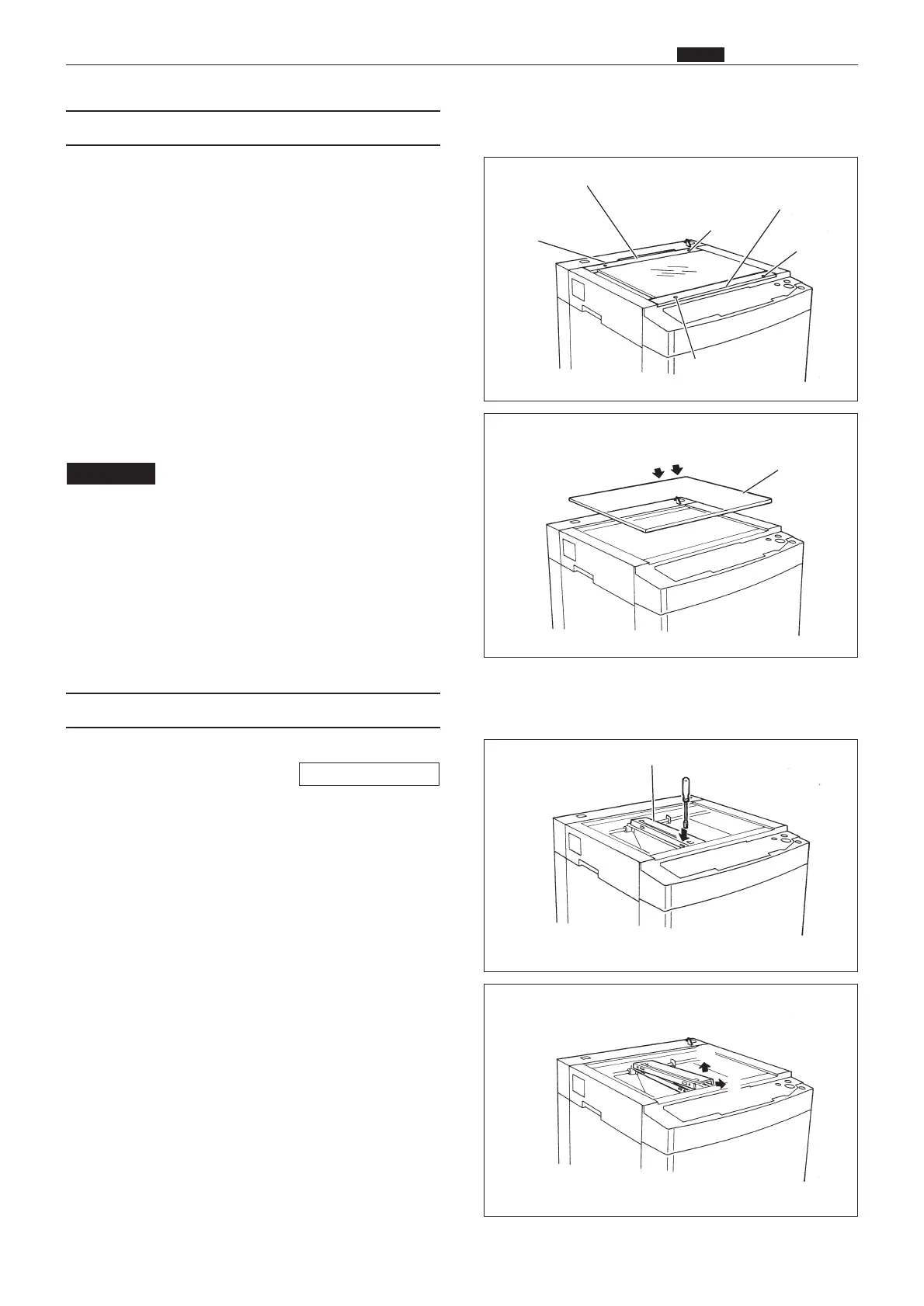173
x Scanner Section
chap.3
(2) Removing the Glass
1) Remove the vertical size scale plate.
2) Remove 2 screws to take out the glass guides on
the operation side and on the rear side.
3) Remove the glass.
¡ Check both sides of the glass as the top sur-
face of the glass is conductively coated. Pay
attention to position of mark.
¡ Clean the glass if it is dirty.
IMPORTANT
Glass guide on the rear side
Screw
Screw
Screw
Screw
Glass guide on the operation side
Marks
Glass
(3) Removing the Lamp Cover
1) Carry out (1) and (2) above.
2) Insert the screwdriver (-) into the square hole on
the lamp cover and remove the rack.
3) Remove the lamp cover on the operation side and
pull it out in the direction of an arrow.
Lamp cover
2
1
\See page 172