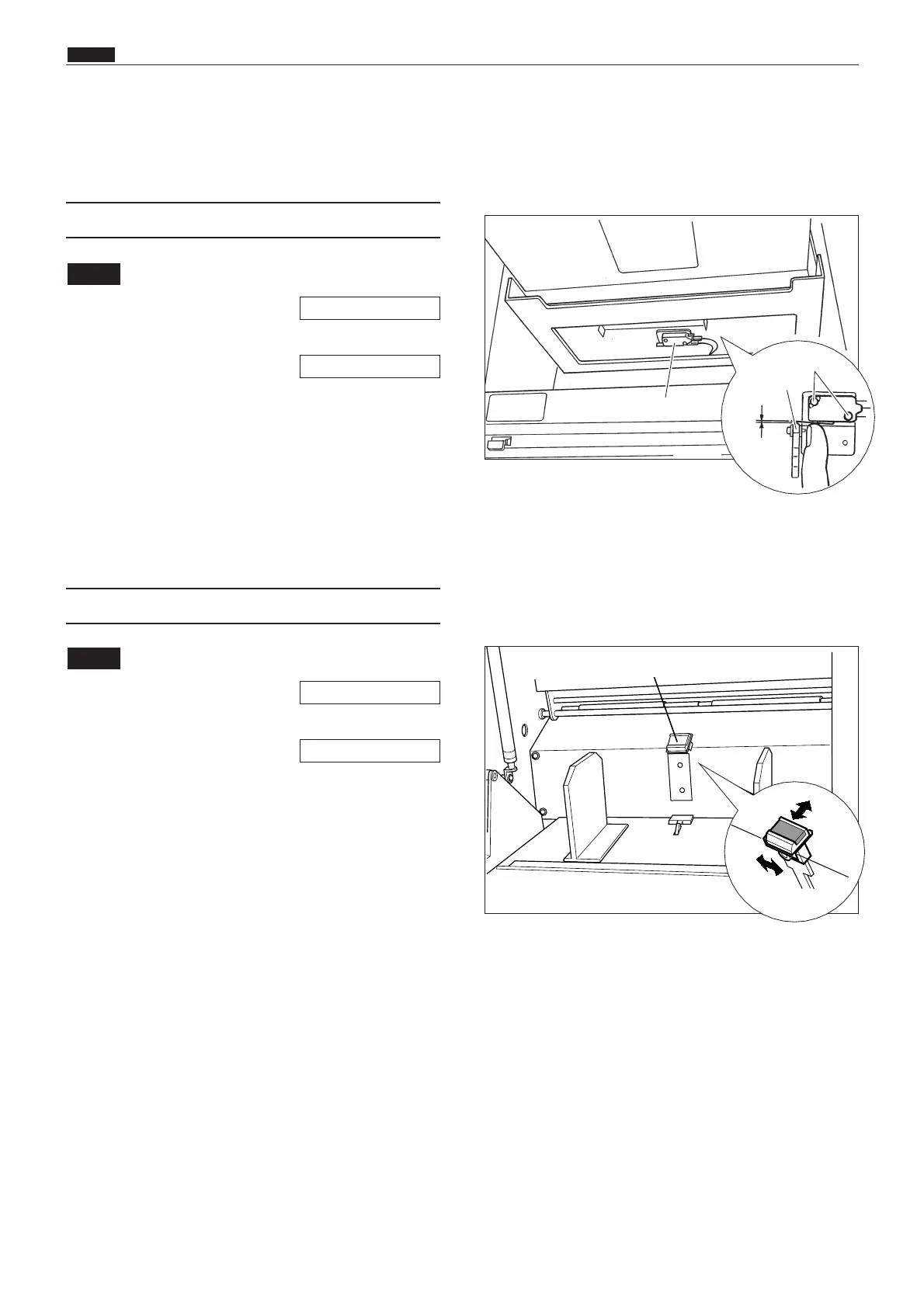222
c Paper Feed Section
chap.4
(1)
Adjustment of Paper Switch Clearance
cPaper Feed Section
¡For description of operation .
¡For removal of paper switch.
Adjustment procedure
¡Fix the switch's plate spring in place, and use the
2 screws to adjust the clearance between the
lever and the plate spring to 0.3~0.5mm.
NOTE
(2)
Adjustment of Paper Separator Unit Clearance
¡For description of operation .
¡For removal of paper separator unit .
Adjustment procedure
¡When the paper separator unit is installed, use
the adjustment bolt to adjust the unit so that it
moves in direction q without sticking, and
moves smoothly in direction w. Tighten the bolt's
nut to fix the unit in the adjusted position.
NOTE
\See page 128
\See page 188
\See page 120
\See page 190
Paper switch
63S00405
0.3-0.5
mm
Plate
spring
Screws
Paper separator unit
63S00406
Adjustment
bolt
q
w
