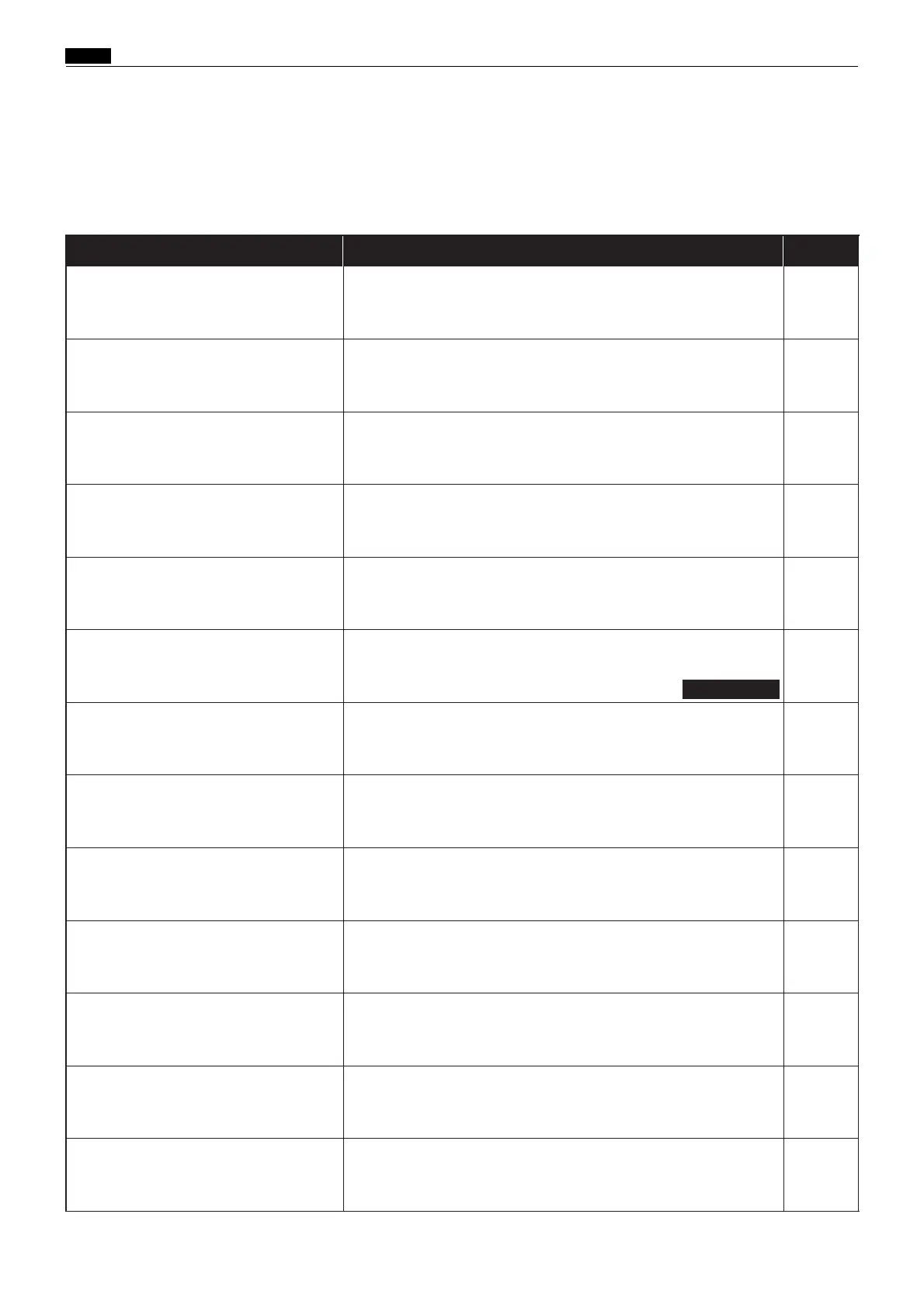38
Chap.1 ⁄0 Error Messages and Corrective Action
Message
See page
41
43
46
48
51
51
4
4
53
Cause and corrective action
There is no ink. Replace the old ink pack with a new one.
There is no master. Replace the master roll with a new one.
The master ejection core is full. Replace the core with a new
one.
There is no paper in the feed tray. Load the feed tray with
printing paper.
There is no drum. Install a drum in the machine.
The installed drum is not the specified drum. Install the cor-
rect drum for this machine.
The front cover is open. Close the front cover.
The scanner unit is open. Close the scanner unit.
A paper jam has occurred in the feeder side. Inspect the feeder
side, and remove the jammed paper.
54
55,57
A paper jam has occurred on the ejection side. Inspect the
ejection side and remove the jammed paper.
There is an old master on the drum. Remove all the masters
from the drum.
59
There is an error during master setting. Open the top cover
and remove the master that is left in the plate feeder.
The document is jammed on the ADF. Remove the jammed
document in accordance with the ADF instruction manual.
ADF
Instruction
manual
13
PAPER JAM ON THE EJECTION SIDE
CHANGE INK
CHANGE MASTER
CHANGE MASTER
EJECTION CORE
PLATE EJECTION
ERROR
MASTER SETTING ERROR
ADD PAPER
ADF PAPER JAM
NO DRUM
DRUM CHANGE
A3<=>A4
FRONT COVER OPEN
TOP COVER OPEN
PAPER JAM ON THE FEEDER SIDE
For DP-43E/S
1. Error messages
⁄0Error Messages and Corrective Action
Error messages are displayed as text illustrations.
