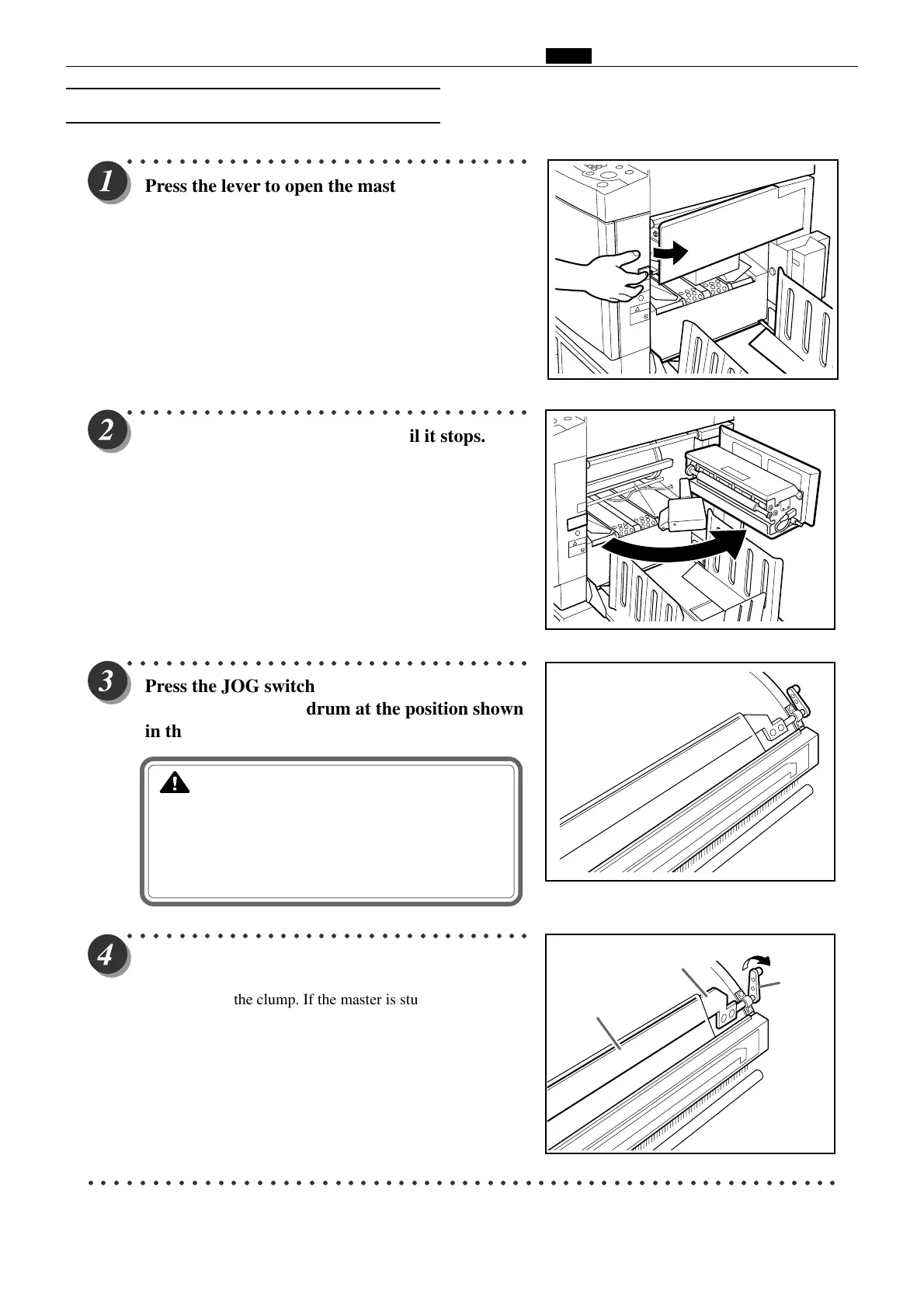Chap.1 ⁄0 Error Messages and Corrective Action
57
○○○○○○○○○○○○○○○○○○○○○○○○○○○○○○○○
Press the lever to open the master ejection box.
○○○○○○○○○○○○○○○○○○○○○○○○○○○○○○○○
Open the master ejection box until it stops.
○○○○○○○○○○○○○○○○○○○○○○○○○○○○○○○○
Press the JOG switch to find the edge of the
paper, then stop the drum at the position shown
in the diagram.
WARNING
•Do not touch the drum or rollers when you
operate the JOG switch.
•Do not put your hands inside the machine
while it is operating. Your hands may be
pulled in or nipped.
○○○○○○○○○○○○○○○○○○○○○○○○○○○○○○○○
Lift the lever toward you.
The master clump opens and the edge of the master will be
released from the clump. If the master is stuck, release it
manually.
○○○○○○○○○○○○○○○○○○○○○○○○○○○○○○○○○○○○○○○○○○○○○○○○○○○○○○○○○○○
Master
Lever
Master clamp
(8) Master is Not Ejected
Master clump