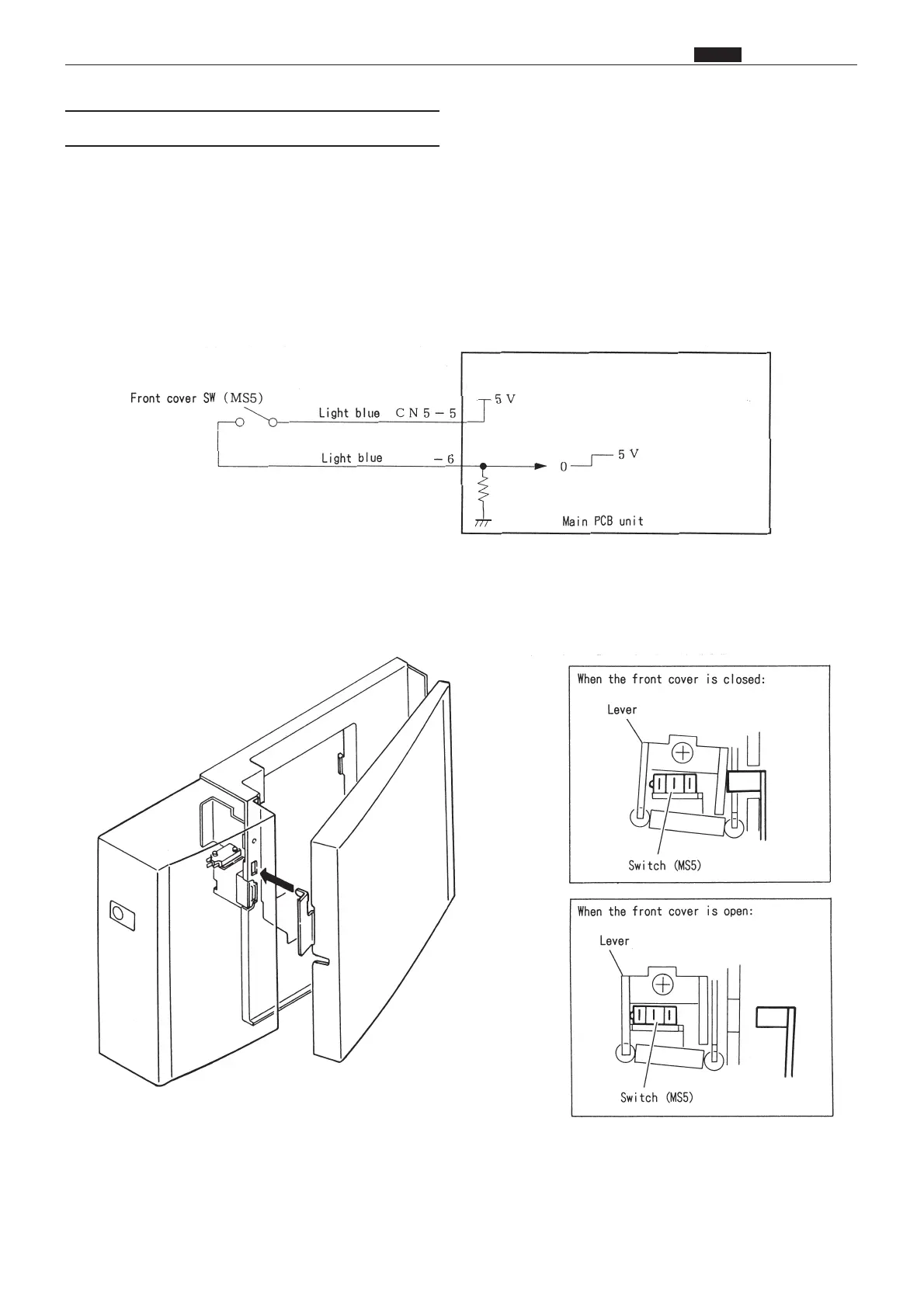157
m Drum Section
chap.2
Description
The front cover switch detects opening and closing of the front cover. "FRONT COVER OPEN" is displayed on
the error display panel on the control panel, when it is detected that the front cover is open. When the front
cover is open, platemakeing and printing is not performed. When the front cover open is detected during
printing, the machine stops immediately. (When the front cover open is detected during platemaking, the
machine stops before processing printing.)
Operation
When the front cover is closed, the lever is apart from the switch and is closed. When the front cover is open,
the lever presses the switch and is open.
Circuit
(5)
Front Cover Open / Close Detection Switch