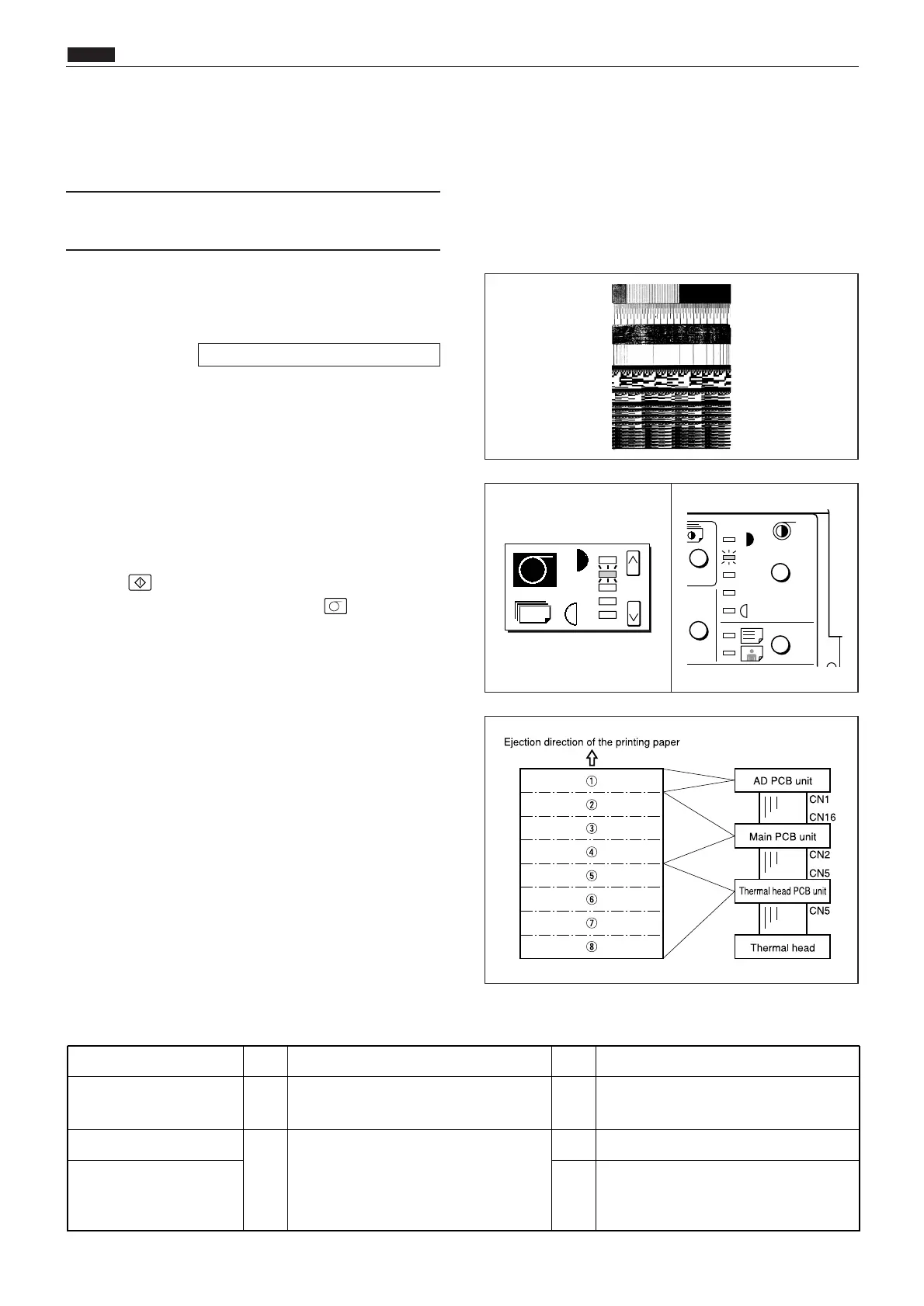Cause/Detective section
Procedures
Result
CountermeasureItems to be checked
Thermal head 1
Is replacing the thermal head a suitable
countermeasure?
Yes Finish
Thermal head PCB Unit
2
Is replacing the thermal head PCB Unit
a suitable countermeasure?
Yes Finish
Regulated power supply No
Check the bundled wire and connector
and replace the regulated power sup-
ply.
(1) Countermeasures for the Defective
Image
zTroubleshooting Guide
1.
Countermeasures for the Defective Image
¡Test pattern 2
¡DARKER 1
DP-43E, 33E, 31E DP-43S, 33S, 31S
s
Platemaking is not performed at all.
When the image is defective, the detective section
can be assumed by performing platemaking and
printing of the test pattern with the HELP mode
(H-30).
1. Printing the test pattern
1) Turn the power on with both speed keys "<" and
">" held down.
2) Input the "3" and "0" on the keypad and press the
print key.
3) Press the platemaking darkness key to set to
DARK1.
4) Perform platemaking and print on the A3 (DP-
43E/S) or B4 (DP-33E/S, DP-31E/S) paper.
2. Checking
¡When the test pattern is divided into 8 equal
parts in the secondary scanning direction, each
part is composed of the following PCB Unit.
¡Assume the defective section by checking the nor-
mally processed part. The following are the crite-
ria.
HELP mode H-30 \ see p.334