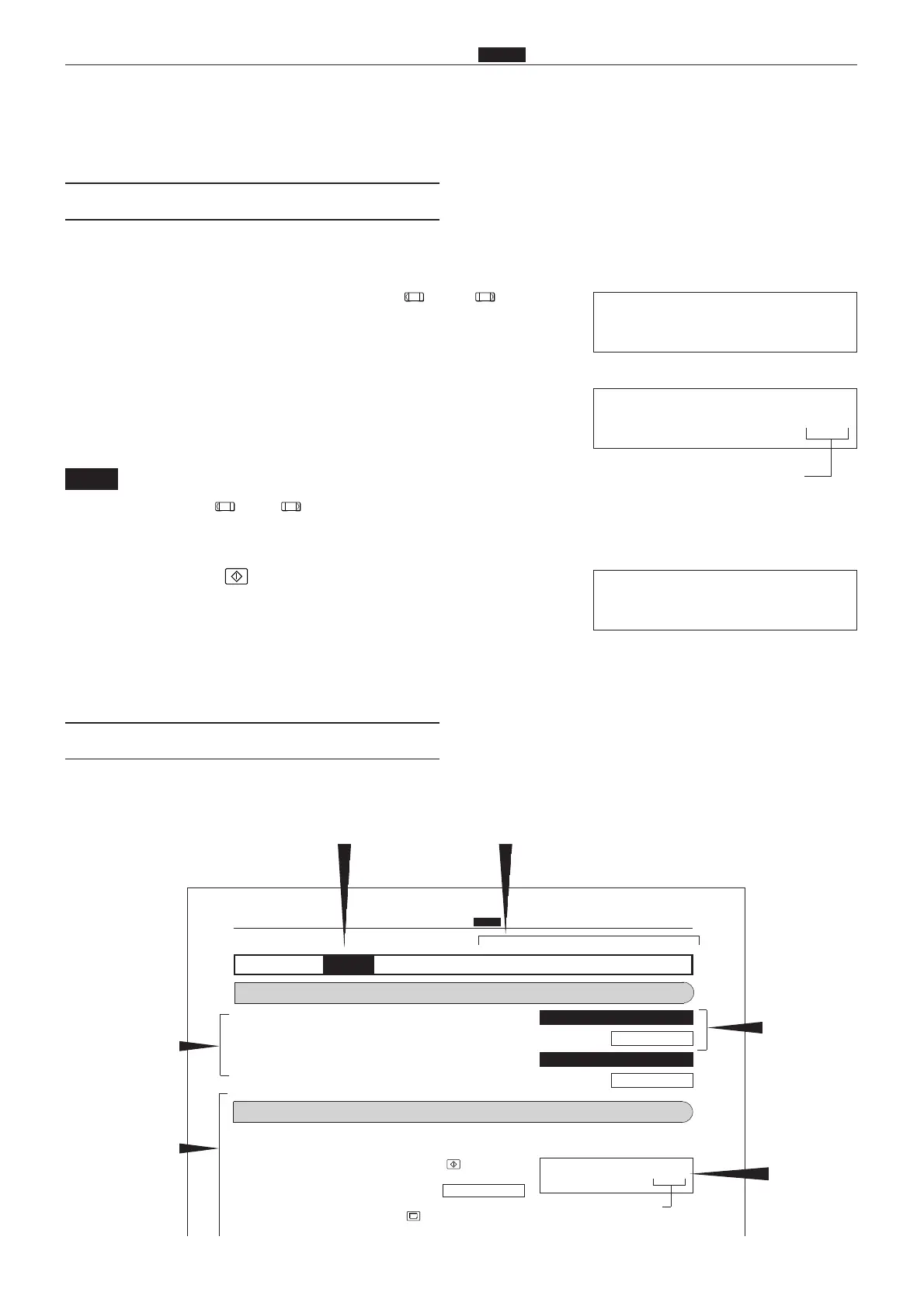291
c HELP Mode Function and Operation Procedures
chap.7
c HELP Mode Functions and Operation Procedures
(1)
Basic Procedure for Accessing HELP Modes
(2) Guide to the HELP Mode Descriptions
H-00
H-✽✽
V✽✽✽
qDuring use of the Duprinter: first put the machine into the
standby state, then turn the power switch OFF.
w Simultaneously press and hold down the and printing
speed keys, and turn the power switch ON with those keys held
down. After about 2 seconds, a beep-beep-beep tone will sound, and
the HELP mode display will appear.
e Using the numeric keys, enter the number of the HELP mode you
want to access.
Example: To access HELP mode H-00, enter [0], [0].
¡Alternatively, the and printing speed keys may be used to
select the HELP mode number.
r Press the PRINT key. The HELP mode specified in e will be
accessed, and either the initial value (value set at factory), or the
currently set value, for the mode will be displayed.
From this point on, follow the procedure given below for the
particular mode accessed.
The descriptions of each HELP mode given on the following pages
are laid out as follows:
HELP mode number
HELP mode number
References
to related
pages
LC display
for function
Operation
procedure for
individual
functions
Main functions
NOTE
c HELP Mode Function and Operation Procedures
chap.7
1. Functions
(1) Tape cluster function test
(1) Testing the tape cluster's functioning
q
Access HELP mode H-03, and press the PRINT key.
For the basic procedure for accessing HELP modes.
w
Press and hold down the TEST PRINT key. The tape feed motor
will run, and feed out the tape, for as long as the key is held down.