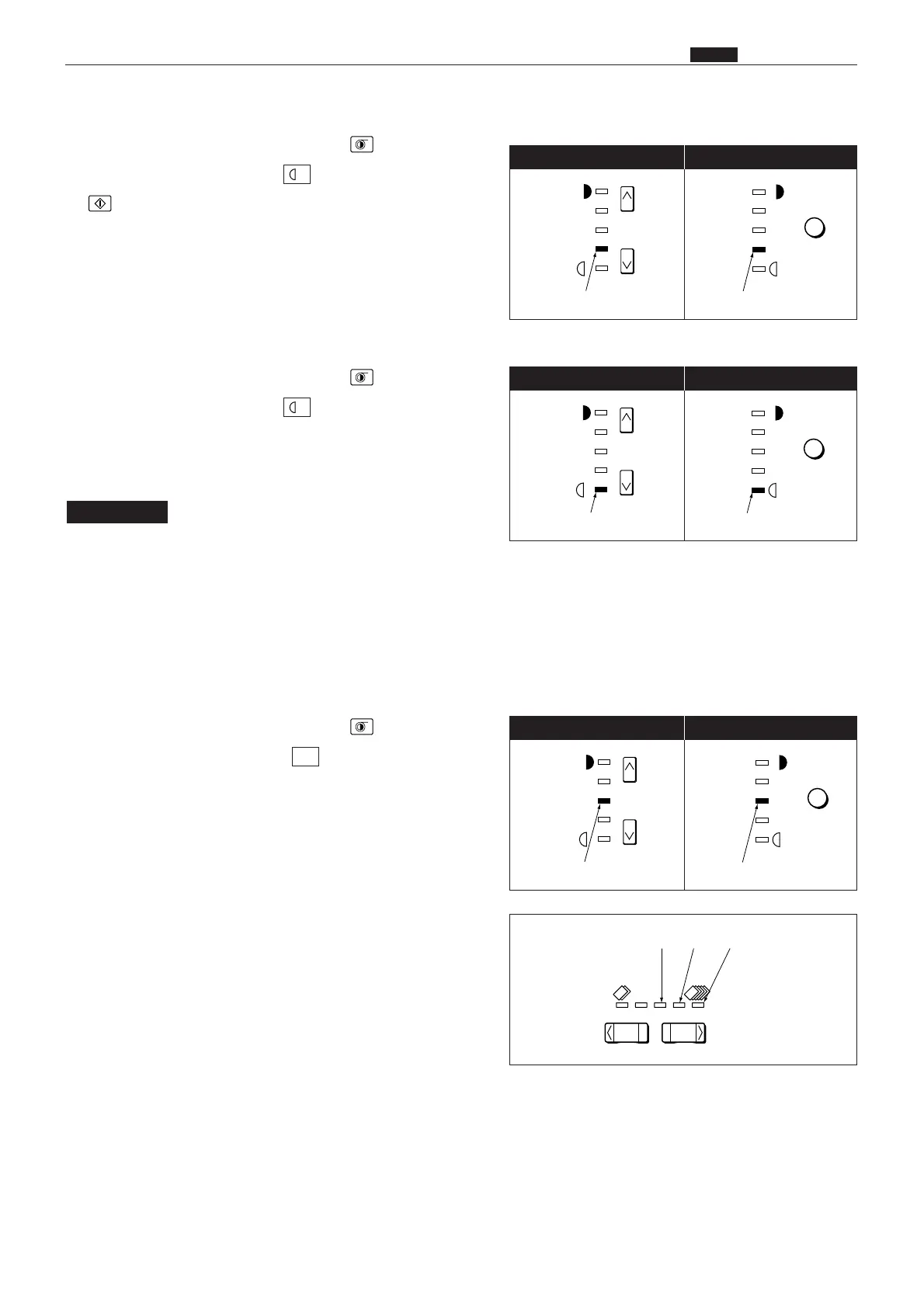247
, Drum Section
chap.4
1) JOG Speed Adjustment
q
Set the PLATEMAKING DARKNESS key on the
control panel to LIGHTER1 and press the PRINT
key.
w
Rotate VR-JOG to set the number of rotations to 15-16
rpm.
2) SLOW Speed Adjustment
q
Set the PLATEMAKING DARKNESS key on the
control panel to LIGHTER2 .
w
Rotate VR-SLOW1 to set the number of rotations to 3-4
rpm.
¡Adjust the number of drum rotation so that the drum is
attached firmly.
e
Rotate VR-SLOW2 softly to set the number of rotations
to 4-5 rpm.
IMPORTANT
3)Adjustment of Printing Speeds
q
Set the PLATEMAKING DARKNESS key on the
control panel to STANDARD .
w
Adjust the printing speed at 1st speed-3rd speed. Set
the [>] ("up") and [<] ("down") printing speed
adjustment keys on the control panel to the 3 speed.
e
Set the number of rotations with the VR-PRINT to 78-
82 rpm. (1st speed-3rd speed determined)
r
Adjust the printing speed at the 4th speed. Set the [>]
("up") and [<] ("down") printing speed adjustment keys
on the control panel to 4 speed.
t
Set the number of rotations with the VR-PRINT4 to
about 100 rpm.
y
Adjust the printing speed at the 5th speed. Set the [>]
("up") and [<] ("down") printing speed adjustment keys
on the control panel to the 5 speed.
u
Set the number of rotations with the VR-PRINT5 to
about 120 rpm.