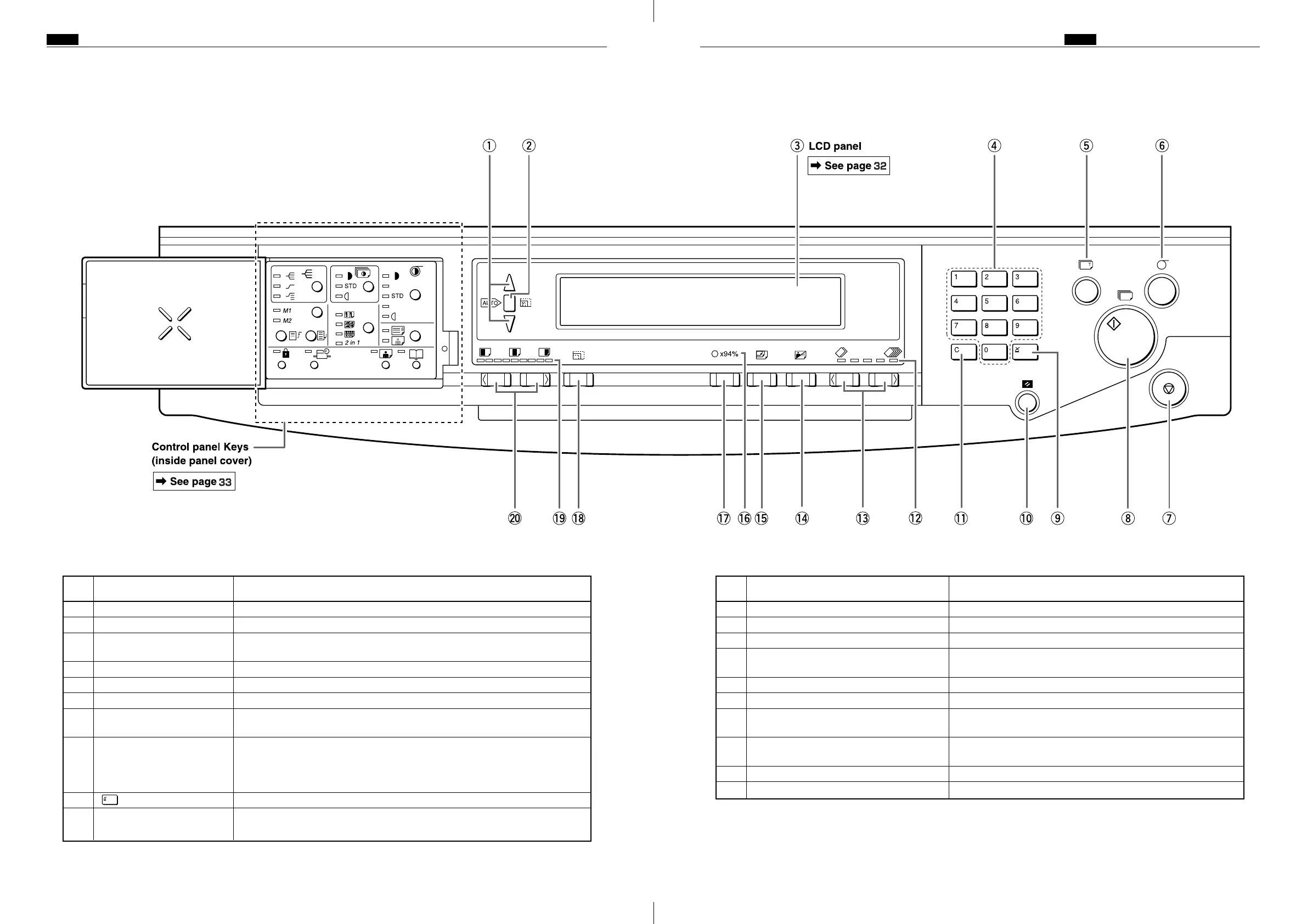3130
Chap.1 , Part Names and Their FunctionsChap.1 , Part Names and Their Functions
No. Name Function
q “ZOOM” key Adjusts the zoom factor in 1% increments.
w “AUTO ZOOM” key Turns the auto zoom function ON.
e LCD panel Displays the number of prints and other settings. Displays error messages
when an error has occurred.
r Key pad Used for entering the number of prints.
t “TEST PRINT” key Prints one copy. This is used to check the image position and darkness.
y “PLATE MAKING” key Starts platemaking.
u “STOP” key Stops printing. If this key is pressed while the machine is stopped, the total
number of prints and plates will be displayed.
i “PRINT” key Starts printing. This will not start platemaking. Printing cannot start when
the print key lamp is red; press this key only when the lamp is blue. When
the ADF has been installed, platemaking will start automatically after the
end of printing if there is a document on the ADF.
o key Enters the number of prints and number of sets.
!0 “ALL CLEAR” key Returns the control panel settings to the standard mode settings. Press and
hold for at least 1 second.
1. Keys outside of the panel cover
<<S type models>>
No. Name Function
!1 “CLEAR” key Clears the display to “0”. Clears the number of prints only.
!2 Printing speed indicator lamp The lamp for the specified printing speed lights.
!3
“PRINTING SPEED ADJUSTMENT” keys
The printing speed is adjusted with these keys.
!4 “TEXT/PHOTOGRAPH” key Each press of this key switches between the text mode,
photograph mode, and text/photograph mode.
!5 “PAPER SIZE” key Selects the paper size.
!6 94% reduction LED Lit when in the x94% Reduction Mode.
!7 “94%” key Toggles the x94% reduction mode ON/OFF. When ON, 94%
reduction is applied to the selected zoom ratio.
!8 “PRINT SIZE” key Selects Reduction/Enlargement (standard size ➞ standard
size) percentage.
!9 Printing position indicator lamp The lamp for the specified printing position lights.
@0
“PRINTING POSITION ADJUSTMENT” keys
The printing position (vertical) is adjusted with these keys.