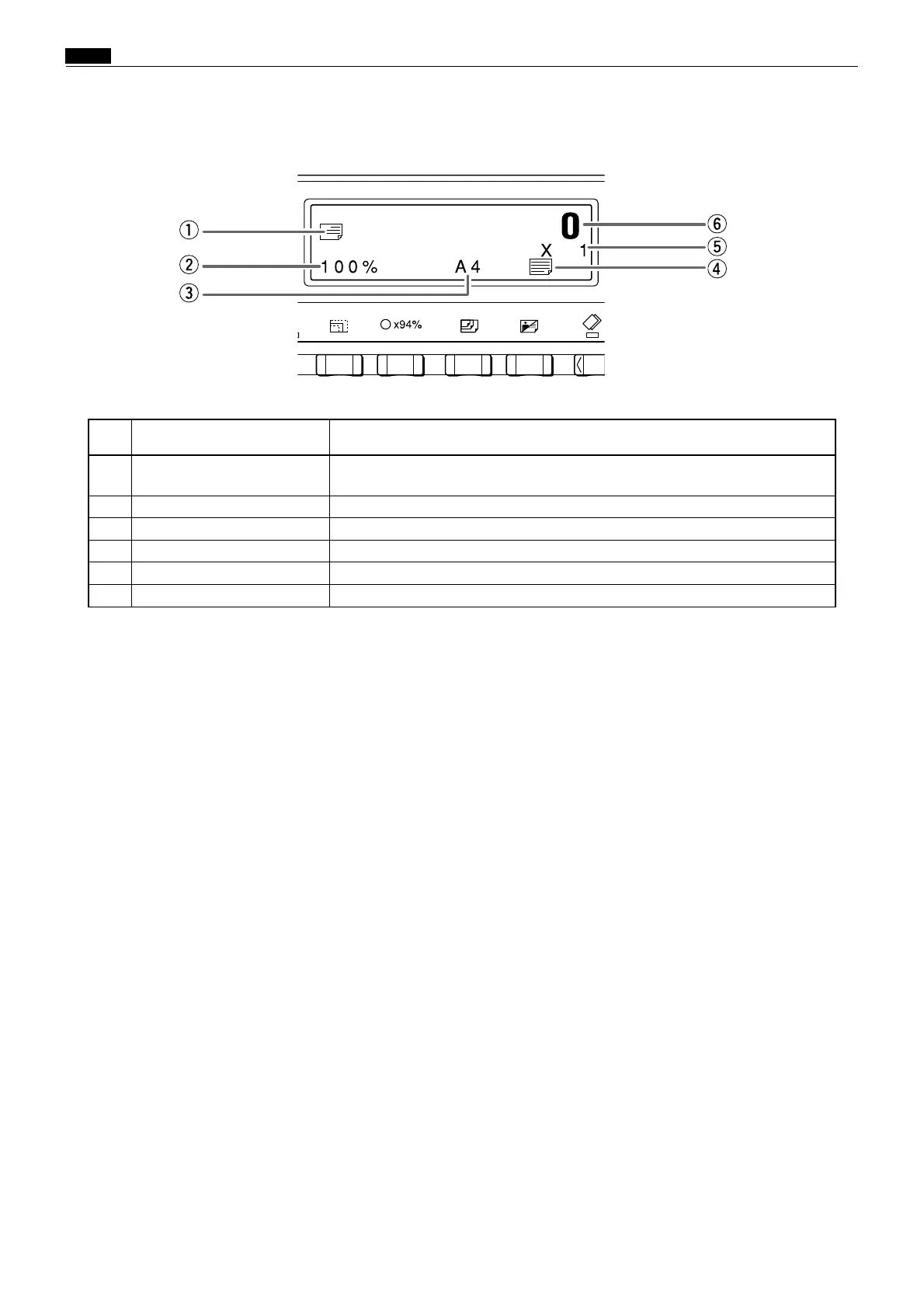32
Chap.1 , Part Names and Their Functions
2. LCD Panel
No. Name Function
q Prints per page Displays the icon for the selected number of prints per page (multiple
printing).
w Zoom ratio Displays the selected zoom (enlargement/reduction) ratio.
e Paper size Displays the selected paper size.
r Document mode Displays the print mode.
t Sets Displays the number of sets to be printed.
y Print count Displays the number of prints to be made.