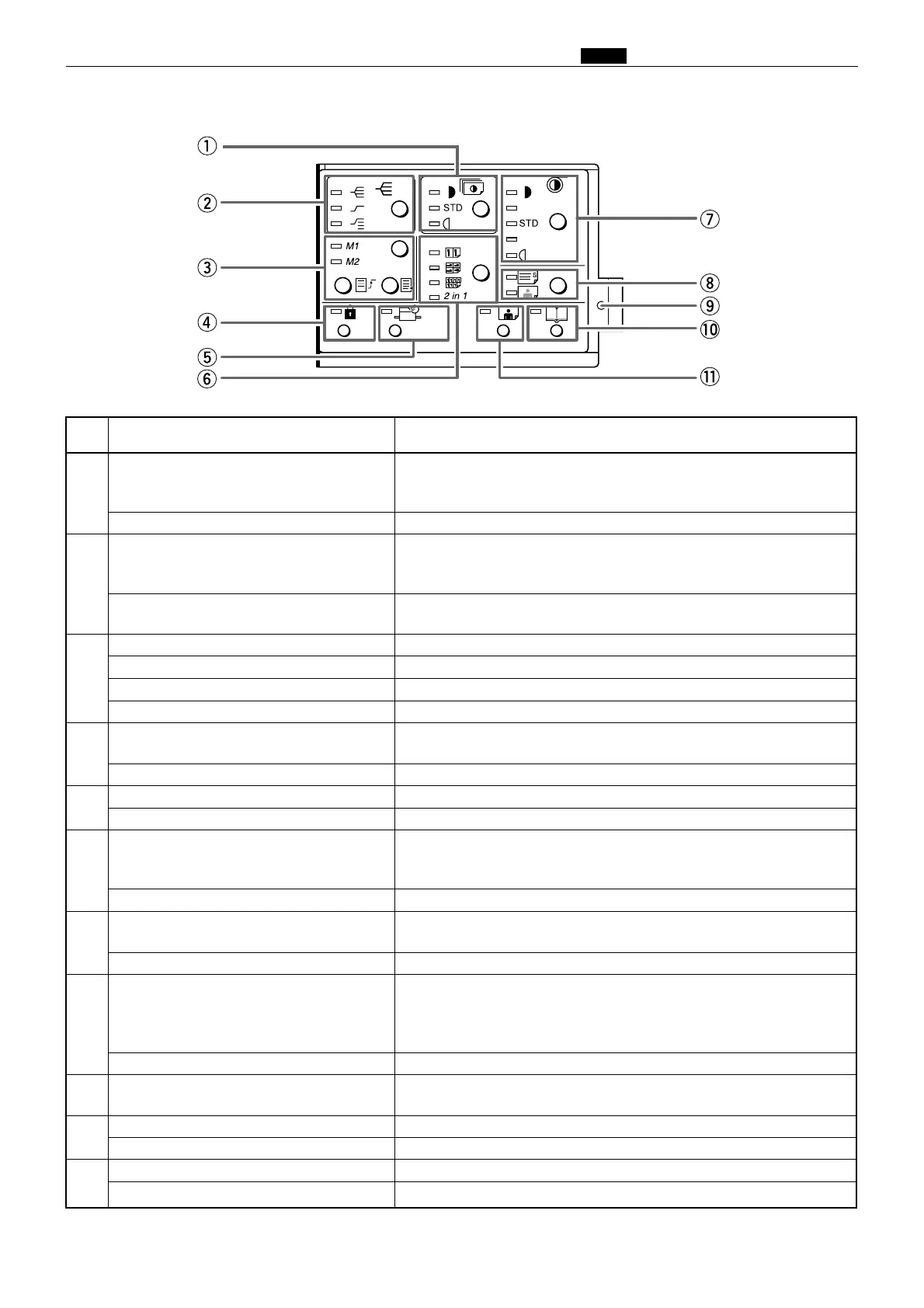33
Chap.1 , Part Names and Their Functions
3. Keys inside of the panel cover
No. Name Function
q “PRINTING DARKNESS” key Adjusts the print darkness (ink transfer amount). The position of the
lit print darkness adjustment lamp changes each time the key is
pressed.
Print darkness adjustment indicator lamp
The lamp for the specified printing darkness lights.
w “SORTER” key When the optional sorter is installed, this key selects the sorter mode.
The position of the lit sorter mode lamp changes each time the key is
pressed.
Sorter mode indicator lamp The lamp for the specified sorter mode lights when the sorter option
is installed.
e “MEMORY” key Selects the memory channel to read settings from or save settings to.
Memory indicator lamp The lamp for the selected memory channel lights.
“SAVE” key Saves settings to the currently selected memory.
“RETRIEVE” key Reads the settings from the selected memory.
r “CONFIDENTIAL” key Selects Confidential Mode. Prints cannot be made unless a plate is
made.
Confidential safeguard indicator lamp Lights when the confidential safeguard mode is ON.
t “SPECIAL FUNCTION” key Allows use of special functions.
Special function indicator lamp Lights when special functions are in use.
y “MULTIPLE PRINTING” key Selects the number of prints per page (2 up, 4 up, 8 up, or 2in1).
Each press of the key changes the number of prints per page. The
multiple printing indicator lamp changes accordingly.
Multiple printing indicator lamp The lamp for the specified number of multiple printing lights.
u “PLATE DARKNESS” key The plate darkness is adjusted with this key. The position of the lit
plate darkness indicator lamp changes each time this key is pressed.
Plate darkness indicator lamp The lamp for the specified plate darkness lights.
i “FINE TEXT/SCREEN” key Selects the optimum text mode for fine text documents or the
optimum screen mode for photographic documents that have not
been screen processed. Each time the key is pressed, the fine text/
screen mode lamp lighting changes.
Fine text/screen mode indicator lamp The lamp for the specified mode lights.
o Function in-use lamp Lights when functions controlled by keys under the panel cover are
in use.
!0 “BOOK SHADOW ERASER” key Selects Book Shadow Eraser mode.
Book shadow eraser mode indicator lamp
Lights when Book Shadow Eraser Mode is selected.
!1 “PHOTO DARK” key Press to adjust the gradations in dark photographic documents.
Photo dark indicator lamp Lights when Photo Dark is selected.