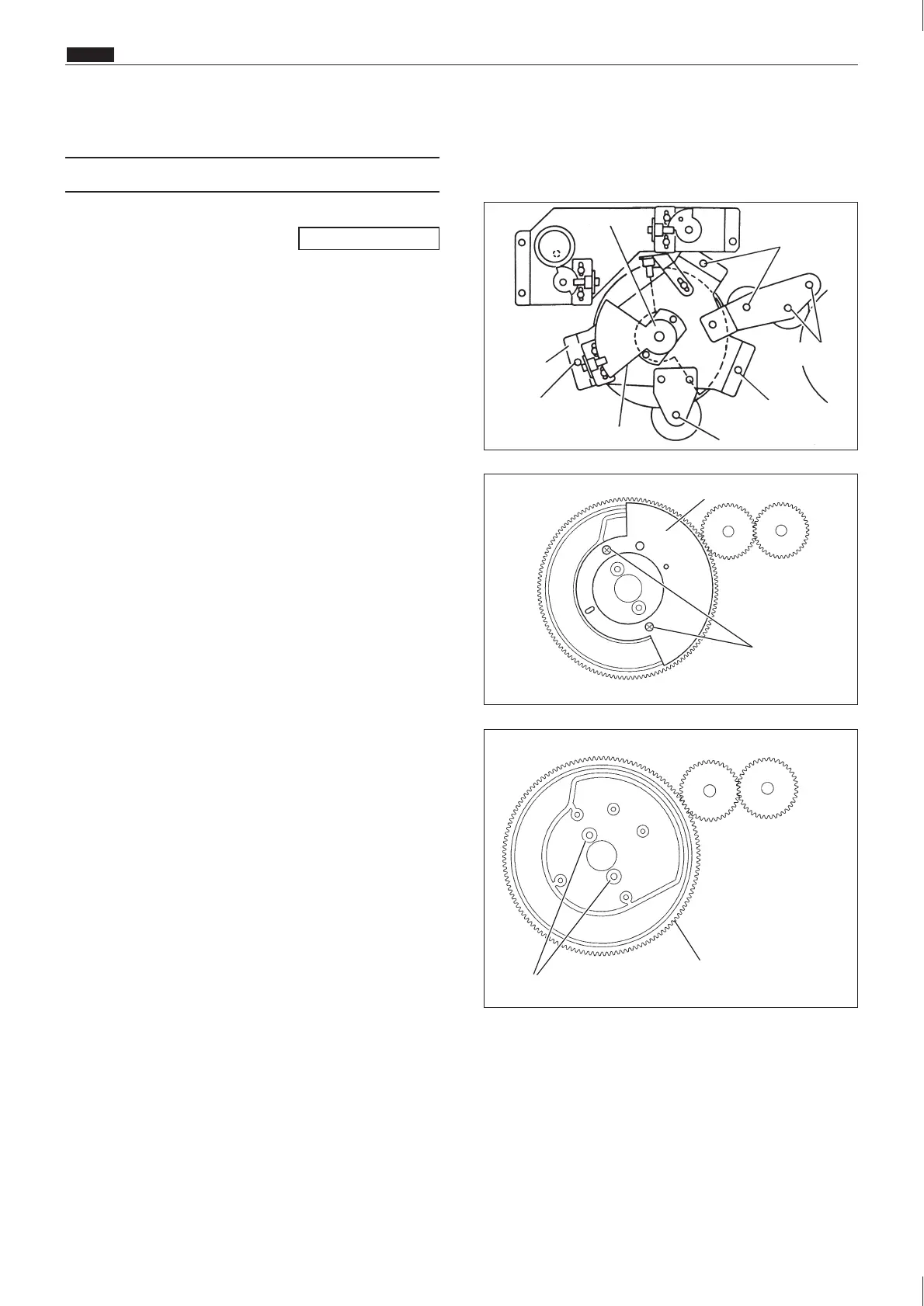192
b Drum Driving Section
chap.3
b Drum Driving Section
(1)
Removing the Photointerrupter/Drum Gear
1) Remove the rear cover.
2) Loosen the set screw to remove the photointer-
rupter.
3) Remove 7 screws to take out the bracket.
4) Remove 2 screws on the photointerrupter to take
out the photointerrupter.
5) Remove the 2 mounting screws from the handle
gear, and remove the drum gear.
Mounting screws
Drum gear
Bracket
Screw
Photointerrupter
Screw
Screw
Screws
Screws
Set screw
\See page 169
Photointerrupter
Screws
