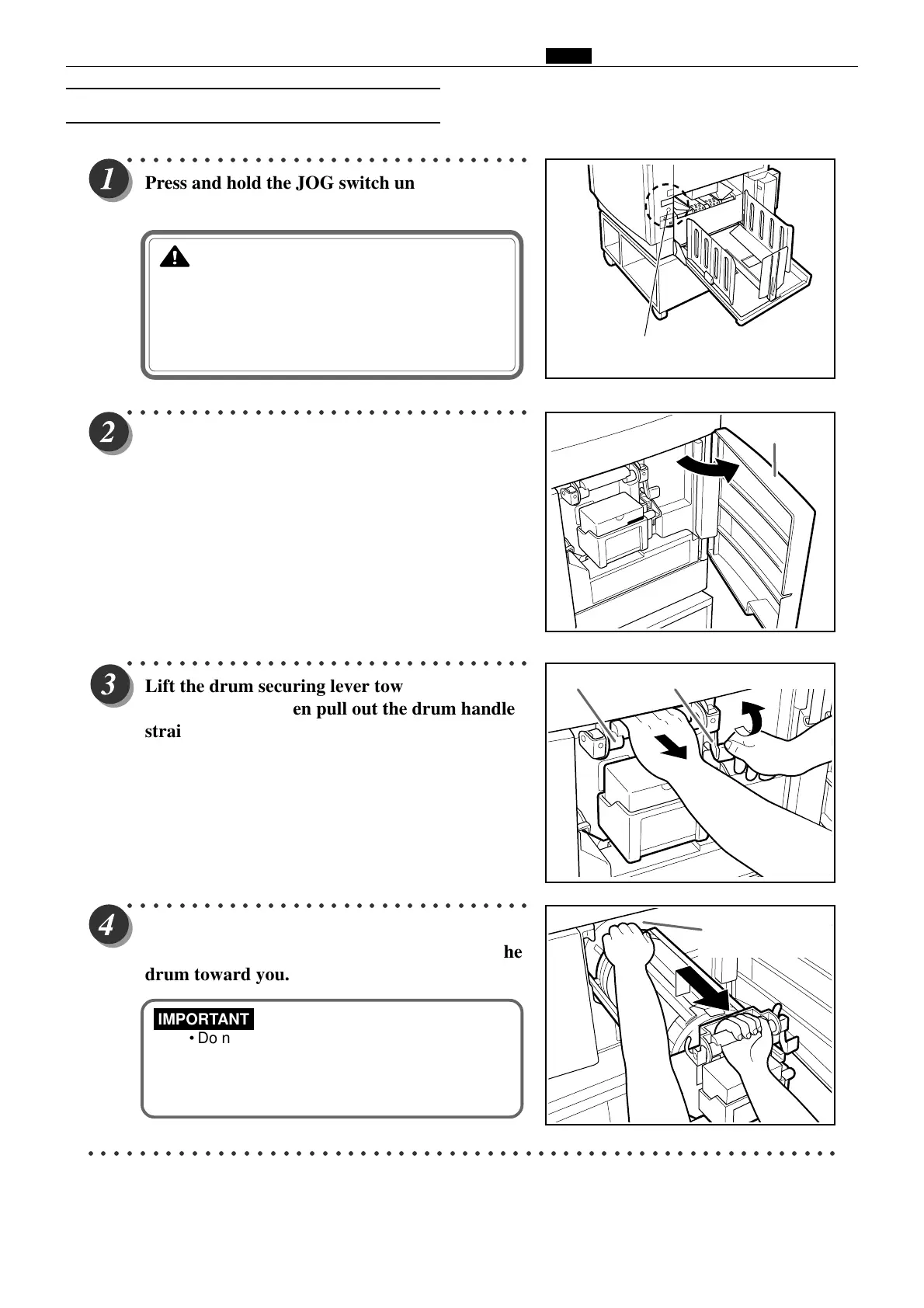Chap.1 ⁄0 Error Messages and Corrective Action
51
○○○○○○○○○○○○○○○○○○○○○○○○○○○○○○○○
Press and hold the JOG switch until the drum
comes to a stop with a beep.
WARNING
• Do not touch the drum or rollers when you
operate the JOG switch.
• Do not put your hands or fingers inside the
machine while it is operating. Your hands
may be pulled in or nipped.
○○○○○○○○○○○○○○○○○○○○○○○○○○○○○○○○
Open the front cover toward you.
○○○○○○○○○○○○○○○○○○○○○○○○○○○○○○○○
Lift the drum securing lever toward you and,
holding it there, then pull out the drum handle
straight toward you until it stops.
○○○○○○○○○○○○○○○○○○○○○○○○○○○○○○○○
Hold the handle on the far end of the drum, and
lift the front end of the drum slightly to pull the
drum toward you.
IMPORTANT
• Do not touch the drum surface. Ink may
transfer to your clothes.
• Hold the drum level and place it on a flat,
solid surface.
○○○○○○○○○○○○○○○○○○○○○○○○○○○○○○○○○○○○○○○○○○○○○○○○○○○○○○○○○○○
(5) Replacing the Drum Unit
LeverDrum handle
Front cover
Handle far end of
drum
JOG switch
(Drum rotator switch)