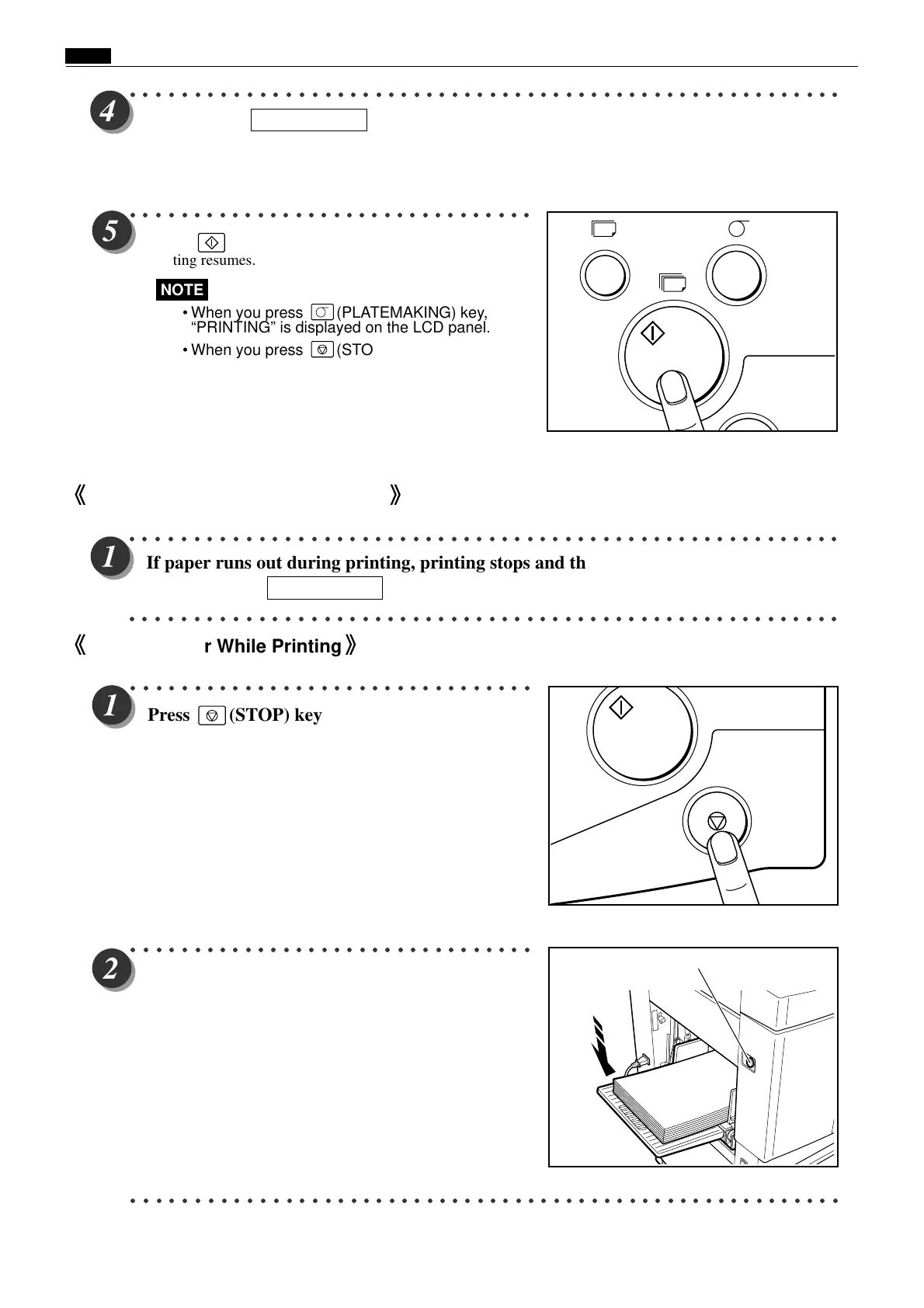Chap.1 ⁄0 Error Messages and Corrective Action
50
If Paper Runs Out During Printing
○○○○○○○○○○○○○○○○○○○○○○○○○○○○○○○○○○○○○○○○○○○○○○○○○○○○○○○○
If paper runs out during printing, printing stops and the paper tray is Lowered
automatically.
a a
a a
a See page 48
○○○○○○○○○○○○○○○○○○○○○○○○○○○○○○○○○○○○○○○○○○○○○○○○○○○○○○○○
○○○○○○○○○○○○○○○○○○○○○○○○○○○○○○○○○○○○○○○○○○○○○○○○○○○○○○○○
Load paper.
a a
a a
a See page 48
○○○○○○○○○○○○○○○○○○○○○○○○○○○○○○○○
Press (PRINT) key.
Printing resumes.
NOTE
• When you press (PLATEMAKING) key,
“PRINTING” is displayed on the LCD panel.
• When you press (STOP) key, printing stops.
Adding Paper While Printing
○○○○○○○○○○○○○○○○○○○○○○○○○○○○○○○○
Press (STOP) key.
Printing stops.
○○○○○○○○○○○○○○○○○○○○○○○○○○○○○○○○
Press the paper tray descend switch
continuously. Release the switch when the paper
tray reaches the proper height.
The paper tray will stop.
○○○○○○○○○○○○○○○○○○○○○○○○○○○○○○○○○○○○○○○○○○○○○○○○○○○○○○○○
T
Paper tray descending switch