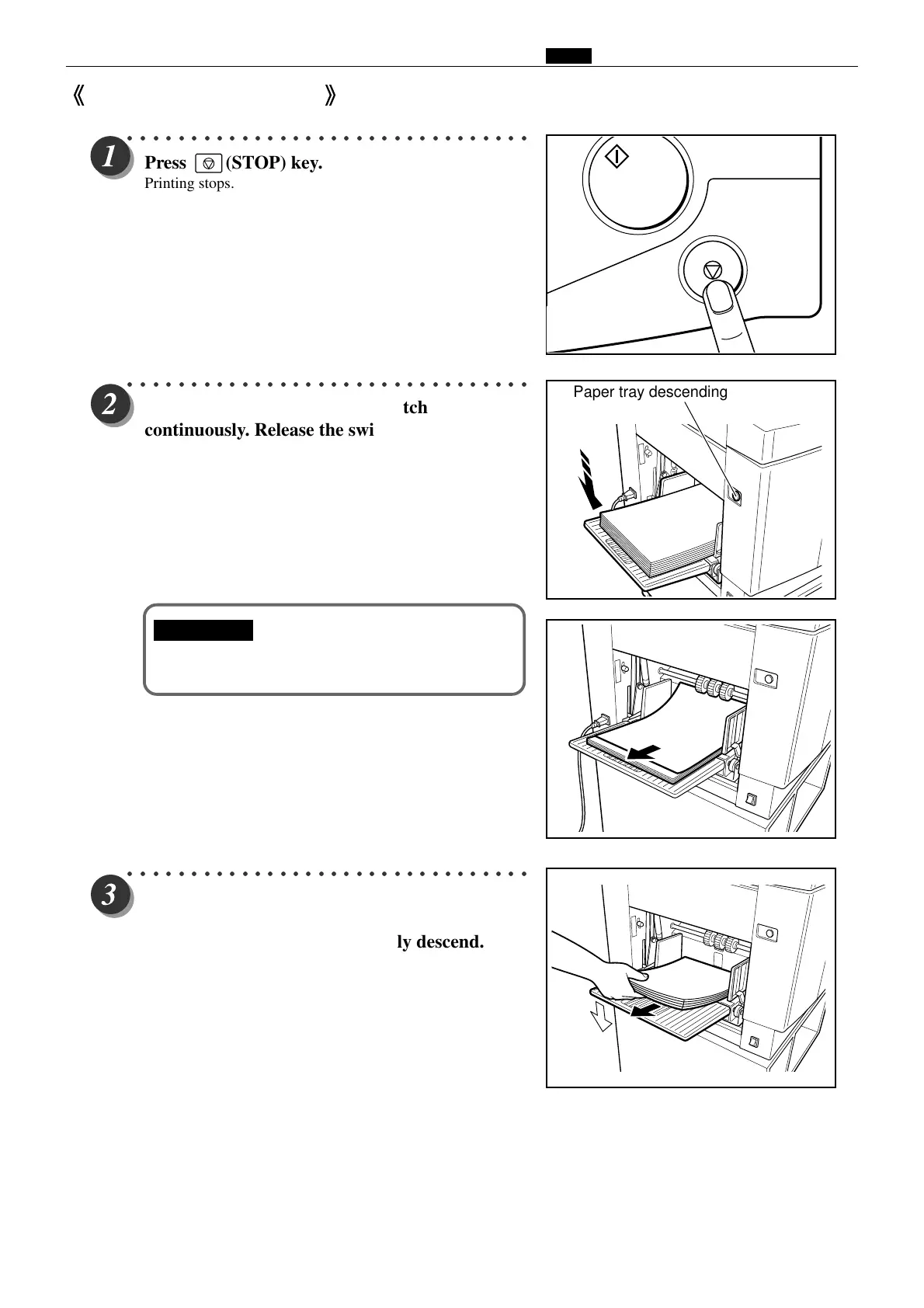Chap.1 ⁄0 Error Messages and Corrective Action
49
Changing Paper Selection
○○○○○○○○○○○○○○○○○○○○○○○○○○○○○○○○
Press (STOP) key.
Printing stops.
○○○○○○○○○○○○○○○○○○○○○○○○○○○○○○○○
Press the paper tray descend switch
continuously. Release the switch when the paper
tray is at the proper height.
The paper tray will stop.
.
IMPORTANT
• If the sheet is still in the paper feed roller, pull it
out and align it with the stack.
○○○○○○○○○○○○○○○○○○○○○○○○○○○○○○○○
Remove paper from the paper tray.
The paper tray will automatically descend.
Paper tray descending switch