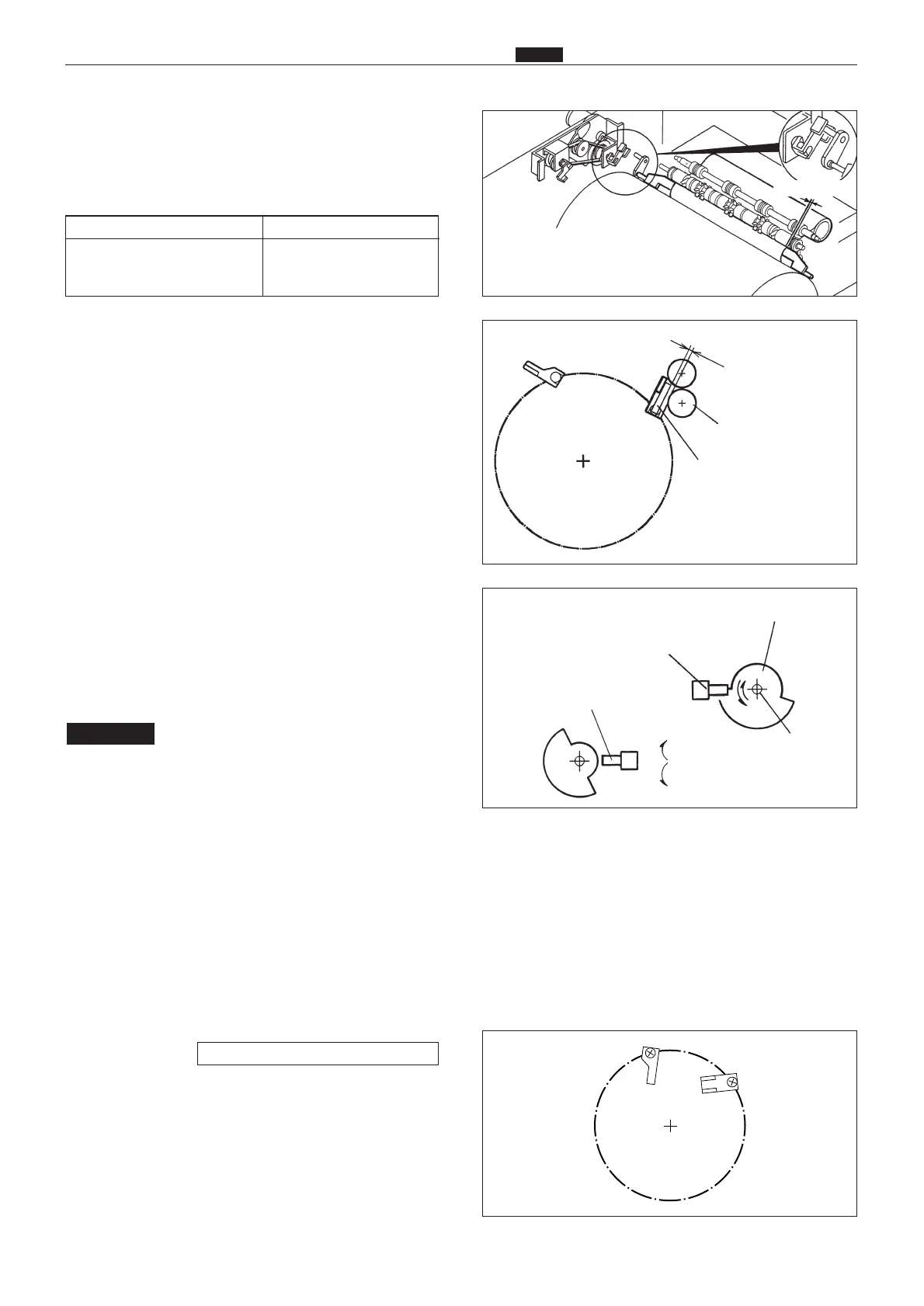221
x Plateaking / Master Feed / Ejection Sectin
chap.4
0.5-1.0mm
Standard value
¡Check that the clearance between the master ejection
box's rubber roller and the master clump plate is
within the range given below.
If the clearance is outside the standard range
1) Turn the fixing screw indicated to move the A/C
mode shade plate and thereby adjust the clear-
ance. This operation adjusts the clearance for
both the A and C modes.
: Do not press the master clump agai-
nst the rubber roller.
IMPORTANT
After adjustment
Follow the procedure below to return to the
previous state.
1) Turn the power off, then on again.
The master clump open/close lever will move into
the B mode position and stop there.
2) Remove the drum.
3) Access HELP mode H-20.
4) Press and hold down the [>] ("up") printing speed
adjustment key, until the master clump
open/close lever moves into the A mode position
(see right).
5) Turn off the power, and install the drum to the
machine body.
Standard valueItem
Clearance between master
ejection box's rubber roller and
master clump plate
0.5 - 1.0mm
HELP mode H-20 \ see p.322
¡A mode
Close
Open
B mode sensor (PS4)
A / C mode shade plate
A mode sensor (PS3)
Fixing screw
Rubber roller
Master clump plate
0.5~1.0mm