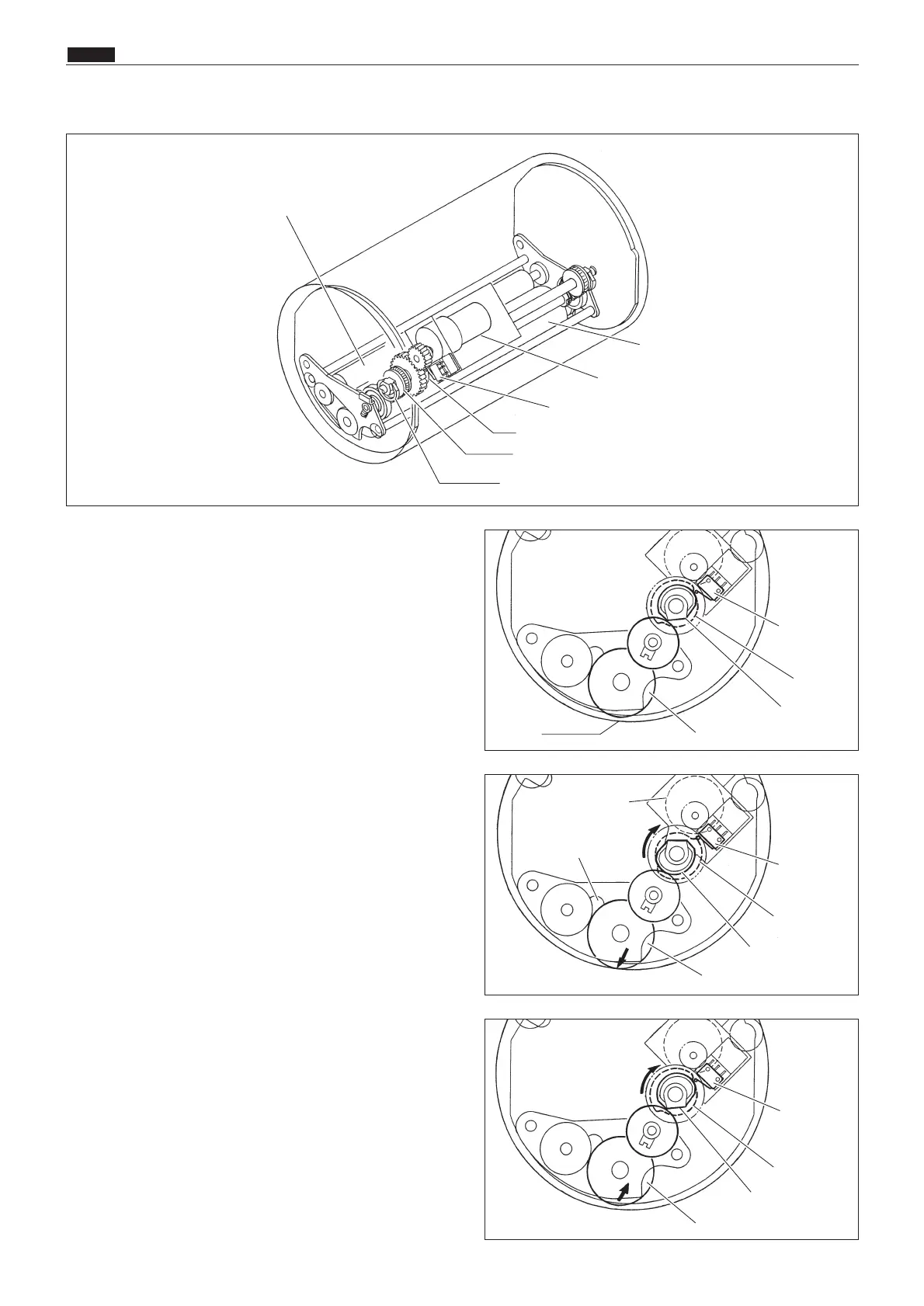154
m Drum Section
chap.2
¡Standby position during printing
Cam 2 is in the bottom position, and the ink roller
is raised up by a spring. Cam 1 is out of contact
with the ink roller rise/descent switch (is OPEN),
signalling that the ink roller has reached the upper
limit position. In this position, the ink roller is not
touching the drum inner surface.
¡Ink roller descent
The motor turns, and cam 2 pushes the ink roller
downward. When cam 1 rotates into contact with
the ink roller rise/descent switch (switch CLOSED),
the switch signals that the roller has reached the
bottom limit position, and the motor stops. In this
position, the ink roller is pressed against the drum
inner surface, and ink will be supplied even if the
machine performs printing without paper.
¡Ink roller ascent (to standby position)
The motor turns, and when cam 2 reaches the
bottom position, the spring raises the ink roller up.
When cam 1 moves out of contact with its switch,
the switch signals that the roller is in the raised
position, and the motor stops.
Operation
Ink roller
Ink roller
Ink roller
Ink roller
Drum innner
surface
Ink roller rise / descent motor
Ink roller rise/
descent
motor
Ink
Ink roller rise / descent switch
Ink roller
rise/ descent
switch
Ink roller
rise/ descent
switch
Ink roller
rise/ descent
switch
Cam 1
Cam 1
Cam 1
Cam 1
Cam 2
Cam 2
Cam 2
Cam 2
Squeegee
Spring