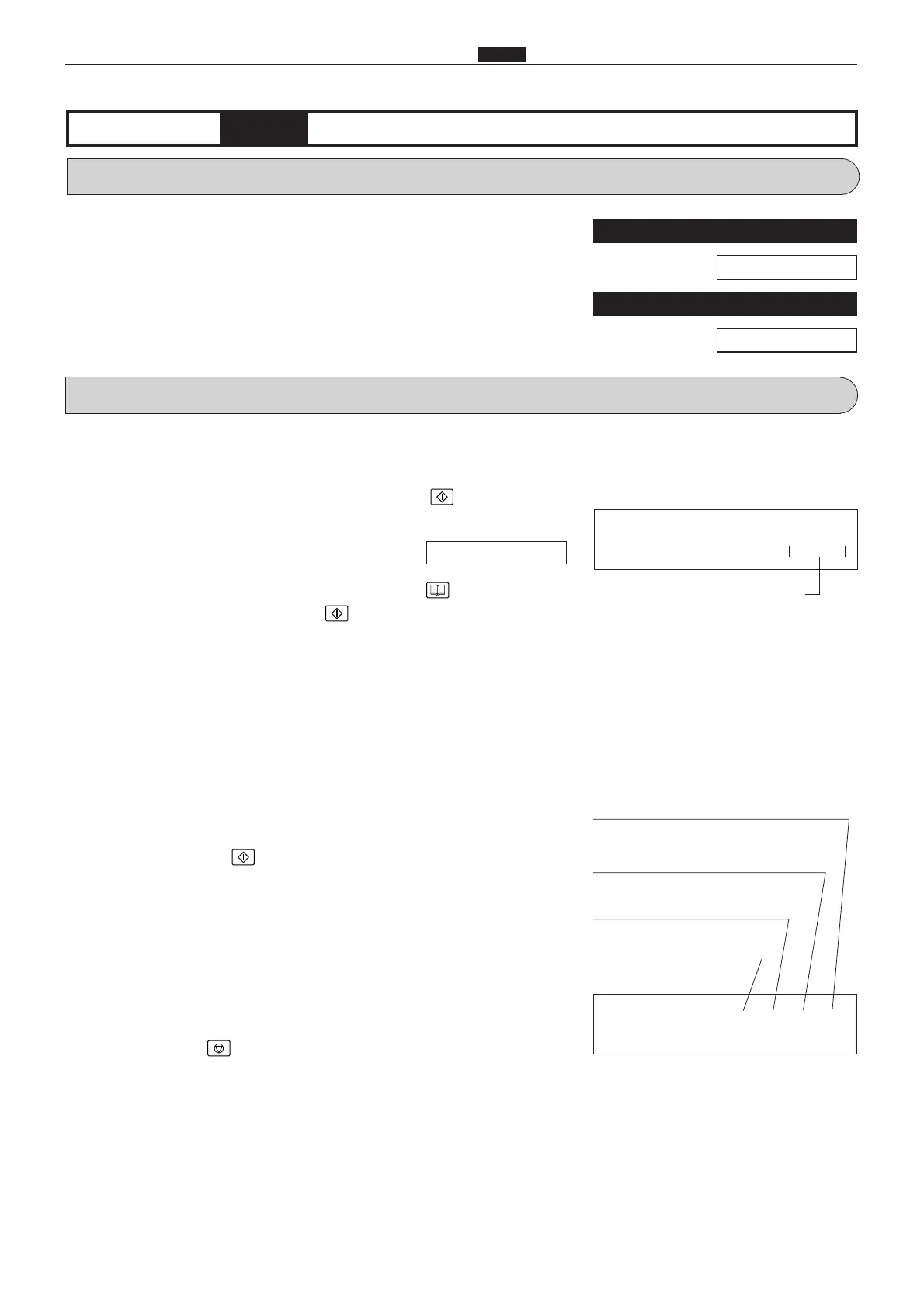303
c HELP Mode Function and Operation Procedures
chap.7
****
e
Release the PRINT key. A display indicating the conditions of
the following sensors will appear.
◆ Top/bottom limit sensor
◆ Top/bottom center sensor
◆ Document cover sensor
◆ Home position sensor
1. Functions
(1) Checking of condition of master ejection sensor and
other sensors listed below
¡ Displays amount of light received by master ejection sensor
¡ Runs checks on the top/bottom limit, top/bottom center, document
cover and home position sensors
(1) Checking the condition of master ejection sensor
and other listed sensors
qAccess HELP mode H-05, and press the PRINT key.
For the basic procedure for accessing HELP modes.
wMake sure that the BOOK SHADOW ERASE key is off, then
press and hold down the PRINT key. For as long as the key is
held down, the master ejection sensor's photo-receiving amount
will be displayed, as a value between 00 and 63.
◆ Reading the displayed value
¡ [00] : Maximum amount of light received
¡ [63] : No light received
¡ [00
5
displayed value
5
45] : No master between sensor
components
* Displayed value when master present > Displayed value when
master absent
r
Press the STOP key. The HELP mode selection display will
reappear.
a To exit the HELP mode: Turn the power switch OFF.
a To access another HELP mode: Enter the desired mode number
using the numeric keys.
2. Operation procedure
H-05
(1) Sensor / switch condition displayHELP mode
**
Amount of light received by
master ejection sensor
Top/bottom limit sensor
1 = light beam obstructed
Top/bottom center sensor
1 = light beam obstructed
Document cover sensor
1 = light beam obstructed
Home position sensor
1 = light beam obstructed
\See page 291
For electrical parts layout
\See page 367
For desccription of operation
\See page 108