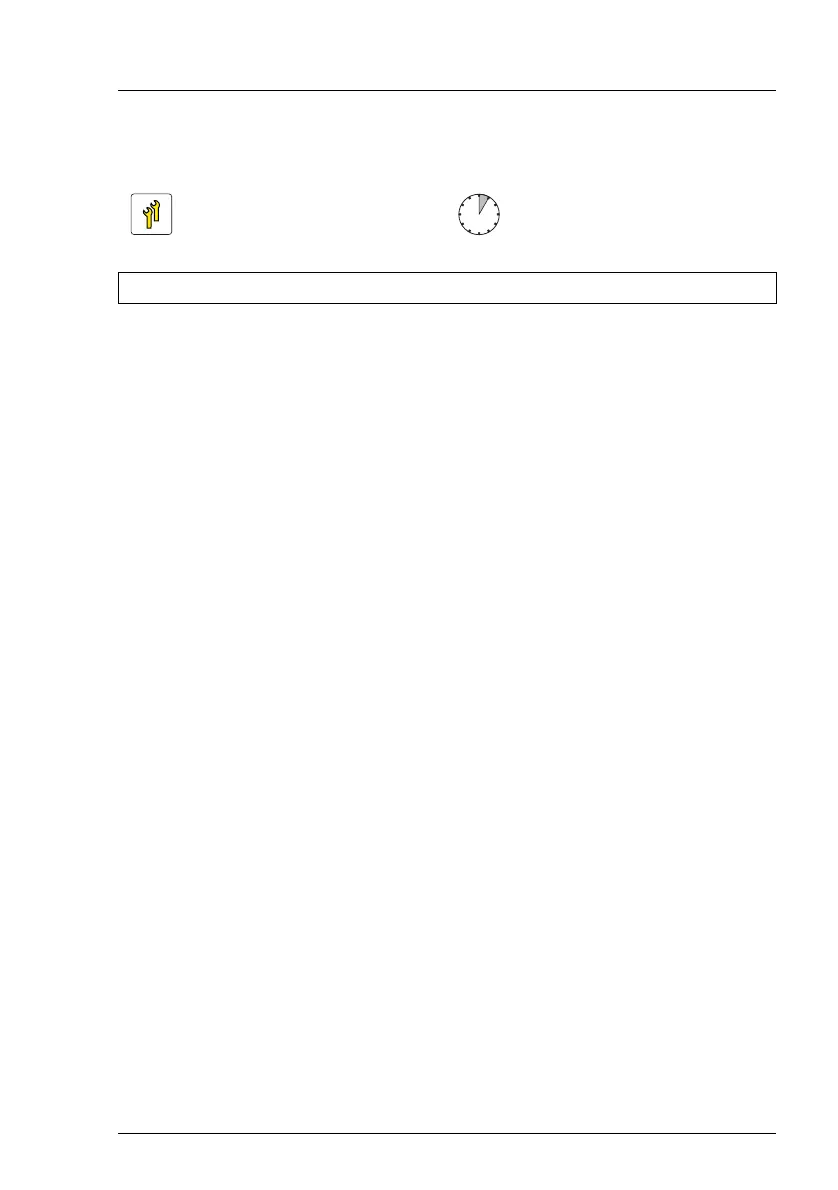RX2530 M4 Upgrade and Maintenance Manual 397
System board and components
16.6.4 Replacing the microSD card
16.6.4.1 Preliminary steps
Ê "Locating the defective server" on page 47
Ê "Shutting down the server" on page 49
Ê "Disconnecting the power cord" on page 50
Ê "Getting access to the component" on page 52
Ê "Removing the air duct" on page 73
16.6.4.2 Replacing the microSD card
Ê Remove the Dual microSD 64GB Enterprise, see section "Removing the
Dual microSD 64GB Enterprise" on page 394.
Ê Remove the defective microSD card from the Dual microSD 64GB
Enterprise. Proceed as described in the following:
Ê To eject the defective microSD card, gently push it in and then let go (see
figure 298).
Ê Pull the microSD card straight out of its slot.
V CAUTION!
The microSD card contains customer information. After replacing the
microSD card, hand the defective card over to the customer. If the
customer requests disposal of the defective microSD card, proceed
as follows:
Ê Using a pair of side-cutting pliers, cut the microSD card in half.
Upgrade and Repair Unit
(URU)
Hardware: 5 minutes
Tools: a pair of side-cutting pliers
