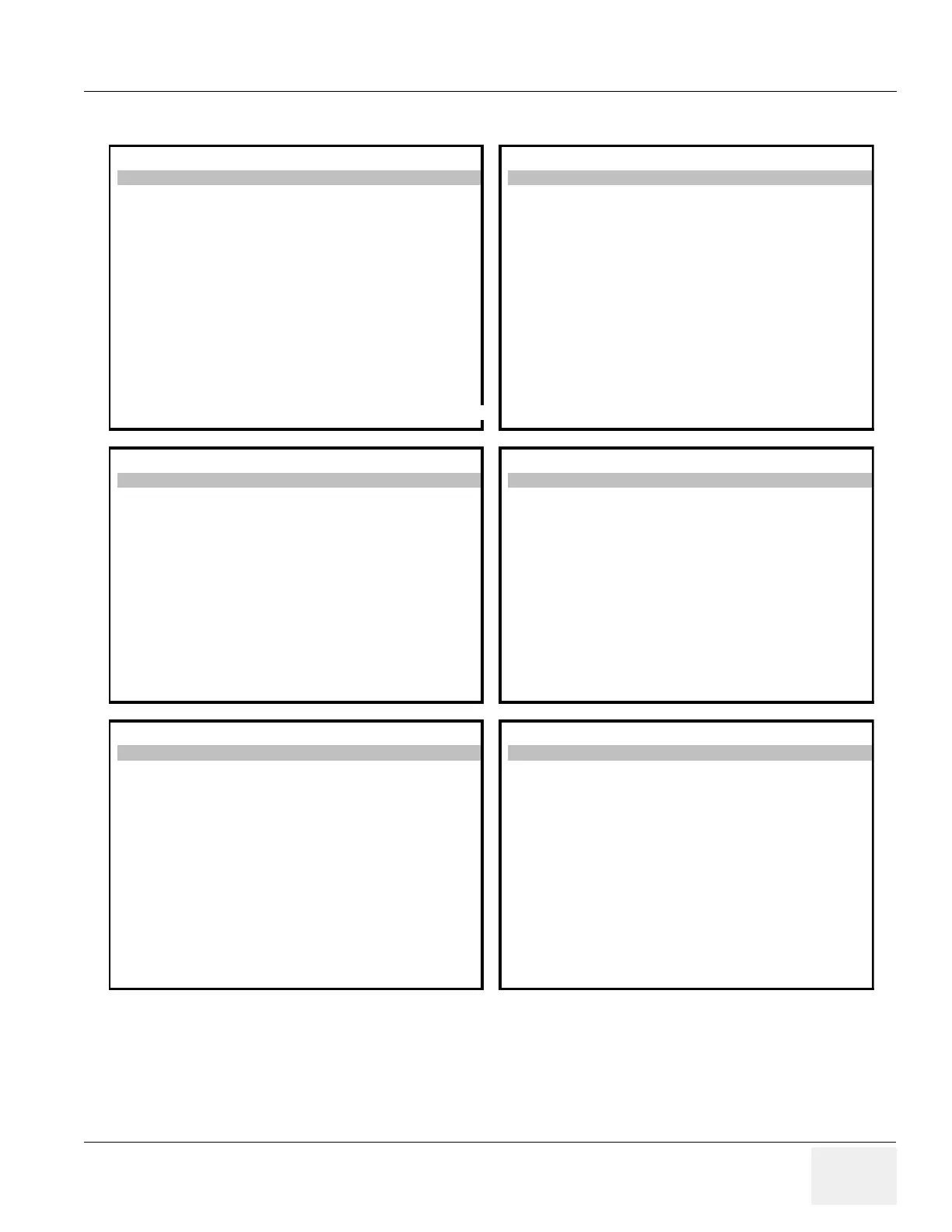GE HEALTHCARE
DIRECTION 5394141, REVISION 5 LOGIQ™ P5 SEVICE MANUAL
Section 5-4 - Main Board Detail 5-23
5-4-4-2 BIOS Content (cont’d)
Figure 5-21 Advanced Menu in BIOS(cont’d)
Advanced Advanced
IDE Configuration USB Configuration
ATA/IDE Configuration [Compatible] USB Devices Enabled :
Legacy IDE Channels [SATA Pri, PATA Sec] 1 Keyboard
Primary IDE Master [Hard Disk] USB Functions [6 USB ports]
Primary IDE Slave [Not Detected] USB 2.0 Controller [Enabled]
Secondary IDE Master [ATAPI CDROM] Legacy USB Support [Enabled]
Secondary IDE Slave [Not Detected] USB Keyboard Legacy Support [Enabled]
Third IDE Master [Not Detected] USB Mouse Legacy Support [Enabled]
Third IDE Slave [Not Detected] USB Storage Device Support [Enabled]
Fourth IDE Master [Not Detected] Port 64/60 Emulation [Disabled]
Fourth IDE Slave [Not Detected] USB 2.0 Controller Mode [FullSpeed]
Hard Disk Write Protect [Disabled] BIOS EHCI Hand-off [Enabled]
IDE Defect Time Out (Sec) [35] USB Beep Message [Enabled]
ATA(PI) 80Pin Cable Detection [Host & Device] USB Stick Default Emulation [Hard Disk]
USB Mass Storage Reset Delay [20 sec]
Advanced Advanced
Keyboard/Mouse Configuration Configure Remote Access type and parameters
Boot up Num-Lock [On] Remote Access [Disabled]
Typematic Rate [Fast] Serial Port BIOS Update [Disabled]
PS/2 Mouse Support [Auto]
Advanced Advanced
Hardware Health Configuration Configure Watchdog Parameters
H/W Health Function [Enabled] POST Watchdog [Disabled]
Hardware Health Event Monitoring
Board Temperature : xx/xxx Runtime Watchdog [Disabled]
CPU Temperature : xx/xxx
VcoreA : 1.3xxV
VcoreB : 1.0xxV
+3.3 In : 3.3xxV
+5 VIn : 4.8 ~ 5V
Vbat : 3.3xxV
BIOS SET UP UTILITY BIOS SET UP UTILITY
BIOS SET UP UTILITY BIOS SET UP UTILITY
BIOS SET UP UTILITY BIOS SET UP UTILITY
