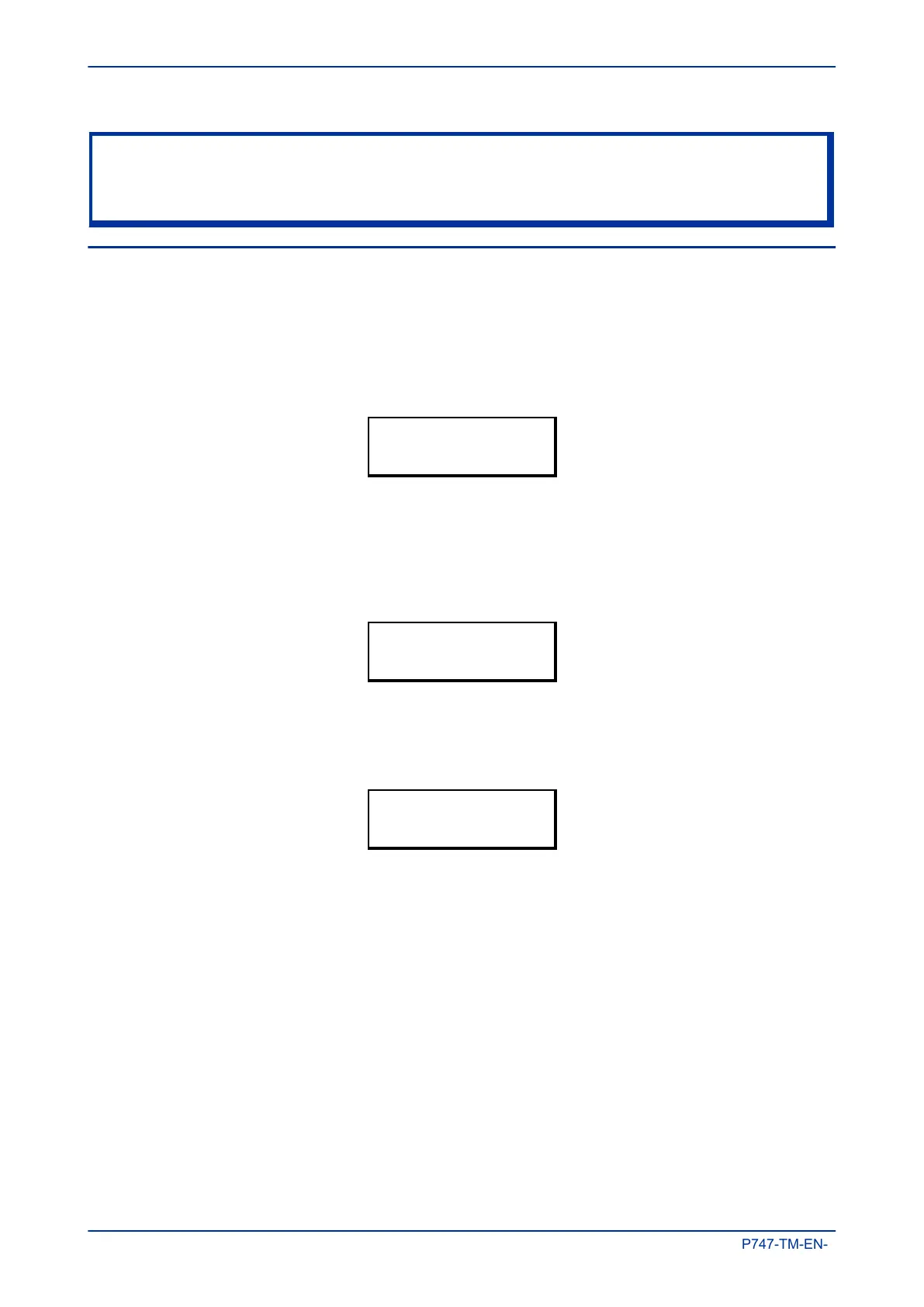Note:
If you modify protection and disturbance recorder settings using an on-line editor such as PAS&T, you must confirm
them. To do this, from the Configuration column select the Save changes cell. Off-line editors such as MiCOM S1
Agile do not need this action for the setting changes to take effect.
3.2 DNP3 CONFIGURATION
To configure the device:
1.
Select the CONFIGURATION column and check that the Comms settings cell is set to Visible.
2. Select the COMMUNICATIONS column.
3. Move to the first cell down (RP1 protocol). This is a non-settable cell, which shows the chosen
communication protocol – in this case DNP3.0.
COMMUNICATIONS
RP1 Protocol
DNP3.0
4. Move down to the next cell (RP1 Address). This cell controls the DNP3.0 address of the IED. Up to 32
IEDs can be connected to one spur, therefore it is necessary for each IED to have a unique address
so that messages from the master control station are accepted by only one IED. DNP3.0 uses a
decimal number between 1 and 65519 for the Relay Address. It is important that no two IEDs have the
same address.
COMMUNICATIONS
RP1 Address
1
5. Move down to the next cell (RP1 Baud Rate). This cell controls the baud rate to be used. Six baud
rates are supported by the IED 1200
bps, 2400 bps, 4800 bps, 9600 bps, 19200 bps and 38400 bps.
Make sure that the baud rate selected on the IED is the same as that set on the master station.
COMMUNICATIONS
RP1 Baud rate
9600 bits/s
Chapter 4 - Configuration MiCOM P747
70 P747-TM-EN-1
