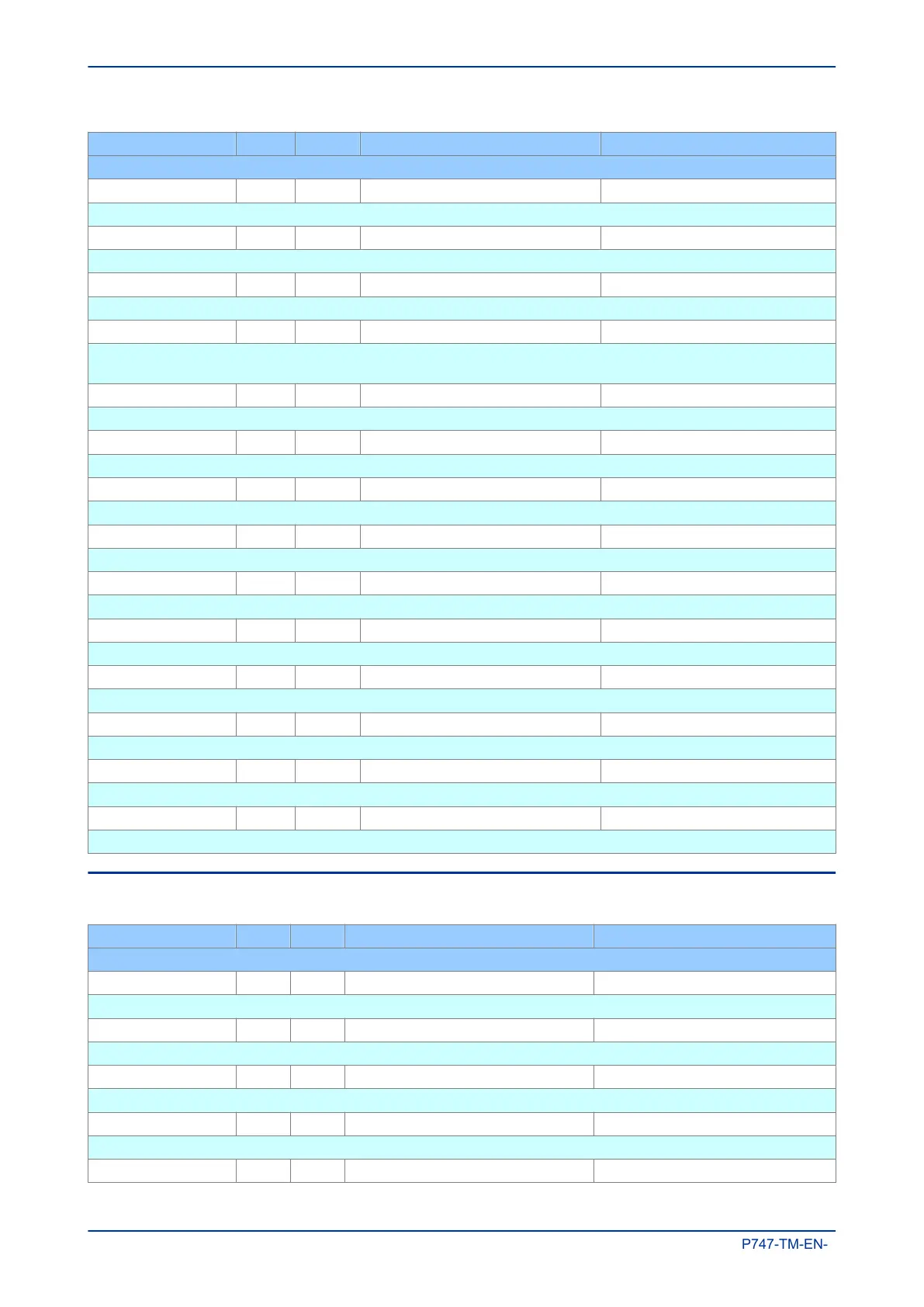Courier Text Col Row Default Setting Available Options
Description
Measure't Setup 09 2B Visible 0 = Invisble or 1 = Visible
This setting hides or unhides the Measurement Setup menu from the IED display.
Comms Settings 09 2C Visible 0 = Invisble or 1 = Visible
This setting hides or unhides the Communication Settings menu from the IED display.
Commission Tests 09 2D Visible 0 = Invisble or 1 = Visible
This setting hides or unhides the Commission Tests menu from the IED display.
Setting Values 09 2E Primary 0 = Primary or 1 = Secondary
This setting determines the reference for all settings dependent on the transformer ratios; either referenced to the
primary or the secondary.
Control Inputs 09 2F Visible 0 = Invisble or 1 = Visible
Activates the Control Input status and operation menu further on in the IED setting menu.
Control I/P Config 09 35 Visible 0 = Invisble or 1 = Visible
Sets the Control Input Configuration menu visible further on in the IED setting menu.
Ctrl I/P Labels 09 36 Visible 0 = Invisble or 1 = Visible
Sets the Control Input Labels menu visible further on in the IED setting menu.
Direct Access 09 39 Enabled 0 = Disabled or 1 = Enabled
This setting enables or disables direct control of the Circuit Breakers from the IED's hotkeys.
IEC GOOSE 09 49 Visible 0 = Invisble or 1 = Visible
Hides or unhides the IEC61850 GOOSE menu from the IED display. Applies to IEC61850 versions only.
Function Keys 09 50 Visible 0 = Invisble or 1 = Visible
This setting enables or disables the Function Key menu.
RP1 Read Only 09 FB Disabled 0 = Disabled or 1 = Enabled
This setting enables or disables Read Only Mode for Rear Port 1.
RP2 Read Only 09 FC Disabled 0 = Disabled or 1 = Enabled
This setting enables or disables Read Only Mode for Rear Port 2.
NIC Read Only 09 FD Disabled 0 = Disabled or 1 = Enabled
This setting enables or disables Read Only Mode of the Network Interface Card for Ethernet models.
LCD Contrast 09 FF 11 From to step
This sets the LCD contrast.
5.4 TRANSFORMER RATIOS
Courier Text Col Row Default Setting Available Options
Description
CT AND VT RATIOS 0A 00
This column contains settings for Current and Voltage Transformer ratios
Main VT Primary 0A 03 110 From to step
This sets the main voltage transformer input primary voltage.
Main VT Sec'y 0A 04 110 From to step
This sets the main voltage transformer input secondary voltage.
Global Sec'y Ratio 0A 09 1000 From to step
This setting is used to align all Differential or bias currents against a common primary reference.
Terminal 1 CT 0A 10
Chapter 4 - Configuration MiCOM P747
86 P747-TM-EN-1
