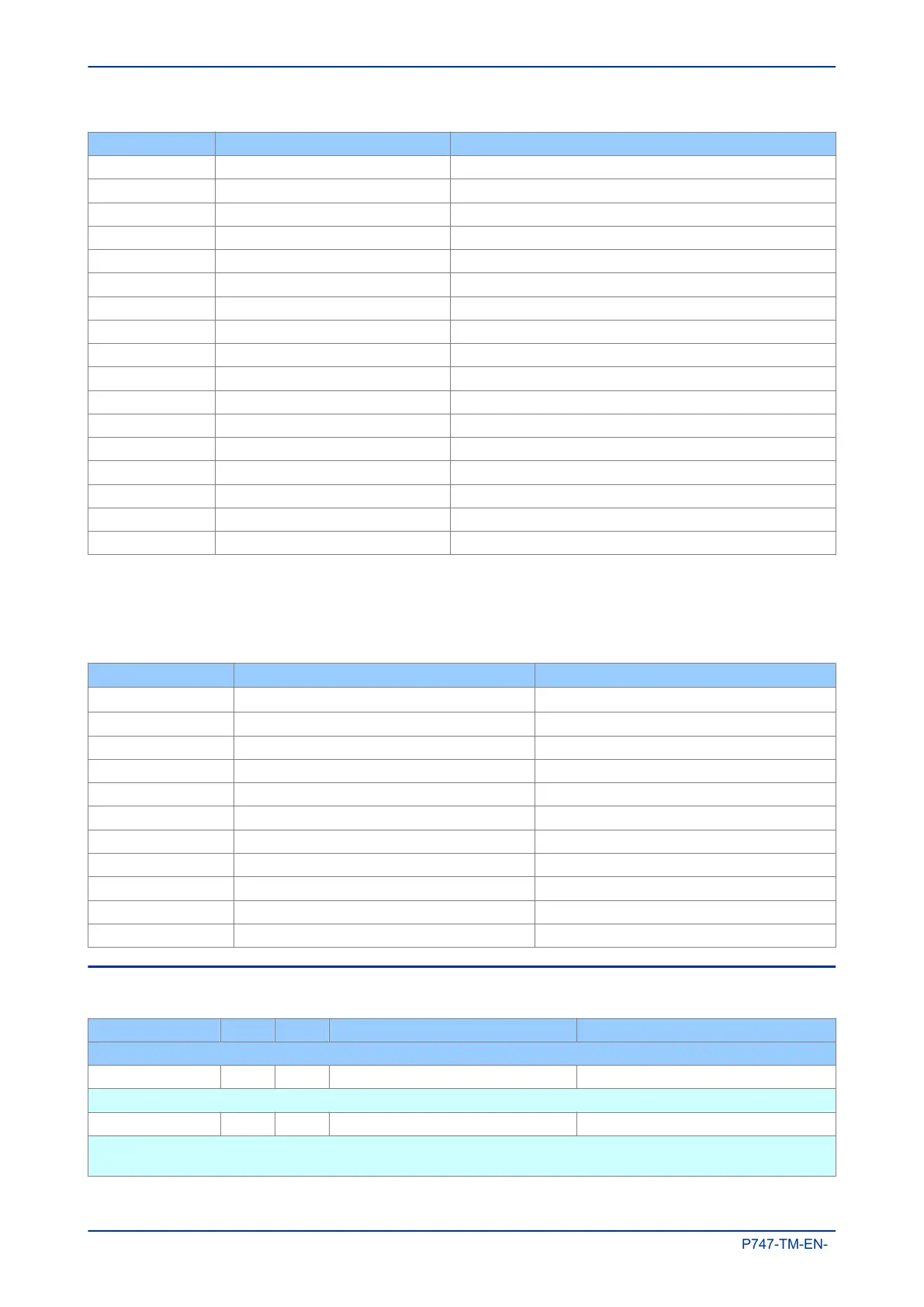Event Value Event Text Description
28 PSL Confg Upload A PSL configuration has been uploaded from the IED
29 Settings Upload Settings have been uploaded from the IED
30 Events Extracted Events have been extracted
31 Actv. Grp Desel. By "Interface" The active group has been deselected by an interface
32 Actv. Grp Select By "Interface" The active group has been selected by an interface
33 Actv. Grp Desel. By Opto The active group has been deselected by a digital input
34 Actv. Grp Select By Opto The active group has been selected by a digital input
35 C & S Changed A control and support setting has changed
36 DR Changed A Disturbance Recorder setting has changed
37 Settings Changed Settings have been changed
38 Def Set Restored The default setting has been restored
39 Def Crv Restored The default curve has been restored
40 Power On The power has been switched on
41 App Downloaded An application has been downloaded to the IED
42 IRIG-B Set None IRIG-B interface has been set to "None"
43 IRIG-B Set Port1 IRIG-B interface has been set to "RP1"
44 IRIG-B Set Port2 IRIG-B interface has been set to "RP2"
2.2.8 PLATFORM EVENTS
Platform events are special types of standard events.
The event type description shown in the Event Text
cell displays the type of change. These are as follows:
Event Value Event Text Description
0 Alarms Cleared The alarm log has been cleared
1 Events Cleared The events log has been cleared
2 Faults Cleared The fault log has been cleared
3 Maint Cleared The maintenance log has been cleared
4 IRIG-B Active IRIG-B is active
5 IRIG-B Inactive IRIG-B is inactive
6 Time Synch The time has been synchronised
7 Indication Reset The LED indications have been reset
14 NIC Link Fail The Network Interface Card has failed
15 Dist Rec Cleared The disturbance records have been cleared
16 IO Upgrade OK The I/O has been upgraded successfully
2.3 VIEW RECORDS COLUMN
Courier Text Col Row Default Setting Available Options
Description
VIEW RECORDS 01 00
This column contains information about records. Most of these cells are not editable.
Select Event 01 01 0 From to step
This setting selects the required event record. A value of 0 corresponds to the latest event, 1 the second latest and so
on.
Chapter 6 - Monitoring and Control MiCOM P747
158 P747-TM-EN-1
