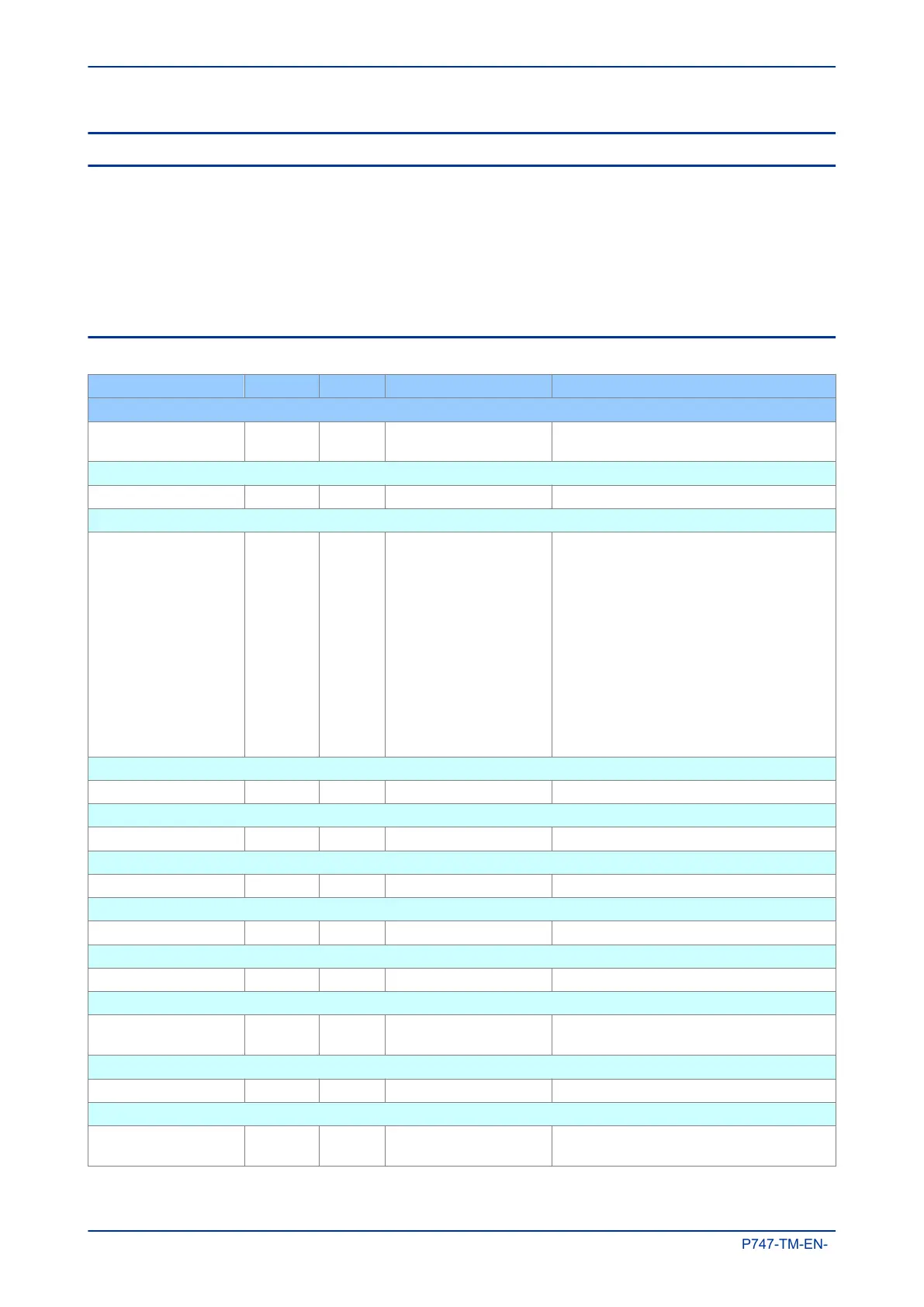5 BACKUP OVERCURRENT PROTECTION
Back-up overcurrent protection is disabled by default but can be enabled for additional protection. The
product provides two stages of independent overcurrent protection for each terminal, up to the maximum of
18 terminals. For each terminal, the first stage can be programmed as definite time (DT) or inverse definite
minimum time (IDMT). For IDMT protection, the product provides a choice of curves (IEC, UK, IEEE, and
US). The second stage provides definite time overcurrent protection. In the CONFIGURATION
column, set
Overcurrent to Enabled. The overcurrent settings then appear in the GROUP X OVERCURRENT column
(terminals 1-6), and GROUP X OVERCURRENT 2 column (terminals 7-18).
5.1 OVERCURRENT 1 SETTINGS
Menu Text Col Row Default Setting Available Options
Description
GROUP 1
OVERCURRENT 1
35 00
This column contains settings for Overcurrent
Terminal 1 35 01
This column contains overcurrent settings for Terminal 1
I>1 Function 35 02 IEC S Inverse
0 = Disabled
1 = DT (DT)
2 = IEC S Inverse (TMS)
3 = IEC V Inverse (TMS)
4 = IEC E Inverse (TMS)
5 = UK LT Inverse (TMS)
6 = Rectifier (TMS)
7 = RI (K)
8 = IEEE M Inverse (TD)
9 = IEEE V Inverse (TD)
10 = IEEE E Inverse (TD)
11 = US Inverse (TD)
12 = US ST Inverse (TD)
This setting determines the tripping characteristic for the first stage overcurrent element.
I>1 Current Set 35 04 1.0*I1 From 0.08*I1 to 4.0*I1 step 0.01*I1
This sets the pick-up threshold for the first stage overcurrent element.
I>1 Time Delay 35 05 1 From 0 to 100 step 0.01
This sets the DT time delay for the first stage overcurrent element.
I>1 TMS 35 06 1 From 0.025 to 1.2 step 0.025
This is the Time Multiplier Setting to adjust the operate time of IEC IDMT curves.
I>1 Time Dial 35 07 1 From 0.01 to 100 step 0.01
This is the Time Multiplier Setting to adjust the operate time of IEEE/US IDMT curves.
I>1 K (RI) 35 08 1 From 0.1 to 10 step 0.05
This setting defines the TMS constant to adjust the operate time of the RI curve.
I>1 Reset Char 35 09 DT
0 = DT
1 = Inverse
This setting determines the type of Reset characteristic used for the IEEE/US curves.
I>1 tRESET 35 0A 0 From 0 to 100 step 0.01
This setting determines the Reset time for the Definite Time Reset characteristic.
I>2 Function 35 0B Disabled
0 = Disabled
1 = DT (DT)
Chapter 5 - Protection Functions MiCOM P747
116 P747-TM-EN-1
