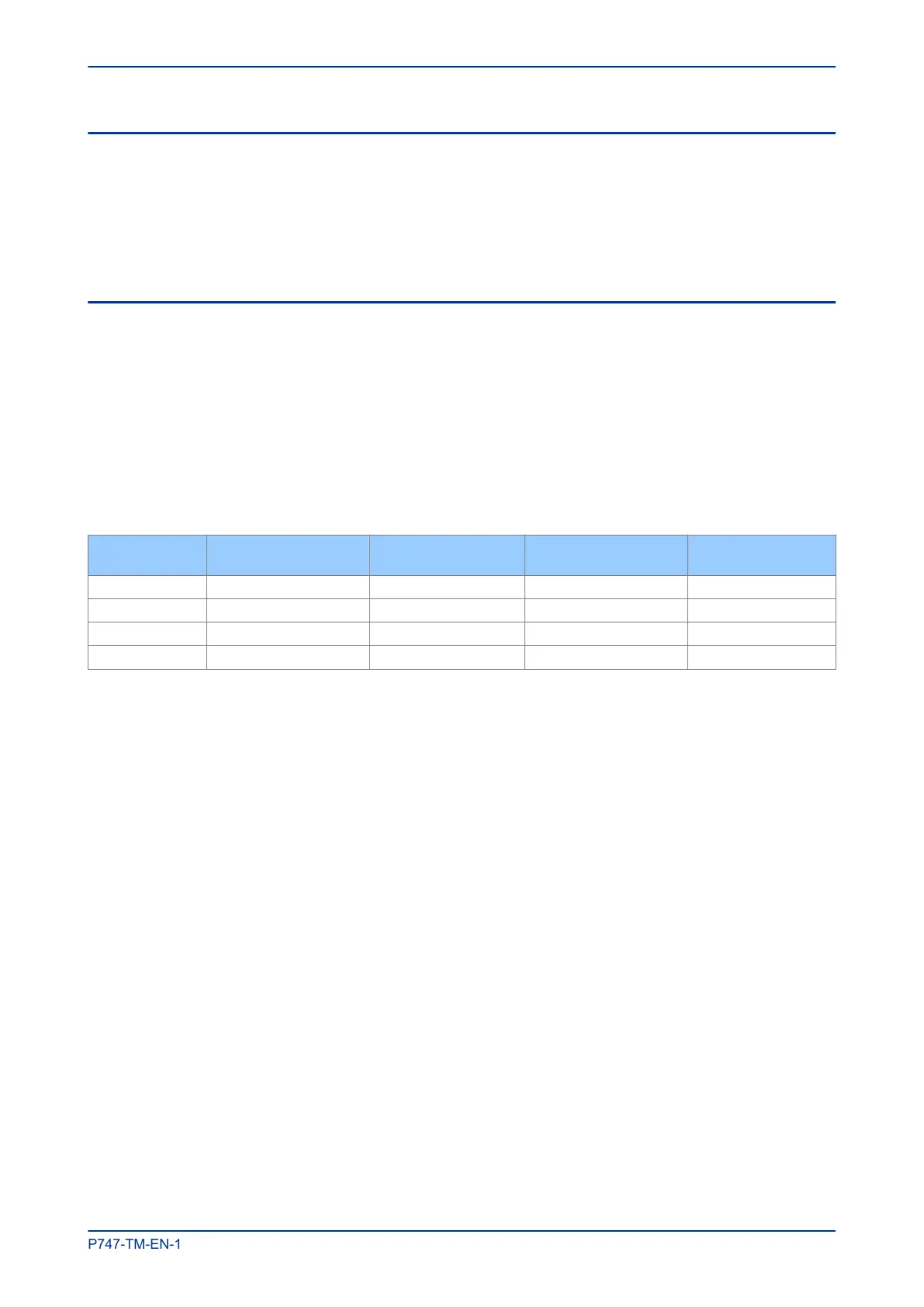8.7 CHECK FOR CONNECTED EQUIPMENT
To check what devices are connected to the device being monitored:
1.
From the main window, select the device.
2. Click the Equipment button.
3. At the bottom of the main window, a box shows the ports where devices are connected and their MAC
addresses.
8.8 RSTP CONFIGURATION
1. To view or configure the RSTP Bridge Parameters, from the main window, click the device address to
select the device. The selected device MAC address appears highlighted.
2.
Click the RSTP Config button. The RSTP Config screen appears.
3. To view the available parameters in the board that is connected, click the Get RSTP Parameters
button.
4. To set the configurable parameters such as Bridge Max Age, Bridge Hello Time, Bridge Forward
Delay, and Bridge Priority, modify the parameter values according to the following table and click Set
RSTP Parameters.
S.No Parameter
Default value
(second)
Minimum value
(second)
Maximum value
(second)
1 Bridge Max Age 20 6 40
2 Bridge Hello Time 2 1 10
3 Bridge Forward Delay 15 4 30
4 Bridge Priority 32768 0 61440
8.8.1 BRIDGE PARAMETERS
To read the RSTP bridge parameters from the board,
1.
From the main window click the device address to select the device. The RSTP Config window
appears and the default tab is Bridge Parameters.
2. Click the Get RSTP Parameters button. This displays all the RSTP bridge parameters from the
Ethernet board.
3. To modify the RSTP parameters, enter the values and click Set RSTP Parameters.
4. To restore the default values, click Restore Default and click Set RSTP Parameters.
The grayed parameters are read-only and cannot be modified.
8.8.2 PORT PARAMETERS
This function is useful if you need to view the parameters of each port.
1.
From the main window, click the device address to select the device. The RSTP Config window
appears.
2. Select the Port Parameters tab, then click Get Parameters to read the port parameters. Alternatively,
select the port numbers to read the parameters.
MiCOM P747 Chapter 8 - Redundant Ethernet
P747-TM-EN-1 267
