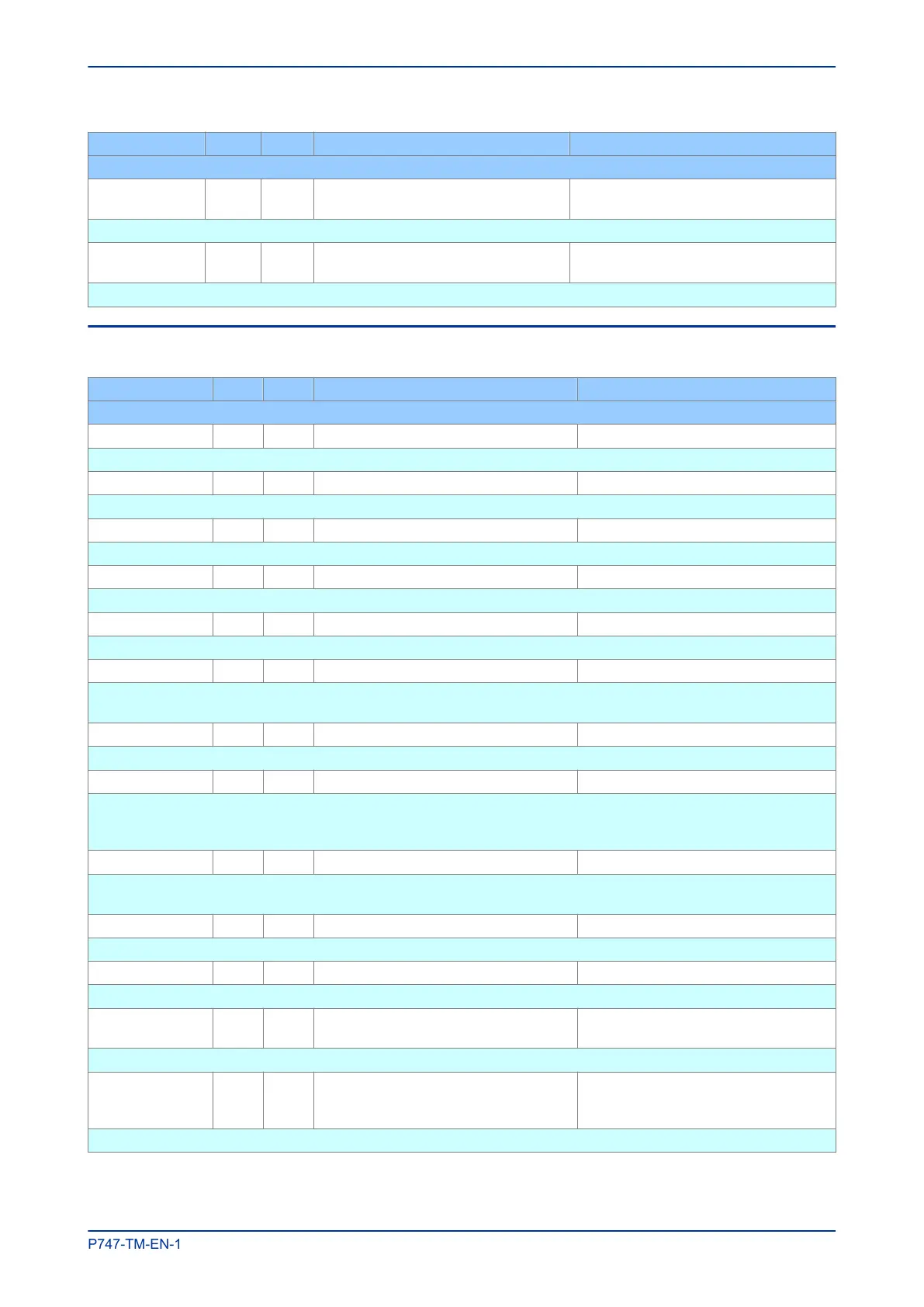Courier Text Col Row Default Setting Available Options
Description
Password Level
2
00 E3
ASCII text (characters 33 to 122
inclusive)
This setting allows you to change the encrypted password level 2. This is not visible via the user interface.
Password Level
3
00 E4
ASCII text (characters 33 to 122
inclusive)
This setting allows you to change the encrypted password level 3. This is not visible via the user interface.
5.2 DATE AND TIME
Courier Text Col Row Default Setting Available Options
Description
DATE AND TIME 08 00
This column contains Date and Time stamp configuration settings
Date/Time 08 01
This setting defines the IED’s current date and time.
IRIG-B Sync 08 04 Disabled 0 = Disabled or 1 = Enabled
This cell enables or disables the IRIG-B time synchronization.
IRIG-B Status 08 05 Not Settable
This cell displays the IRIG-B status
Battery Status 08 06 Not Settable
This cell displays whether the battery is healthy or not
Battery Alarm 08 07 Enabled 0 = Disabled or 1 = Enabled
This cell enables or disables battery alarm. The battery alarm needs to be disabled when a battery is removed or not
used
SNTP Status 08 13 Not Settable
This cell displays the SNTP time synchronisation status for IEC61850 versions.
LocalTime Enable 08 20 Flexibleover Eth 0 = Disabled, 1 = Fixed or 2 = Flexible
Disabled: No local time zone will be maintained
Fixed - Local time zone adjustment can be defined (all interfaces)
Flexible - Local time zone adjustment can be defined (non-local interfaces)
LocalTime Offset 08 21 0 From -720m to 720m step 15m
This setting specifies the offfset for the local time zone from -12 hours to +12 hrs in 15 minute intervals. This adjustment
is applied to the time based on the UTC/GMT master clock.
DST Enable 08 22 Enabled 0 = Disabled or 1 = Enabled
This setting turns daylight saving time adjustment on or off.
DST Offset 08 23 60 From 30m to 60m step 30m
This setting defines the daylight saving offset used for the local time adjustment.
DST Start 08 24 Last
0 = First, 1 = Second, 2 = Third, 3 =
Fourth or 4 = Last
This setting specifies the week of the month in which daylight saving time adjustment starts.
DST Start Day 08 25 Sunday
0 = Sunday, 1 = Monday, 2 = Tuesday,
3 = Wednesday, 4 = Thursday, 5 =
Friday or 6 = Saturday
This setting specifies the day of the week in which daylight saving time adjustment starts
MiCOM P747 Chapter 4 - Configuration
P747-TM-EN-1 83
