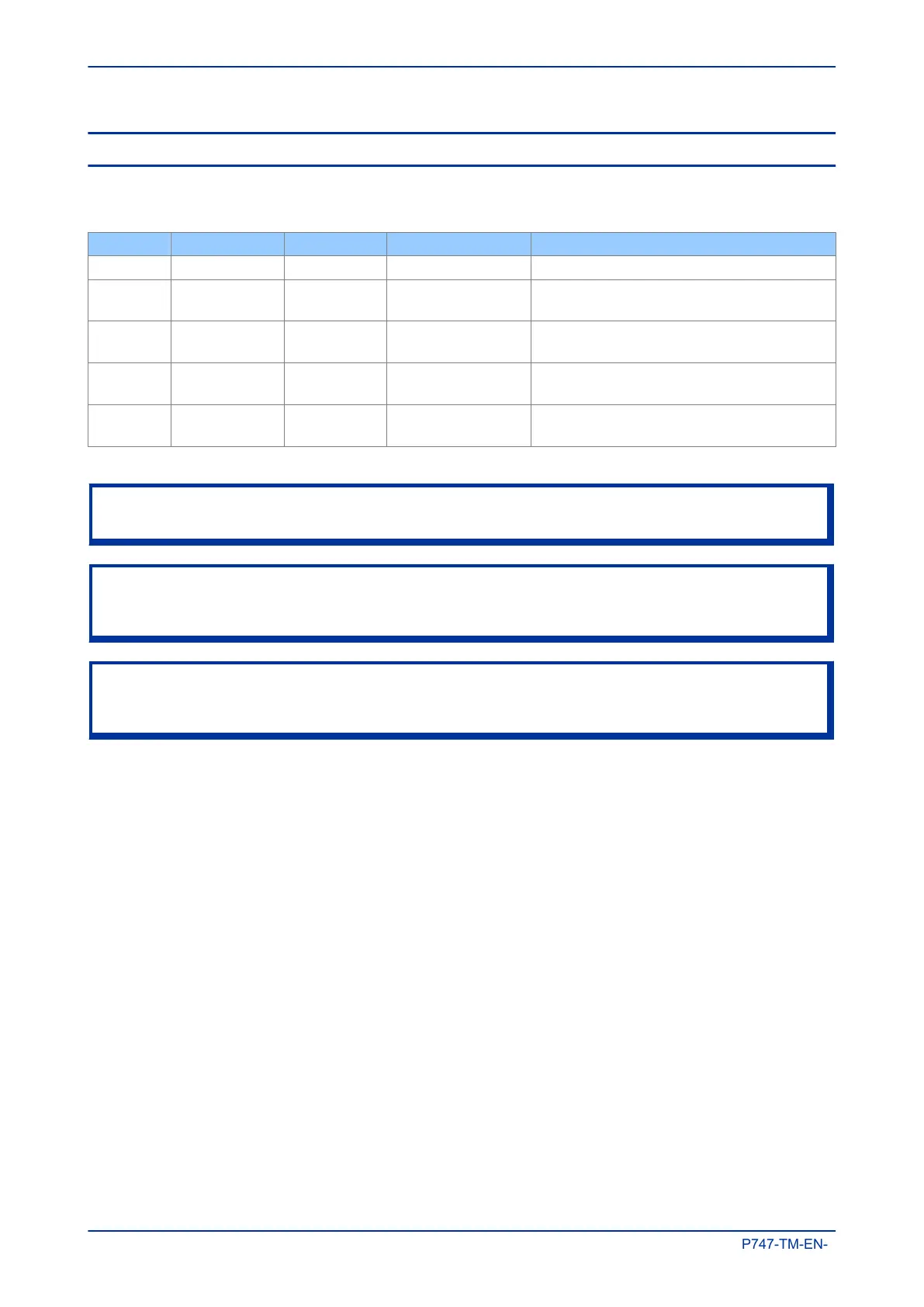2 COMMUNICATION INTERFACES
The MiCOM Px4x products have a number of standard and optional communication interfaces. The standard
and optional hardware and protocols are summarised below:
Port Availability Physical layer Use Data Protocols
Front Standard RS232 Local settings Courier
Rear Port 1
(RP1 copper)
Standard
RS232 / RS485 /
K-Bus
SCADA
Remote settings
Courier, MODBUS, IEC60870-5-103, DNP3.0
(order option)
Rear Port 1
(RP1 fibre)
Optional Fibre
SCADA
Remote settings
Courier, MODBUS, IEC60870-5-103, DNP3.0
(order option)
Rear Port 2
(RP2)
Optional
RS232 / RS485 /
K-Bus
SCADA
Remote settings
SK4: Courier only
SK5: InterMicom only
Ethernet Optional Ethernet
IEC 61850 or DNP3
Remote settings
IEC 61850, Courier (tunnelled) or DNP3.0
(order option)
Note:
Optional communications boards are always fitted into slot A and only slot A.
Note:
When optional fibre board is used for serial SCADA communication over optical fibre, the fibre port assumes
designation RP1. The RP1 copper ports on power supply board are then disabled.
Note:
It is only possible to fit one optional communications board, therefore RP2 and Ethernet communications are mutually
exclusive.
Chapter 7 - SCADA Communications MiCOM P747
194 P747-TM-EN-1
