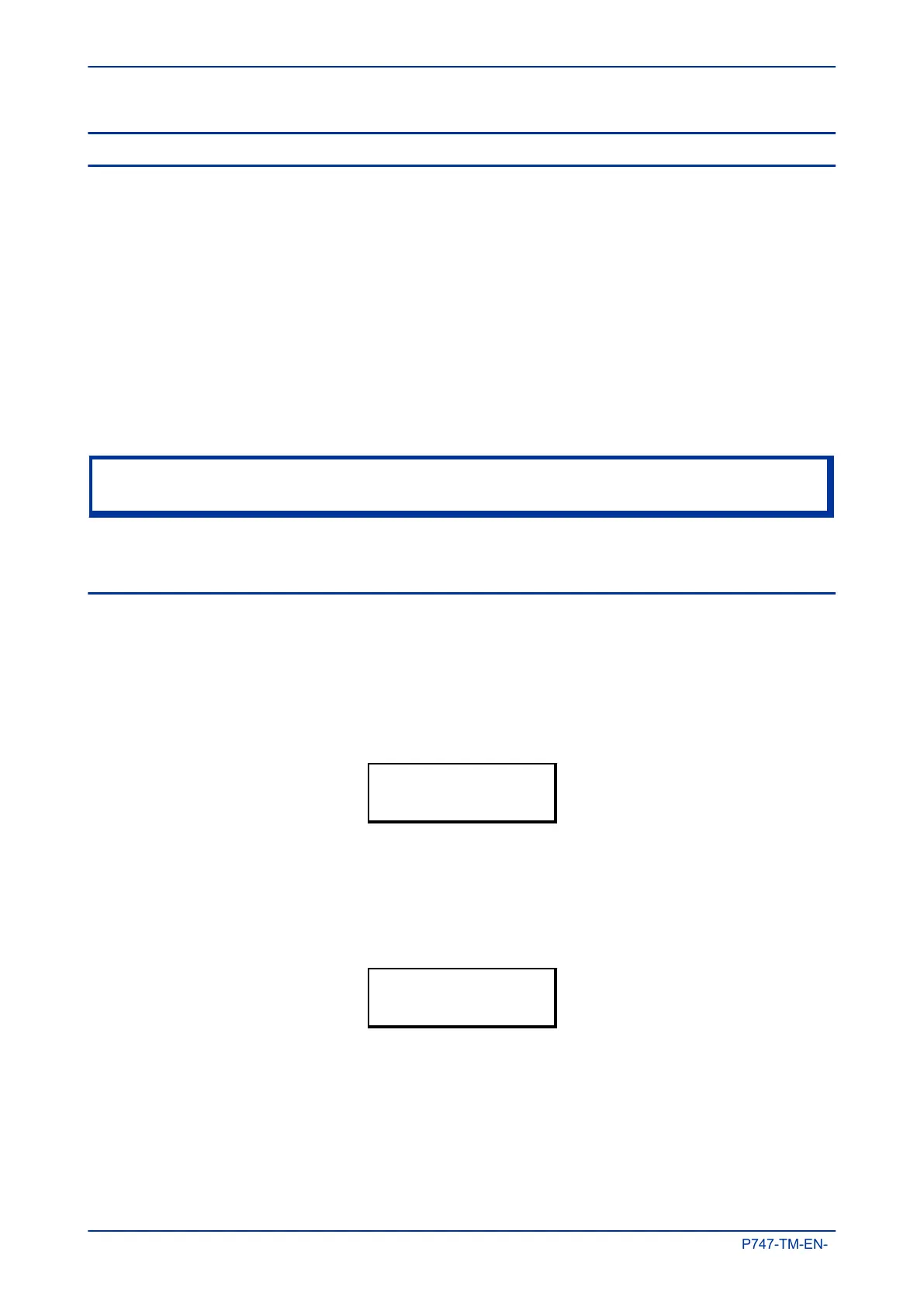3 CONFIGURING THE DATA PROTOCOLS
Different protocols can be used with the various ports. The choice of protocol depends on the chosen model.
Only one data protocol can be configured at any one time on any one IED. The range of available
communication settings depend on which protocol has been chosen.
Depending on the exact model, the following choices may be available:
● Courier
● Tunneled Courier over Ethernet
● MODBUS
● DNP3
● DNP3 Over Ethernet
● IEC 60870-5-103
● IEC61850
Note:
Not all protocols are available on all products
You can configure the settings using the settings application software or the HMI. This section describes how
to configure the device using the HMI.
3.1 COURIER CONFIGURATION
To configure the device:
1.
Select the CONFIGURATION column and check that the Comms settings cell is set to Visible.
2. Select the COMMUNICATIONS column.
3. Move to the first cell down (RP1 protocol). This is a non-settable cell, which shows the chosen
communication protocol – in this case Courier.
COMMUNICATIONS
RP1 Protocol
Courier
4. Move down to the next cell (RP1 Address). This cell controls the address of the IED. Up to 32 IEDs
can be connected to one spur. It is therefore necessary for each IED to have a unique address so that
messages from the master control station are accepted by one IED only. Courier uses an integer
number between 1 and 254 for the Relay Address. It is set to 255 by default, which has to be
changed. It is important that no two IEDs share the same address.
COMMUNICATIONS
RP1 Address
100
Chapter 4 - Configuration MiCOM P747
68 P747-TM-EN-1
