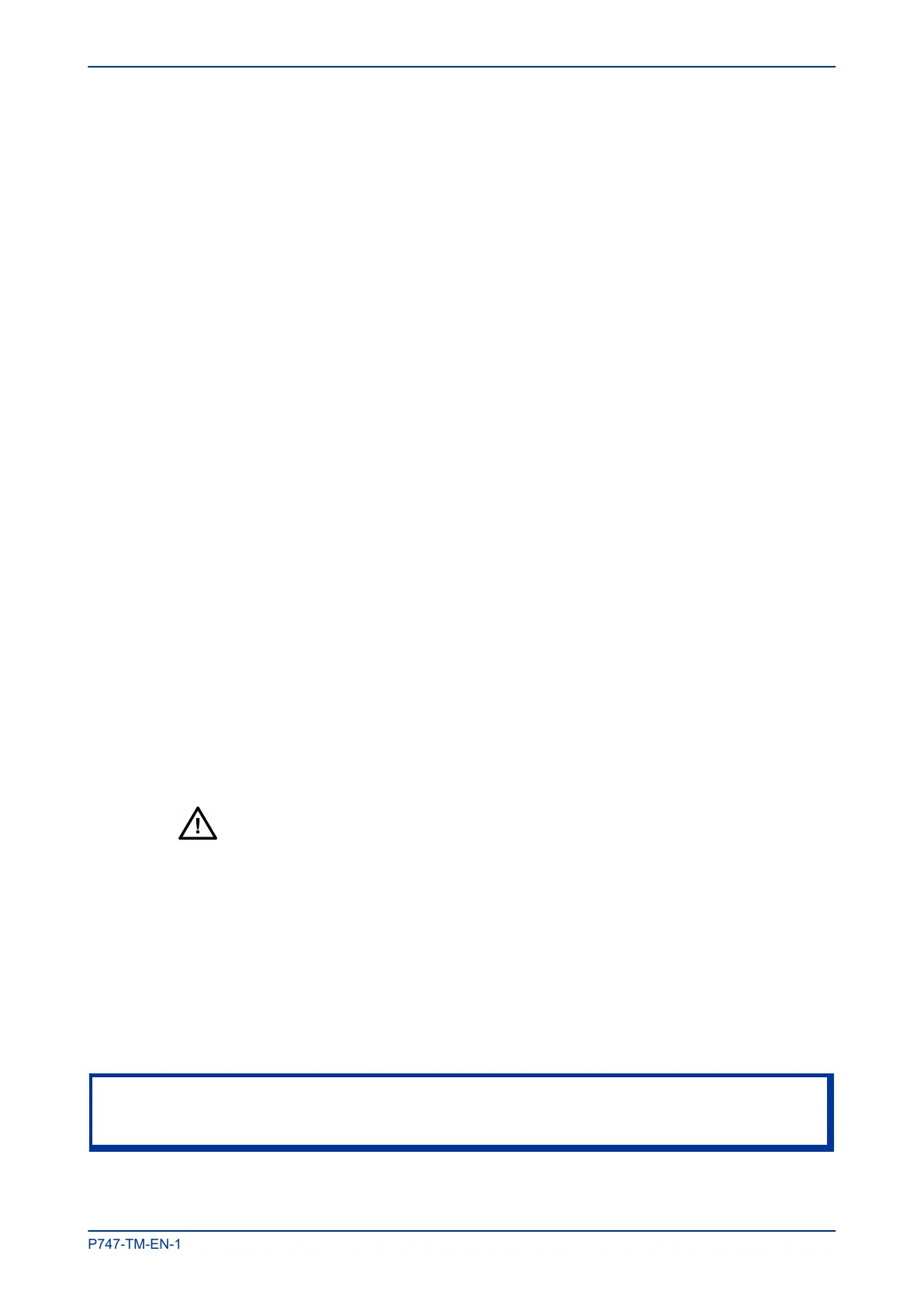To replace a faulty communications board:
1.
Remove front panel.
2. Disconnect all connections at the rear.
3. The board is secured in the relay case by two screws, one at the top and another at the bottom.
Remove these screws carefully as they are not captive in the rear panel.
4. Gently pull the communications board forward and out of the case.
5. Before fitting the replacement PCB check that the number on the round label next to the front edge of
the PCB matches the slot number into which it will be fitted. If the slot number is missing or incorrect,
write the correct slot number on the label.
6. Fit the replacement PCB carefully into the correct slot. Make sure it is pushed fully back and that the
securing screws are refitted.
7. Reconnect all connections at the rear.
8. Refit the front panel.
9. Refit and close the access covers then press the hinge assistance T-pieces so they click back into the
front panel moulding.
10. Once the unit has been reassembled, commission it according to the Commissioning chapter.
2.5.3 REPLACEMENT OF THE INPUT MODULE
Depending on the product, the input module consists of two or three boards fastened together and is
contained within a metal housing. One board contains the transformers and one contains the analogue to
digital conversion and processing electronics. Some devices have an additional auxiliary transformer
contained on a third board.
To replace an input module:
1.
Remove front panel.
2. The module is secured in the case by two screws on its right-hand side, accessible from the front, as
shown below. Move these screws carefully as they are not captive in the front plate of the module.
3. On the right-hand side of the module there is a small metal tab which brings out a handle (on some
modules there is also a tab on the left). Grasp the handle(s) and pull the module firmly forward, away
from the rear terminal blocks. A reasonable amount of force is needed due to the friction between the
contacts of the terminal blocks.
With non-mounted IEDs, the case needs to be held firmly while the module is withdrawn.
Withdraw the input module with care as it suddenly comes loose once the friction of the
terminal blocks is overcome.
4. Remove the module from the case. The module may be heavy, because it contains the input voltage
and current transformers.
5.
Slot in the replacement module and push it fully back onto the rear terminal blocks. To check that the
module is fully inserted, make sure the v-shaped cut-out in the bottom plate of the case is fully visible.
6. Refit the securing screws.
7. Refit the front panel.
8. Refit and close the access covers then press the hinge assistance T-pieces so they click back into the
front panel moulding.
9. Once the unit has been reassembled, commission it according to the Commissioning chapter.
Note:
If individual boards within the input module are replaced, recalibration will be necessary. We therefore recommend
replacement of the complete module to avoid on-site recalibration.
MiCOM P747 Chapter 15 - Maintenance and Troubleshooting
P747-TM-EN-1 375
