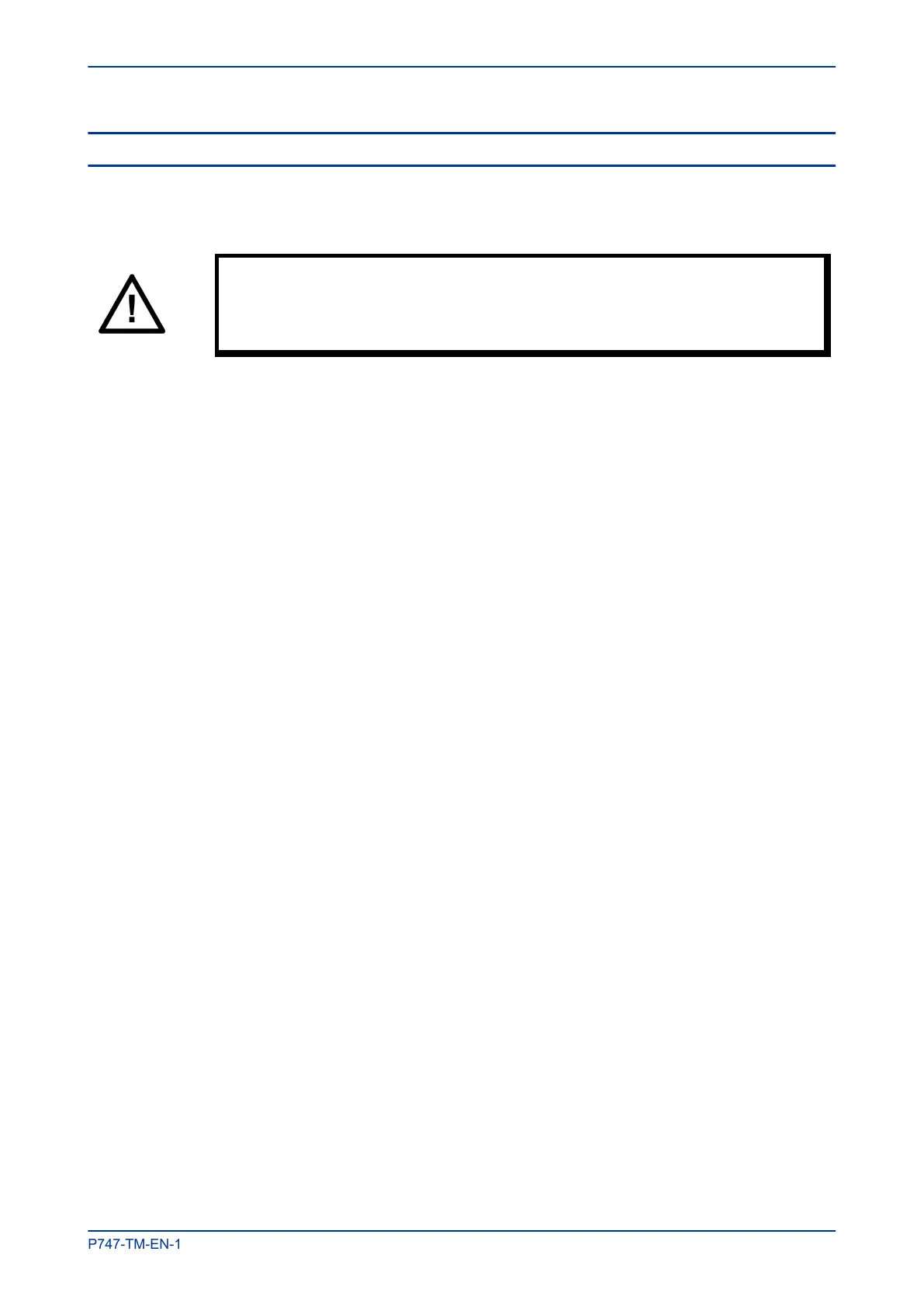1 CHAPTER OVERVIEW
The Maintenance and Troubleshooting chapter provides details of how to maintain and troubleshoot
products based on the Px4x and P40Agile platforms. Always follow the warning signs in this chapter. Failure
to do so may result injury or defective equipment.
Caution:
Before carrying out any work on the equipment you should be familiar with the
contents of the Safety Section or the Safety Guide SFTY/4LM and the ratings on
the equipment’s rating label.
The troubleshooting part of the chapter allows an error condition on the IED to be identified so that
appropriate corrective action can be taken.
If the device develops a fault, it is usually possible to identify which module needs replacing. It is not possible
to perform an on-site repair to a faulty module.
If you return a faulty unit or module to the manufacturer or one of their approved service centres, you should
include a completed copy of the Repair or Modification Return Authorization (RMA) form.
This chapter contains the following sections:
Chapter Overview 369
Maintenance 370
Troubleshooting 378
Repair and Modification Procedure
382
MiCOM P747 Chapter 15 - Maintenance and Troubleshooting
P747-TM-EN-1 369
