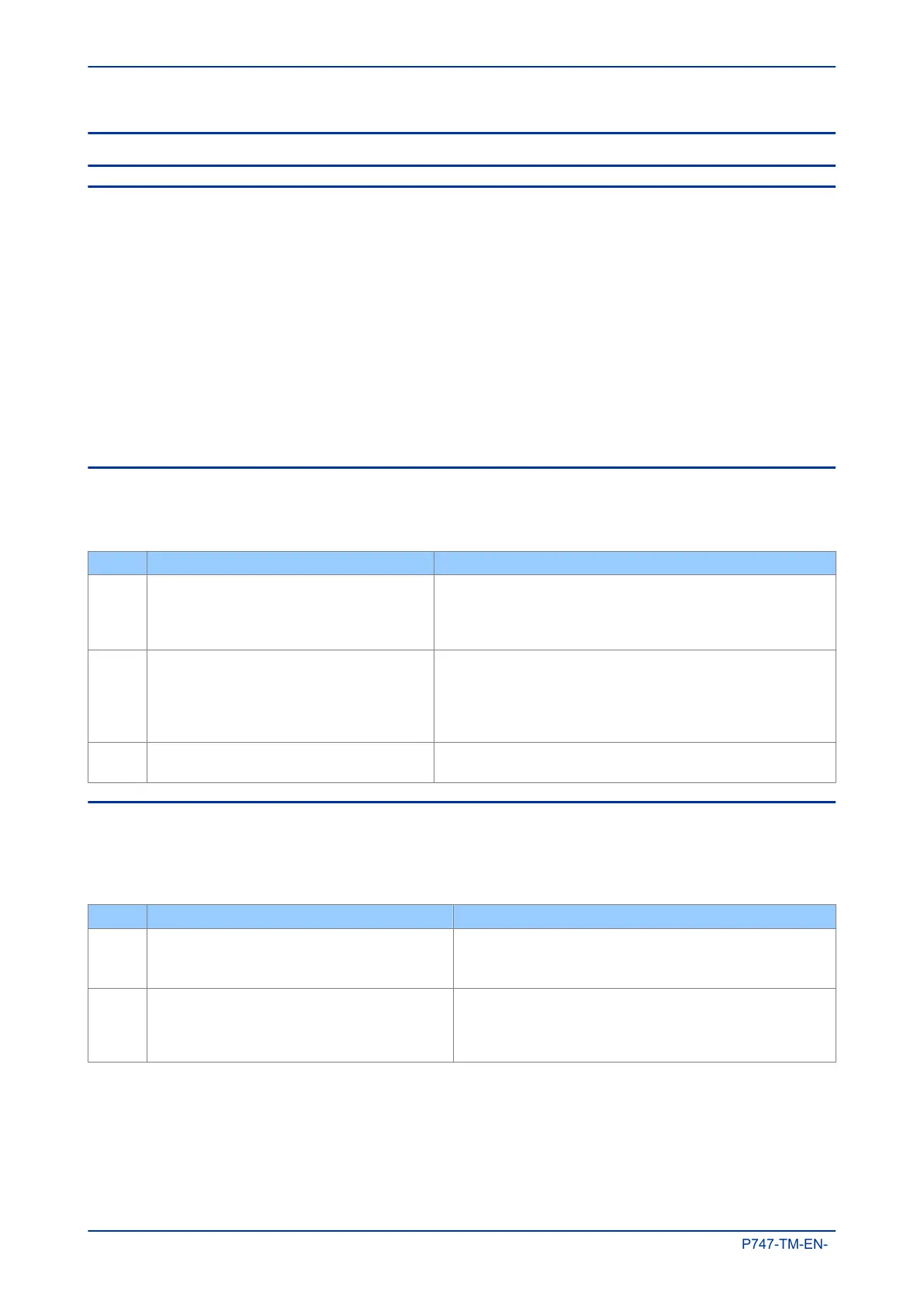3 TROUBLESHOOTING
3.1 SELF-DIAGNOSTIC SOFTWARE
The device includes several self-monitoring functions to check the operation of its hardware and software
while in service. If there is a problem with the hardware or software, it should be able to detect and report the
problem, and attempt to resolve the problem by performing a reboot. In this case, the device would be out of
service for a short time, during which the ‘Healthy’ LED on the front of the device is switched OFF and the
watchdog contact at the rear is ON. If the restart fails to resolve the problem, the unit takes itself permanently
out of service; the ‘Healthy’ LED stays OFF and watchdog contact stays ON.
If a problem is detected by the self-monitoring functions, the device attempts to store a maintenance record
to allow the nature of the problem to be communicated to the user.
The self-monitoring is implemented in two stages: firstly a thorough diagnostic check which is performed on
boot-up, and secondly a continuous self-checking operation, which checks the operation of the critical
functions whilst it is in service.
3.2 POWER-UP ERRORS
If the IED does not appear to power up, use the following to determine whether the fault is in the external
wiring, auxiliary fuse, IED power supply module or IED front panel.
Test Check Action
1
Measure the auxiliary voltage on terminals 1 and 2.
Verify the voltage level and polarity against the rating
label on the front.
Terminal 1 is –dc, 2 is +dc
If the auxiliary voltage is correct, go to test 2. Otherwise check the wiring and
fuses in the auxiliary supply.
2
Check the LEDs and LCD backlight switch on at
power-up. Also check the N/O (normally open)
watchdog contact for closing.
If the LEDs and LCD backlight switch on, or the contact closes and no error
code is displayed, the error is probably on the main processor board in the
front panel.
If the LEDs and LCD backlight do not switch on and the contact does not
close, go to test 3.
3 Check the field voltage output (nominally 48 V DC)
If there is no field voltage, the fault is probably in the IED power supply
module.
3.3 ERROR MESSAGE OR CODE ON POWER-UP
The IED performs a self-test during power-up. If it detects an error, a message appears on the LCD and the
power-up sequence stops. If the error occurs when the IED application software is running, a maintenance
record is created and the device reboots.
Test Check Action
1
Is an error message or code permanently displayed during
power up?
If the IED locks up and displays an error code permanently, go to test 2.
If the IED prompts for user input, go to test 4.
If the IED reboots automatically, go to test 5.
2
Record displayed error, and then remove and re-apply IED
auxiliary supply.
Record whether the same error code is displayed when the IED is
rebooted. If no error code is displayed, contact the local service centre
stating the error code and IED information. If the same code is displayed,
go to test 3.
Chapter 15 - Maintenance and Troubleshooting MiCOM P747
378 P747-TM-EN-1
