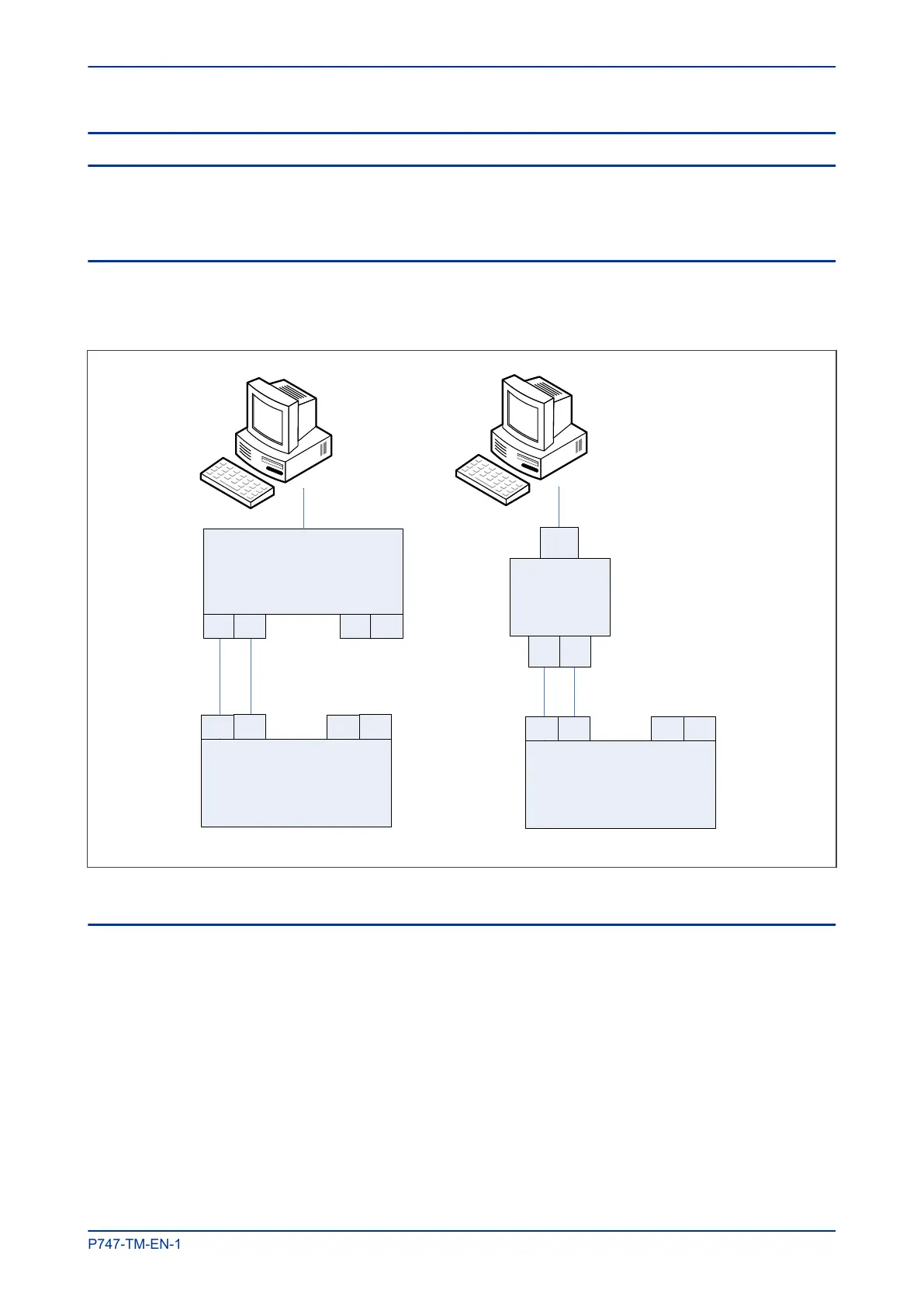8 RSTP CONFIGURATOR
The RSTP Configurator tool is intended for MiCOM Px4x IEDs with redundant Ethernet using RSTP (Rapid
Spanning Tree Protocol). This tool is used to identify IEDs, configure the redundancy IP address, configure
the SNTP IP address and configure the RSTP parameters.
8.1 CONNECTING THE IED TO A PC
Connect the IED to the PC on which the Configurator tool is used. This connection is done through an
Ethernet switch or through a media converter.
IED
Ethernet switch
TX1
Media
C
onverter
RJ45
V01803
R
X1 TX2 RX2
RX1 TX1 RX2 TX2
TX RX
(a)
(
b)
IED
RX1 TX1 RX2 TX2
Figure 70: Connection using (a) an Ethernet switch and (b) a media converter
8.2 INSTALLING THE CONFIGURATOR
If you install S1 Agile, the Configurator is installed automatically. Otherwise you will need to install it
manually.
1.
Double click the WinPcap installer.
2. Double click the Configurator installer.
3. Click Next and follow the on-screen instructions.
MiCOM P747 Chapter 8 - Redundant Ethernet
P747-TM-EN-1 265
