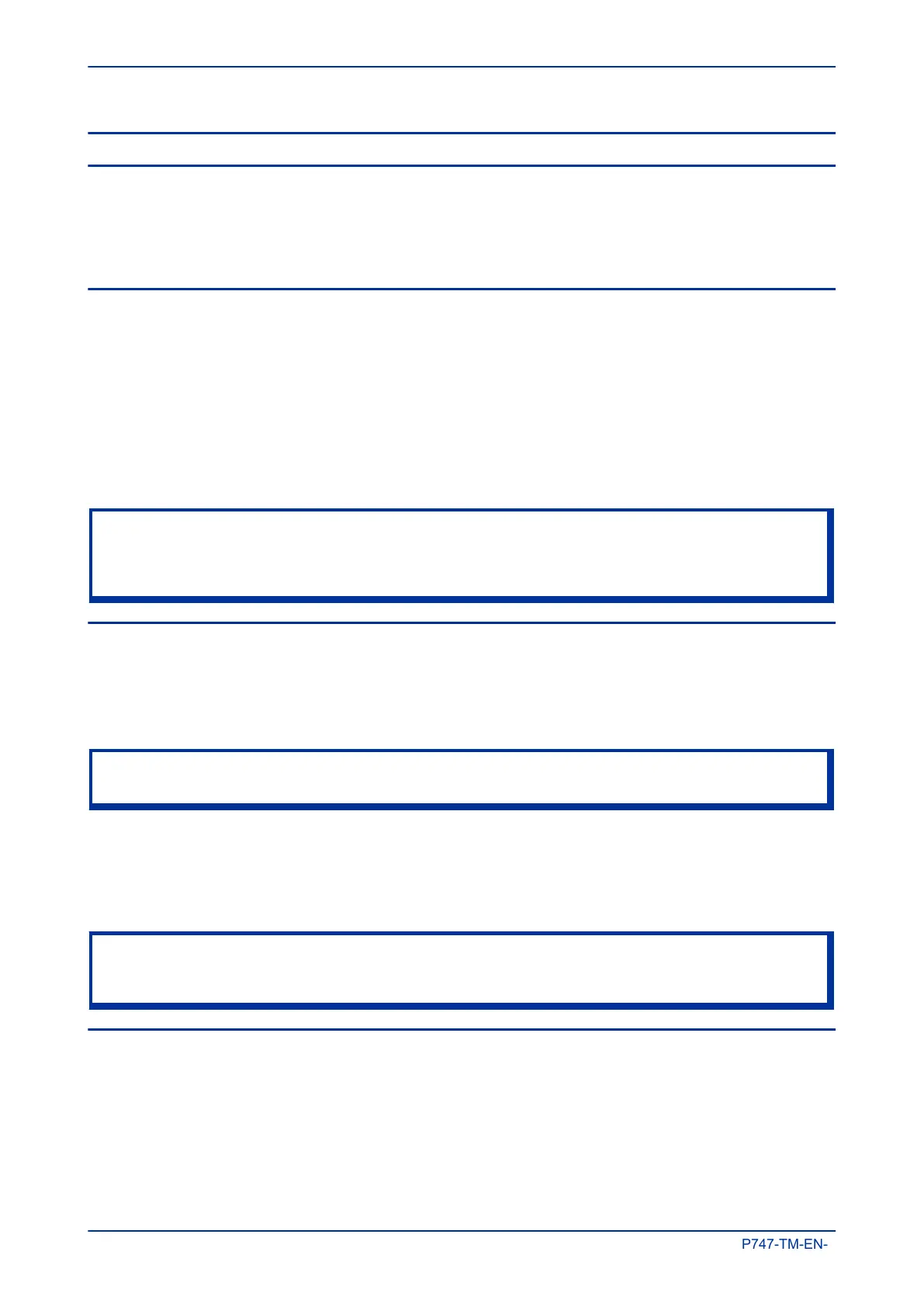7 BUSBAR PROTECTION CHECKS
There is no need to check every protection function. However, it is necessary to test both a simple protection
function on one feeder and the complete system.
It is important to use the correct configuration topology and test specification. The test specification must
also be complete. Otherwise an inadvertent or false trip and damage to numerous circuits can result.
7.1 BUSBAR DIFFERENTIAL PROTECTION CHECKS
The number of different tests you need to perform can increase with the complexity of the topology.
1.
Check for any possible dependency conditions and simulate as appropriate.
2. In the CONFIGURATION column, disable all protection elements other than the one being tested.
3. Make a note of which elements need to be re-enabled after testing.
4. Connect the test circuit according to the diagram.
5. Perform the test according to the specifications.
6. Check the operating time.
Note:
If you use the busbar differential protection function, we advise that you also use test switches. These are used in
each output circuit and in the coil of the lockout relay to control multiple breakers. The test switches ensure there is
no inadvertent trip when removing the relay from service or returning it to service.
7.2 CONNECTING THE TEST CIRCUIT
Use the PSL to determine which output relay operates when a busbar differential trip occurs.
1. Use the output relay assigned to IDIFF_TRIP.
2. Use the PSL to map the protection stage under test directly to an output relay.
Note:
If using the default PSL, use output relay 11 as this is already mapped to the DDB signal IDIFF_TRIP.
1. Connect the output relay so that it trips the test set and stops the timer.
2.
Connect the current output of the test set to the CT inputs of the phases and terminals according to
the test specifications.
3. Ensure that the timer starts when the current is applied.
Note:
If the timer does not stop when the current applied is greater than stage ID>1, the connections may be incorrect or
the function could be blocked.
7.3 PERFORMING THE TEST
1. Ensure the timer is reset.
2.
Apply a current of twice the setting shown in the I>1 Current cell in the DIFF PROTECTION column.
3. Note the time displayed when the timer stops.
4. Check the red trip LED is on.
Chapter 14 - Commissioning Instructions MiCOM P747
360 P747-TM-EN-1
