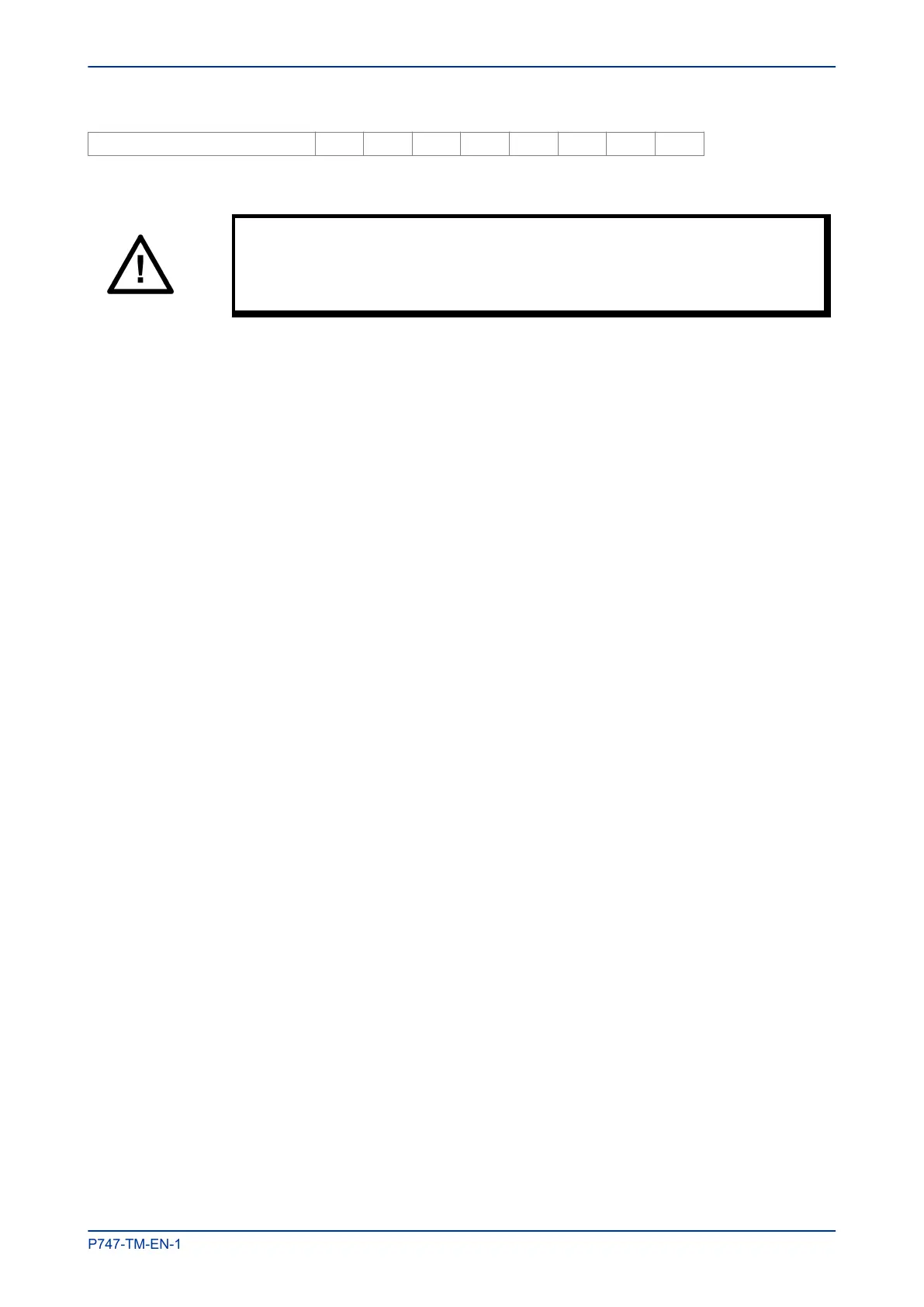Monitor/Download Port Pin 11 12 15 13 20 21 23 24
The signal ground is available on pins 18, 19, 22 and 25.
Caution:
The monitor/download port is not electrically isolated against induced
voltages on the communications channel. It should therefore only be used for
local communications.
3.8.3 USING A MONITOR PORT TEST BOX
A test box containing eight LEDs and a switchable audible indicator is available. It is housed in a small
plastic box with a 25-pin male D-connector that plugs directly into the monitor/download port. There is also a
25-pin female D-connector which allows other connections to be made to the monitor/download port while
the monitor/download port test box is in place.
Each LED corresponds to one of the monitor bit pins on the monitor/download port. Monitor Bit 1 is on the
left-hand side when viewed from the front of the IED. The audible indicator can be selected to sound if a
voltage appears on any of the eight monitor pins. Alternatively it can be set to remain silent, using only the
LEDs.
MiCOM P747 Chapter 14 - Commissioning Instructions
P747-TM-EN-1 347
