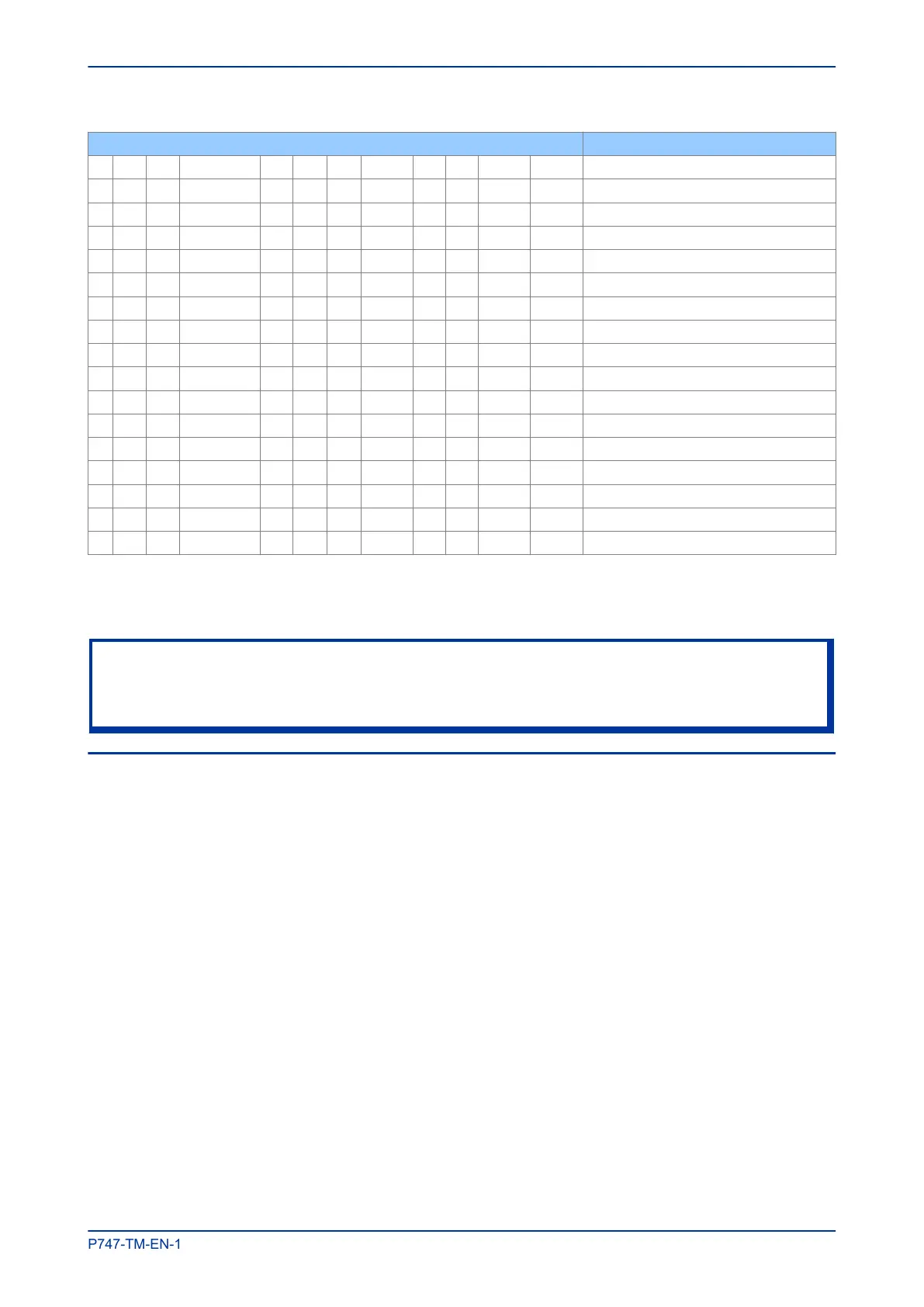Address Name
5 etherStatsPkts
6 etherStatsBroadcastPkts
7 etherStatsMulticastPkts
8 etherStatsCRCAlignErrors
9 etherStatsUndersizePkts
10 etherStatsOversizePkts
11 etherStatsFragments
12 etherStatsJabbers
13 etherStatsCollisions
14 etherStatsPkts64Octets
15 etherStatsPkts65to127Octets
16 etherStatsPkts128to255Octets
17 etherStatsPkts256to511Octets
18 etherStatsPkts512to1023Octets
19 etherStatsPkts1024to1518Octets
20 etherStatsOwner
21 etherStatsStatus
Various SNMP client software tools can be used. Alstom Grid recommends using an SNMP MIB browser,
which can perform the basic SNMP operations such as GET, GETNEXT and RESPONSE.
Note:
When communicating with the Redundant Ethernet Card, there are two IP addresses visible: one for the IED and one
for the Ethernet switch on the redundant Ethernet board. To access the network using SNMP, use the IP address of
the redundant Ethernet board switch and not that of the IED. See the Configuration chapter for further information.
5.5 SIMPLE NETWORK TIME PROTOCOL (SNTP)
Simple Network Time Protocol (SNTP) is used to synchronize the clocks of computer systems over packet-
switched, variable-latency data networks, such as IP. A jitter buffer is used to reduce the effects of variable
latency introduced by queuing, ensuring a continuous data stream over the network.
SNTP is supported by both the IED and the switch in the redundant Ethernet board. Both the IED and the
redundant Ethernet board have their own IP address. Using the IP address of each device it can be
synchronised to the SNTP server.
For the IED this is done by entering the IP address of the SNTP server into the IED using the IEC 61850
Configurator software.
For the redundant Ethernet board, this is done depending on the redundant Ethernet protocol being used.
For PRP use the PRP Configurator. For RSTP use the RSTP Configurator. For SHP and DHP use Switch
Manager.
MiCOM P747 Chapter 8 - Redundant Ethernet
P747-TM-EN-1 257
