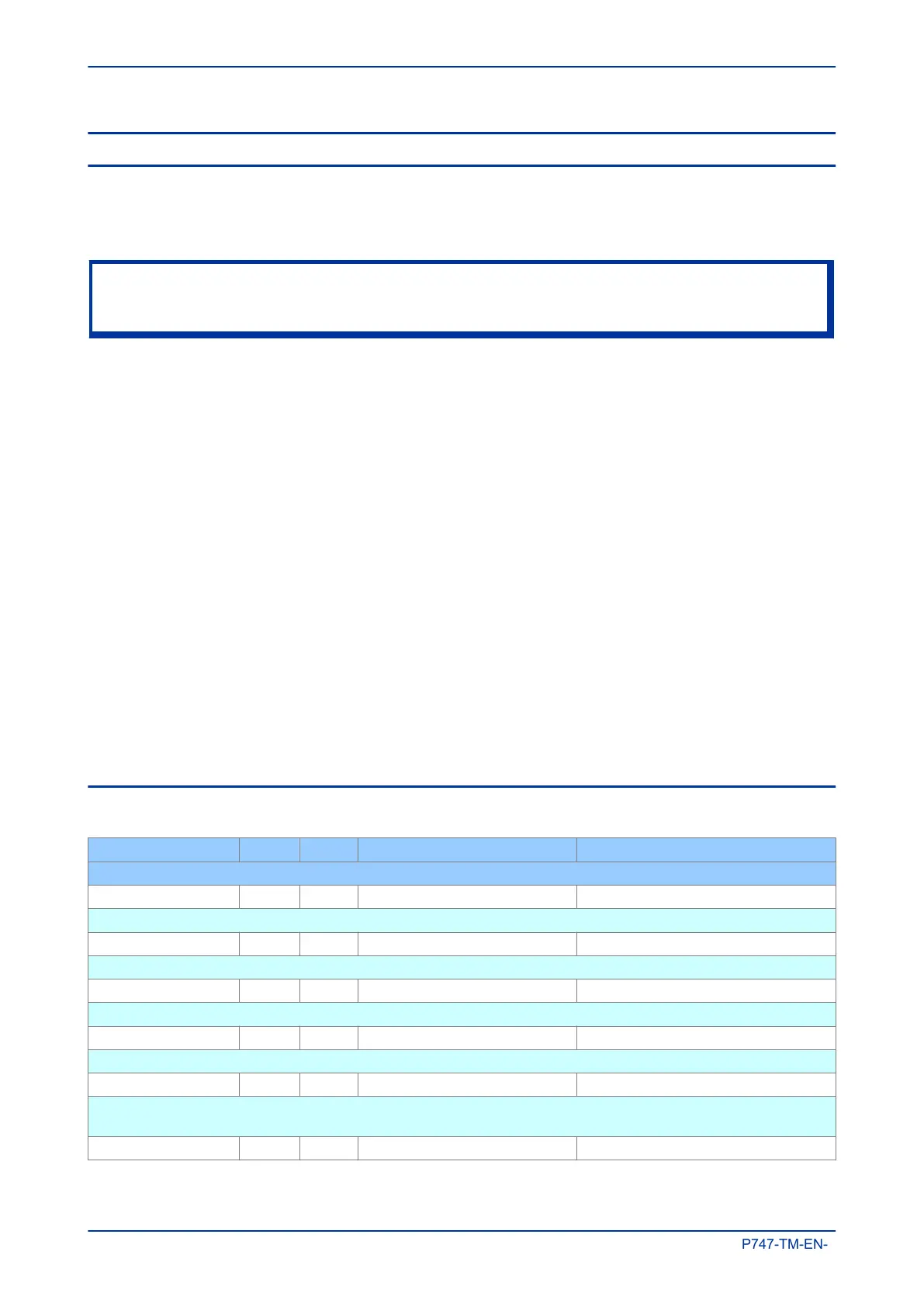2 EVENT RECORDS
Event records are generated when certain events happen. A change in any digital input signal or protection
element output signal causes an event record to be created. These events are generated by the protection
software and immediately time stamped. They are then transferred to non-volatile memory for storage.
Note:
In extreme cases, for example under avalanche conditions it is possible for the buffer to overflow. If this occurs, a
maintenance record is generated to indicate this loss of information.
You can control which events cause an event record to be logged in the RECORD CONTROL
column. The
following table provides details of this control for all event types.
You can view the event records using the settings application software or with the front panel HMI. Select the
event to be viewed on the LCD with the Select Event cell in the VIEW RECORDS column. A value of '0'
corresponds to the latest event, '1' the next latest and so on. The following subsequent cells display details
about the chosen event. Not all cells are relevant in all cases. The cells displayed depend on the type of
event.
● Menu Cell Ref: indicates the event type
● Time & Date: indicates the time and date the event occurred
● Event Text: displays the event description (2 lines of 16 characters)
● Event Value: displays a 32 bit binary number representing the event
● Evt Iface Source: displays the interface on which the event was logged
● Evt Access Level: records the access level of the interface that initiated the event. This access level
is displayed in this cell.
● Evt Extra Info: provides supporting information for the event and can vary between the different event
types.
● Evt Unique ID: displays the unique event ID associated with the event.
● Reset indication: resets the trip LED indications provided that the relevant protection element has
reset.
2.1 EVENT RECORDS TABLE
Courier Text Col Row Default Setting Available Options
Description
RECORD CONTROL 0B 00
This column contains settings for Record Controls.
Clear Events 0B 01 No 0= No or 1 = Yes
Clears the events log
Clear Faults 0B 02 No 0= No or 1 = Yes
Clears the fault log
Clear Maint 0B 03 No 0= No or 1 = Yes
Clears the maintenance log
Alarm Event 0B 04 Enabled 0 = Disabled or 1 = Enabled
This setting enables or disables the generation of an event on alarm. Disabling this setting means that no event is
generated for alarms.
Relay O/P Event 0B 05 Enabled 0 = Disabled or 1 = Enabled
Chapter 6 - Monitoring and Control MiCOM P747
144 P747-TM-EN-1
