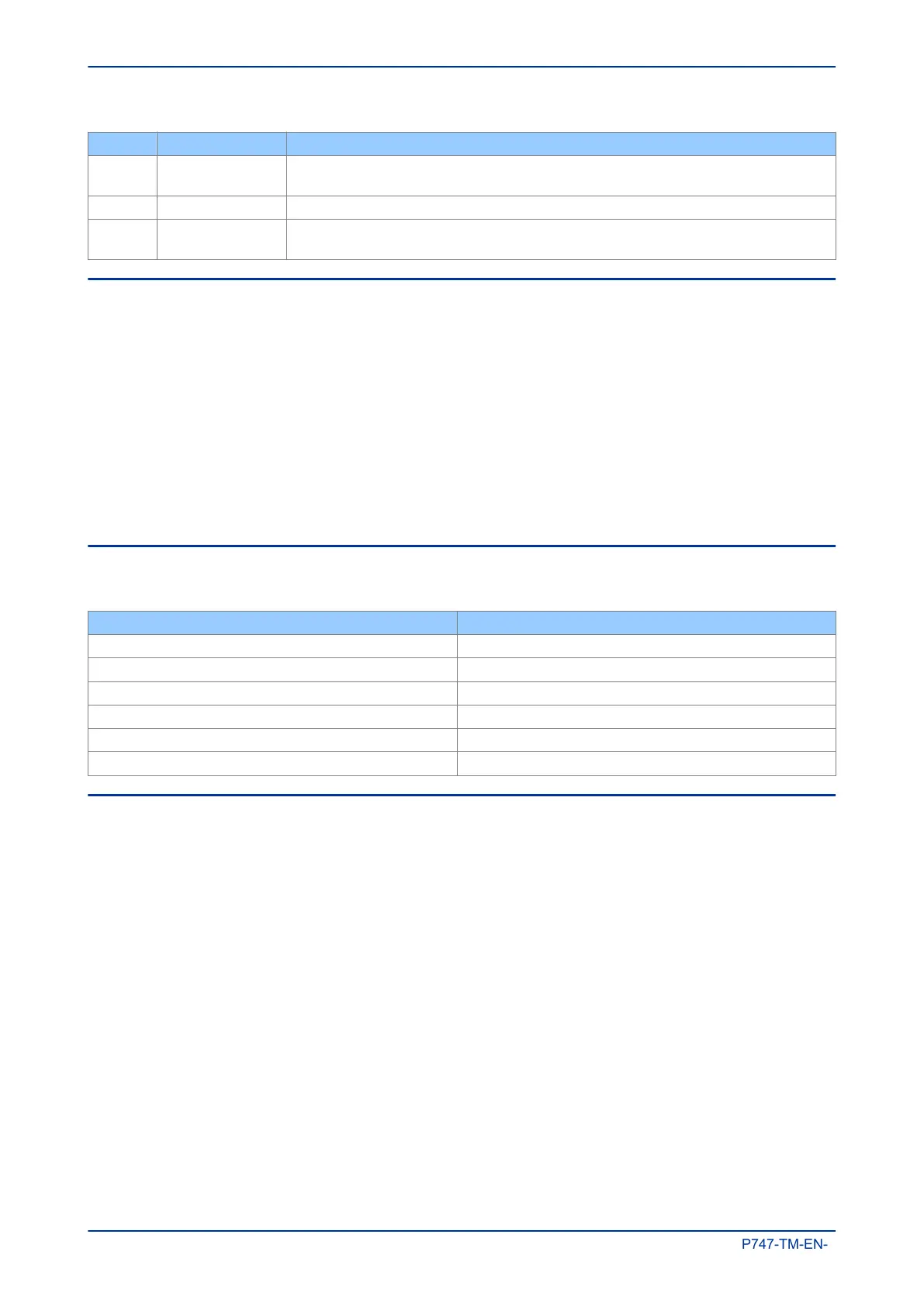Value State Description
6
No unextracted
disturbances
An attempt was made by the master station to automatically select the next oldest unextracted disturbance
when all records have been extracted.
7 Not a valid disturbance An attempt was made by the master station to manually select a record that did not exist in the relay.
8
Command out of
sequence
The master station issued a command to the relay that was not expected during the extraction process.
9.7 SETTING CHANGES
All the IED settings are 4xxxx page addresses. The following points should be noted when changing
settings:
● Settings implemented using multiple registers must be written to using a multi-register write operation.
● The first address for a multi-register write must be a valid address. If there are unmapped addresses
within the range being written to, the data associated with these addresses will be discarded.
● If a write operation is performed with values that are out of range, the illegal data response will be
produced. Valid setting values within the same write operation will be executed.
● If a write operation is performed, which attempts to change registers requiring a higher level of
password access than is currently enabled then all setting changes in the write operation will be
discarded.
9.8 PASSWORD PROTECTION
The following registers are available to control password protection:
Function MODBUS Registers
Password entry 4x00001 to 4x00002 and 4x20000 to 4x20003
Setting to change password level 1 (4 character) 4x00023 to 4x00024
Setting to change password level 1 (8 character) 4x20008 to 4x20011
Setting to change password level 2 4x20016 to 4x20019
Setting to change password level 3 4x20024 to 4x20027
Can be read to indicate current access level 3x00010
9.9 PROTECTION AND DISTURBANCE RECORDER SETTINGS
Setting changes to either of these areas are stored in a scratchpad area and will not be used by the IED
unless confirmed. Register 40405 can be used either to confirm or abort the setting changes within the
scratchpad area.
The IED supports four groups of protection settings. The MODBUS addresses for each of the four groups
are repeated within the following address ranges.
● Group 1: 4x1000 - 4x2999
● Group 2: 4x3000 - 4x4999
● Group 3: 4x5000 - 4x6999
● Group 4: 4x7000 - 4x8999
In addition to the basic editing of the protection setting groups, the following functions are provided:
● Default values can be restored to a setting group or to all of the relay settings by writing to register
4x0402.
● It is possible to copy the contents of one setting group to another by writing the source group to
register 40406 and the target group to 4x0407.
Chapter 7 - SCADA Communications MiCOM P747
220 P747-TM-EN-1
