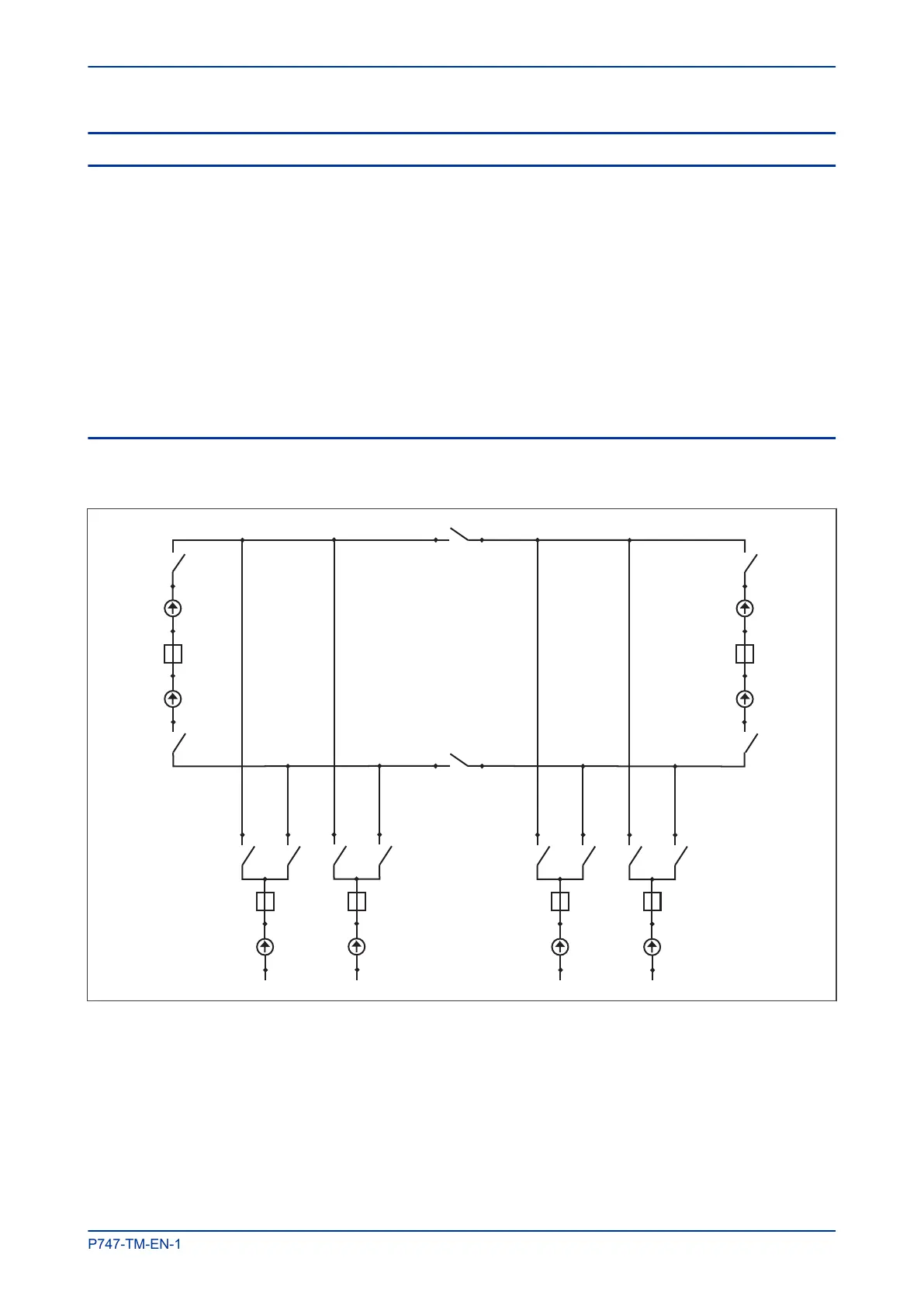6 CONFIGURING THE BUSBAR PROTECTION
To configure the product to the topology of the busbar, use the settings in the GROUP X SYSTEM CONFIG
column and map the digital inputs (DDBs) in the Programmable Scheme Logic (PSL). You don’t need to use
special topology design software.
1.
As this is a single-phase device, set the Protected Phase to the phase being protected.
2. The current input circuits are known as terminals. To configure the protection, identify the number of
terminals on the busbar.
3. Using the system configuration settings, associate the terminals with the primary CT circuits to which
they are connected. Use the bit-field where 1 represents a connection and 0 no connection.
4. Set the polarities of the CT terminals using 1 or 0.
5. To complete the configuration, associate the status of switches in the scheme with the digital (opto-
isolated) inputs using the PSL.
6.1 EXAMPLE OF CONFIGURING THE BUSBAR PROTECTION
To guide you through setting the configuration, the following scheme is used as an example.
Zone 1
Zone 4
Zone 3
Zone 2
Q8Z2
CT7
CB7
CT8
Q7Z1
Qbus1
Qbus2
Q6Z3
CT5
CB5
CT6
Q5Z4
CT4
Q1Z1
Q1Z2
Q2Z1
Q2Z2
Q3Z4
Q3Z3
Q4Z4
Q4Z3
CT3
CT2
CT1
E00721
Figure 38: Busbar topology used in configuration example.
Before setting the configuration, we need to explain a few things:
● This is a double busbar scheme consisting of 4 zones.
● There are 8 current transformers and therefore 8 terminals.
MiCOM P747 Chapter 5 - Protection Functions
P747-TM-EN-1 137
