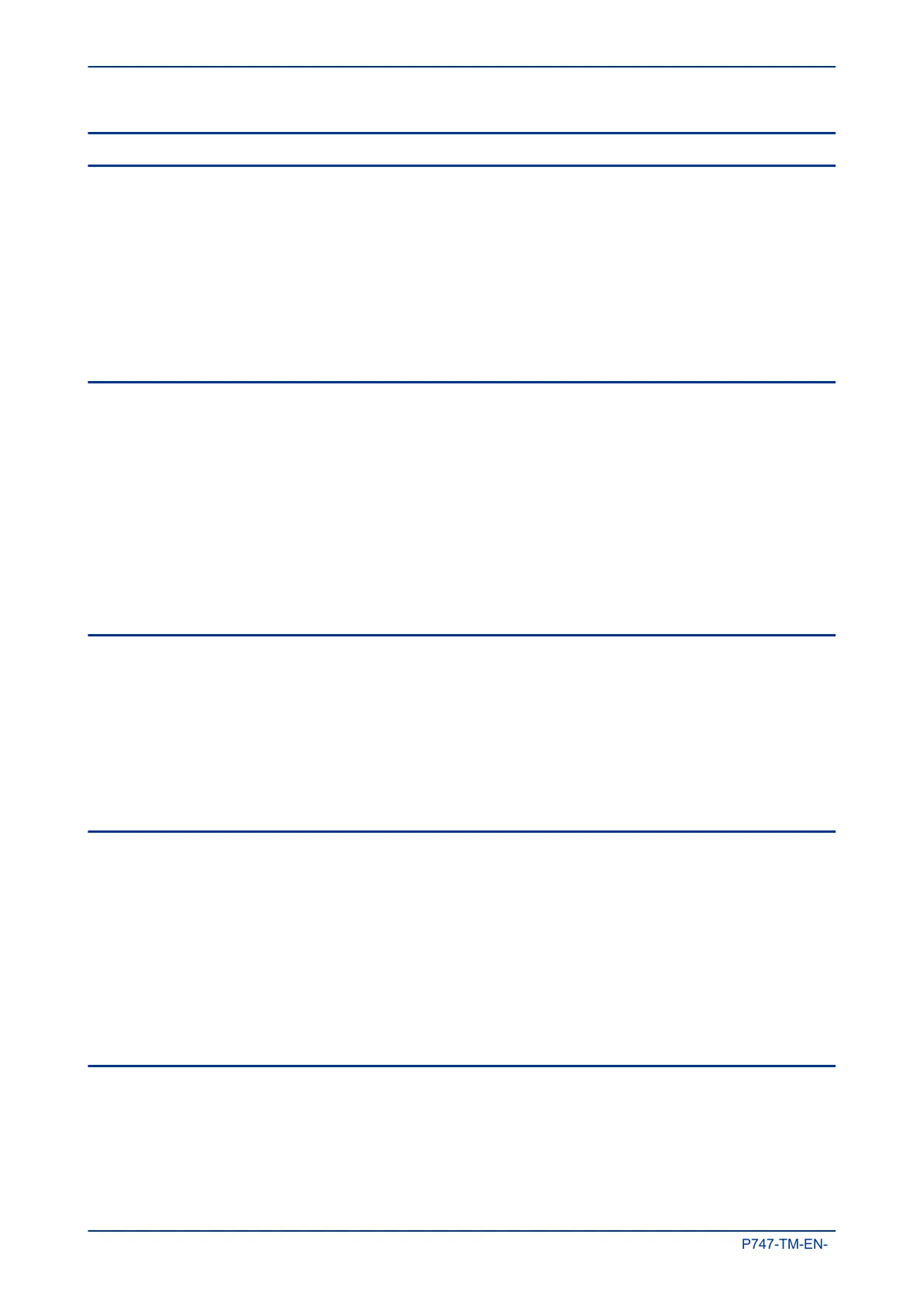6 COURIER
This section should provide sufficient detail to enable understanding of the Courier protocol at a level
required by most users. For situations where the level of information contained in this manual is insufficient,
further publications (R6511 and R6512) containing in-depth details about the protocol and its use, are
available on request.
Courier is an Alstom Grid proprietary communication protocol. Courier uses a standard set of commands to
access a database of settings and data in the IED. This allows a master to communicate with a number of
slave devices. The application-specific elements are contained in the database rather than in the commands
used to interrogate it, meaning that the master station does not need to be preconfigured. Courier also
provides a sequence of event (SOE) and disturbance record extraction mechanism.
6.1 PHYSICAL CONNECTION AND LINK LAYER
Courier can be used with three physical layer protocols: K-Bus, EIA(RS)232 or EIA(RS)485.
Several connection options are available for Courier
● The front serial RS232 port (for connection to Settings application software on, for example, a laptop
● Rear Port 1 (RP1) - for permanent SCADA connection via RS485 or K-Bus
● Optional fibre port (RP1 in slot A) - for permanent SCADA connection via optical fibre
● Optional Rear Port 2 (RP2) - for permanent SCADA connection via RS485, K-Bus, or RS232
For either of the rear ports, both the IED address and baud rate can be selected using the front panel menu
or by the settings application software.
6.2 COURIER DATABASE
The Courier database is two-dimensional and resembles a table. Each cell in the database is referenced by
a row and column address. Both the column and the row can take a range from 0 to 255 (0000 to FFFF
Hexadecimal. Addresses in the database are specified as hexadecimal values, for example, 0A02 is column
0A row 02. Associated settings or data are part of the same column. Row zero of the column has a text
string to identify the contents of the column and to act as a column heading.
The product-specific menu databases contain the complete database definition. This information is also
presented in the Settings chapter.
6.3 SETTINGS CATEGORIES
There are two main categories of settings in protection IEDs:
● Control and support settings
● Protection settings
With the exception of the Disturbance Recorder settings, changes made to the control and support settings
are implemented immediately and stored in non-volatile memory. Changes made to the Protection settings
and the Disturbance Recorder settings are stored in ‘scratchpad’ memory and are not immediately
implemented. These need to be committed by writing to the Save Changes cell in the CONFIGURATION
column.
6.4 SETTING CHANGES
Courier provides two mechanisms for making setting changes. Either method can be used for editing any of
the settings in the database.
Chapter 7 - SCADA Communications MiCOM P747
200 P747-TM-EN-1
