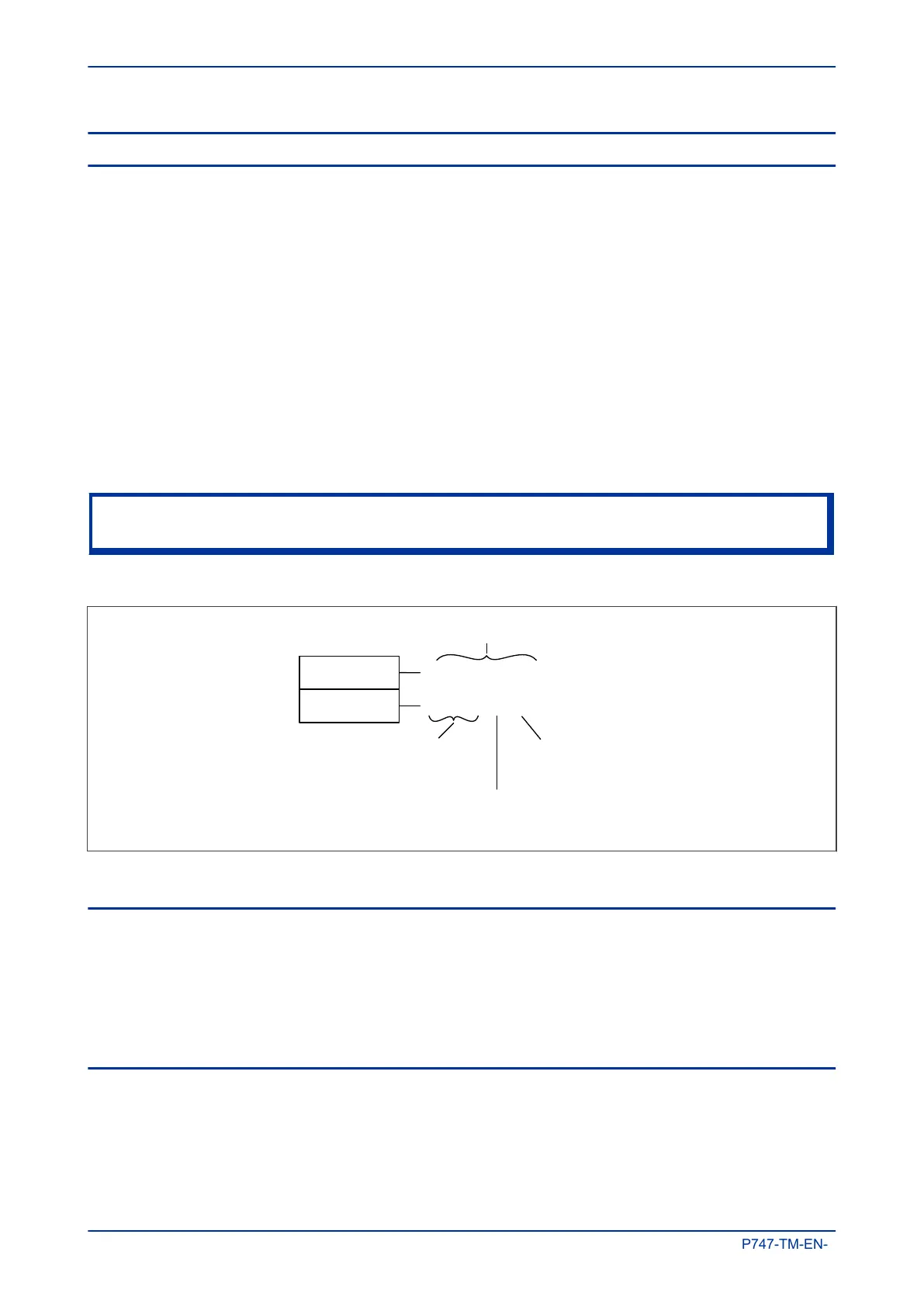6 CONFIGURING IP ADDRESSES
An IP address is a logical address assigned to devices in a computer network that uses the Internet Protocol
(IP) for communication between nodes. IP addresses are stored as binary numbers but they are represented
using Decimal Dot Notation, where four sets of decimal numbers are separated by dots as follows:
XXX.XXX.XXX.XXX
For example:
10.86.254.85
An IP address in a network is usually associated with a subnet mask. The subnet mask defines which
network the device belongs to. A subnet mask has the same form as an IP address.
For example:
255.255.255.0
Both the IED and the REB each have their own IP address. The following diagram shows the IED as IP1 and
the REB as IP2.
Note:
IP1 and IP2 are different but use the same subnet mask.
The switch IP address must be configured through the Ethernet network.
IED (IP1)
I
ED Configurator
XXX.YYY.254.ZZZ
Fixed (SHP, DHP, RSTP)
SW2 (SHP, DHP, RSTP)Switch Manager (SHP, DHP)
RSTP Configurator (RSTP)
REB (IP2)
V
01018
AAA.BBB.CCC.DDD
PRP Configurator (PRP)
PRP Configurator (PRP)
P
RP Configurator (PRP)
Figure 68: IED and REB IP address configuration
6.1 CONFIGURING THE IED IP ADDRESS
If you are using IEC 61850, set the IED IP address using the IEC 61850 Configurator software. In the IEC
61850 Configurator, set Media to Single Copper or Redundant Fibre.
If you are using DNP3 over Ethernet, set the IED IP address by editing the DNP3 file, using the DNP3
Configurator software. In the DNP3 Configurator, set Ethernet Media to Copper, even though the redundant
Ethernet network uses fibre optic cables.
6.2 CONFIGURING THE BOARD IP ADDRESS
The board IP address must be configured before connecting the IED to the network to avoid an IP address
conflict.
Chapter 8 - Redundant Ethernet MiCOM P747
258 P747-TM-EN-1
