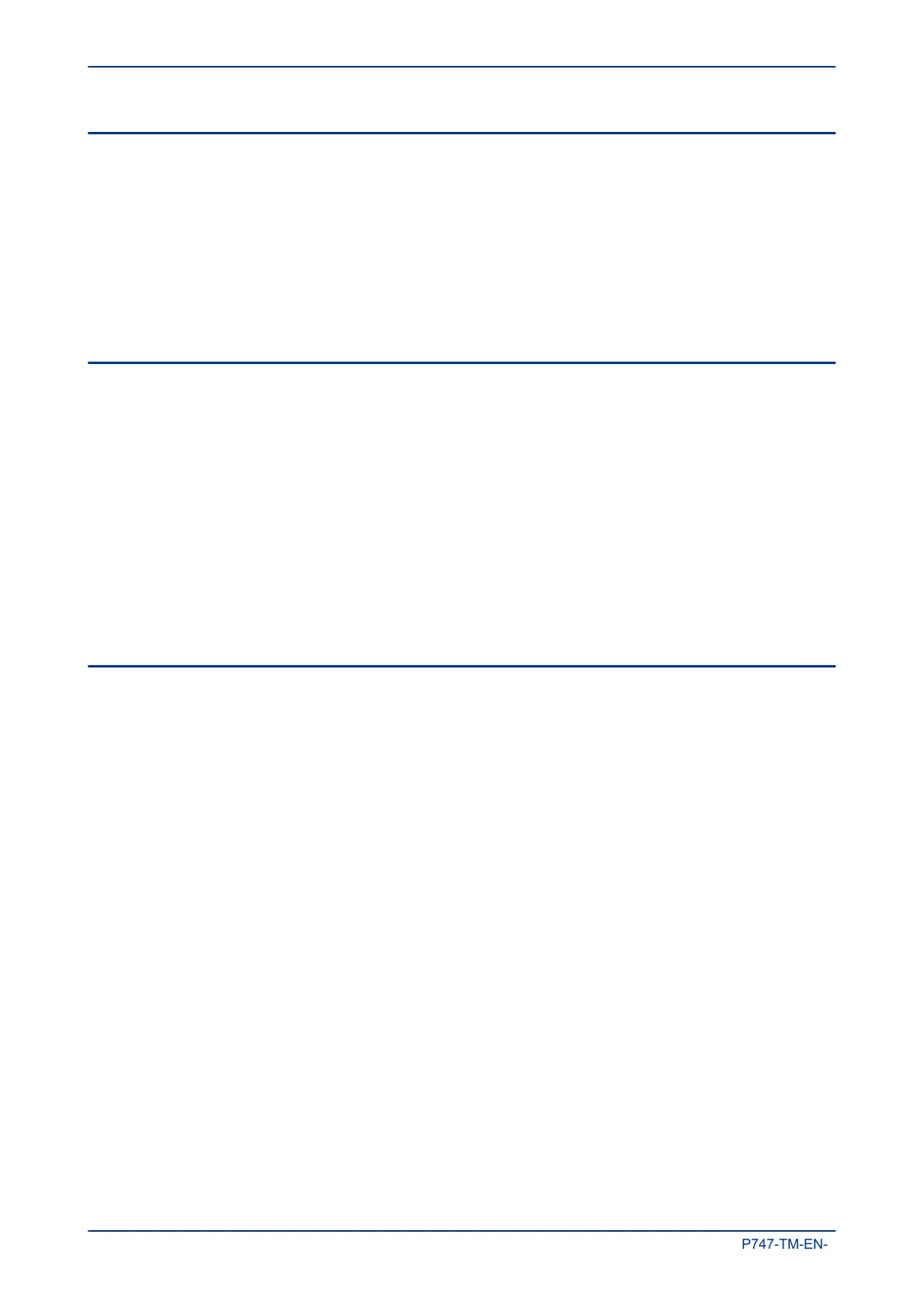7.8 PRP CONFIGURATION
To view or configure the PRP Parameters, from the main window, click the device address to select the
device. The selected device MAC address appears highlighted.
1.
Click the PRP Config button. The PRP Config screen appears.
2. To view the available parameters in the board that is connected, click the Get PRP Parameters
button.
3. To set Node Forget Time, Life Check Interval and Max Valid Size, click the Set Parameters button
and modify their values.
If you need to restore the default values of the PRP parameters, click the Restore Defaults button.
7.9 FILTERING DATABASE
1. To access the forwarding database functions, if required, click the Filtering Database button in the
main window.
2.
To view the Forwarding Database Size, Number of Static Entries and Number of Dynamic Entries,
click Read Database Info.
3. To set the Aging Time, enter the number of seconds in the text box and click the Set button.
4. To add a static entry in the forwarding database, click the Filtering Entries tab. Select the Port
Number, MAC Address, Unicast/Multicast, MGMT and Rate Limit, then click the Set button. The new
entry appears in the forwarding database.
5. To add a dynamic entry in the forwarding database, click the Filtering Entries tab and select the Port
Number and MAC Address and click the Set button. The new entry appears in the forwarding
database.
6. To delete an entry from the forwarding database, select the entry and click the Delete Entry button.
7.10 END OF SESSION
To finish the session:
1.
In the main window, click the Quit button, a new screen appears.
2. If a database backup is required, click Yes, a new screen appears.
3. Click the ... button to browse the path. Enter the name in the text box.
Chapter 8 - Redundant Ethernet MiCOM P747
264 P747-TM-EN-1
