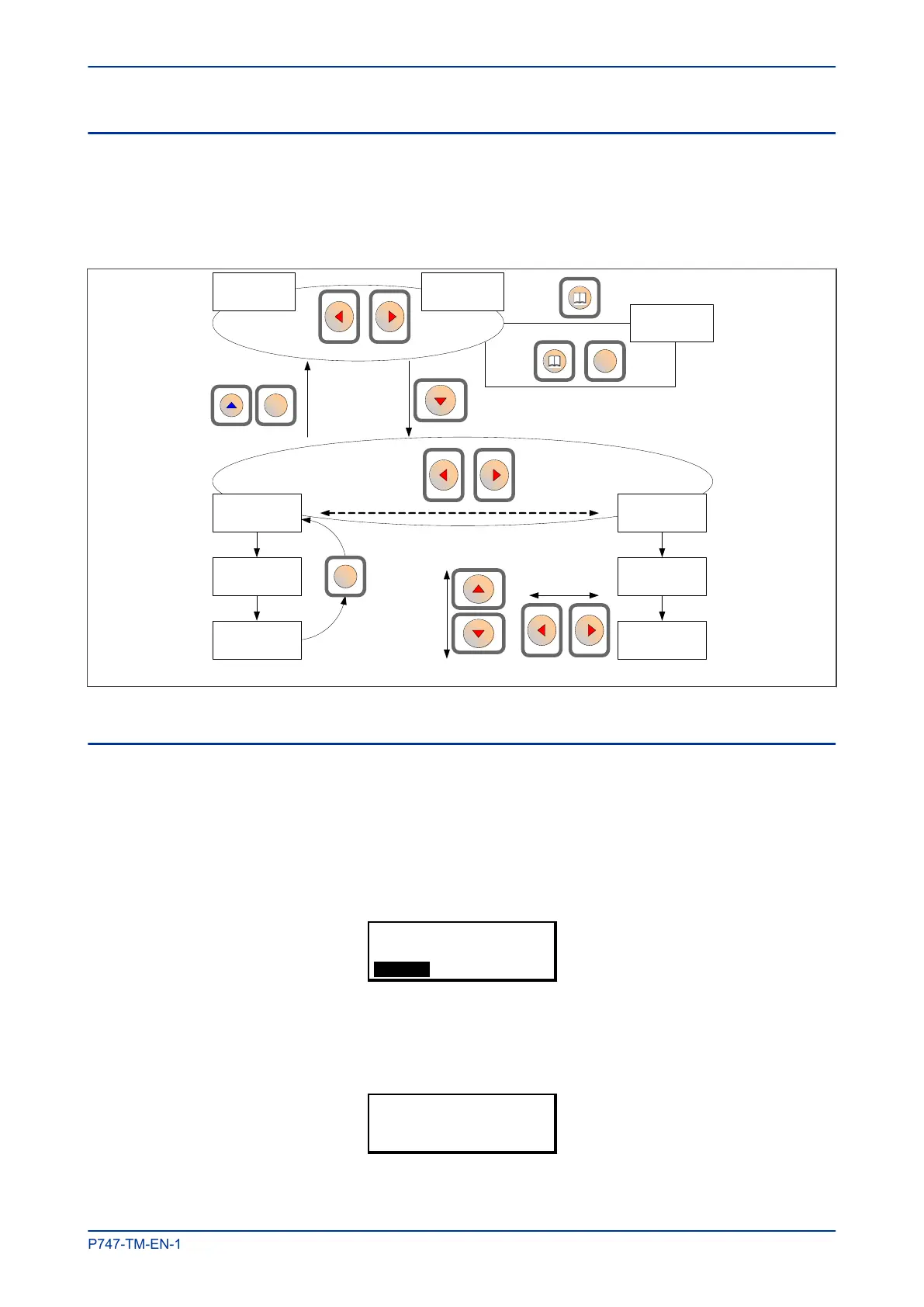2.1 NAVIGATING THE HMI PANEL
The cursor keys are used to navigate the menus. These keys have an auto-repeat function if held down
continuously. This can be used to speed up both setting value changes and menu navigation. The longer the
key is held pressed, the faster the rate of change or movement.
The navigation map below shows how to navigate the menu items.
V00400
Alarm message
Column 00
System data
Last Column
Default display
o
ption
Default display
o
ption
Default display options
Subsequent column headings
Row 01
L
anguage
Row 01
Subsequent rows Subsequent rows
Vertical cursor keys move
b
etween setting rows
Horizontal cursor
keys move
between values
within a cell
The Cancel key
returns to
column header
C
C
C
Figure 25: Menu navigation
2.2 GETTING STARTED
When you first start the IED, it will go through its power up procedure. After a few seconds it will settle down
into one of the top level menus. There are two menus at this level:
● The Alarms menu for when there are alarms present
● The default display menu for when there are no alarms present.
If there are alarms present, the yellow Alarms LED will be flashing and the menu display will read as follows:
Alarms / Faults
Present
HOTKEY
Even though the device itself should be in full working order when you first start it, an alarm could still be
present, for example, if there is no network connection for a device fitted with a network card. If this is the
case, you can read the alarm by pressing the 'Read' key.
ALARMS
NIC Link Fail
MiCOM P747 Chapter 4 - Configuration
P747-TM-EN-1 59
