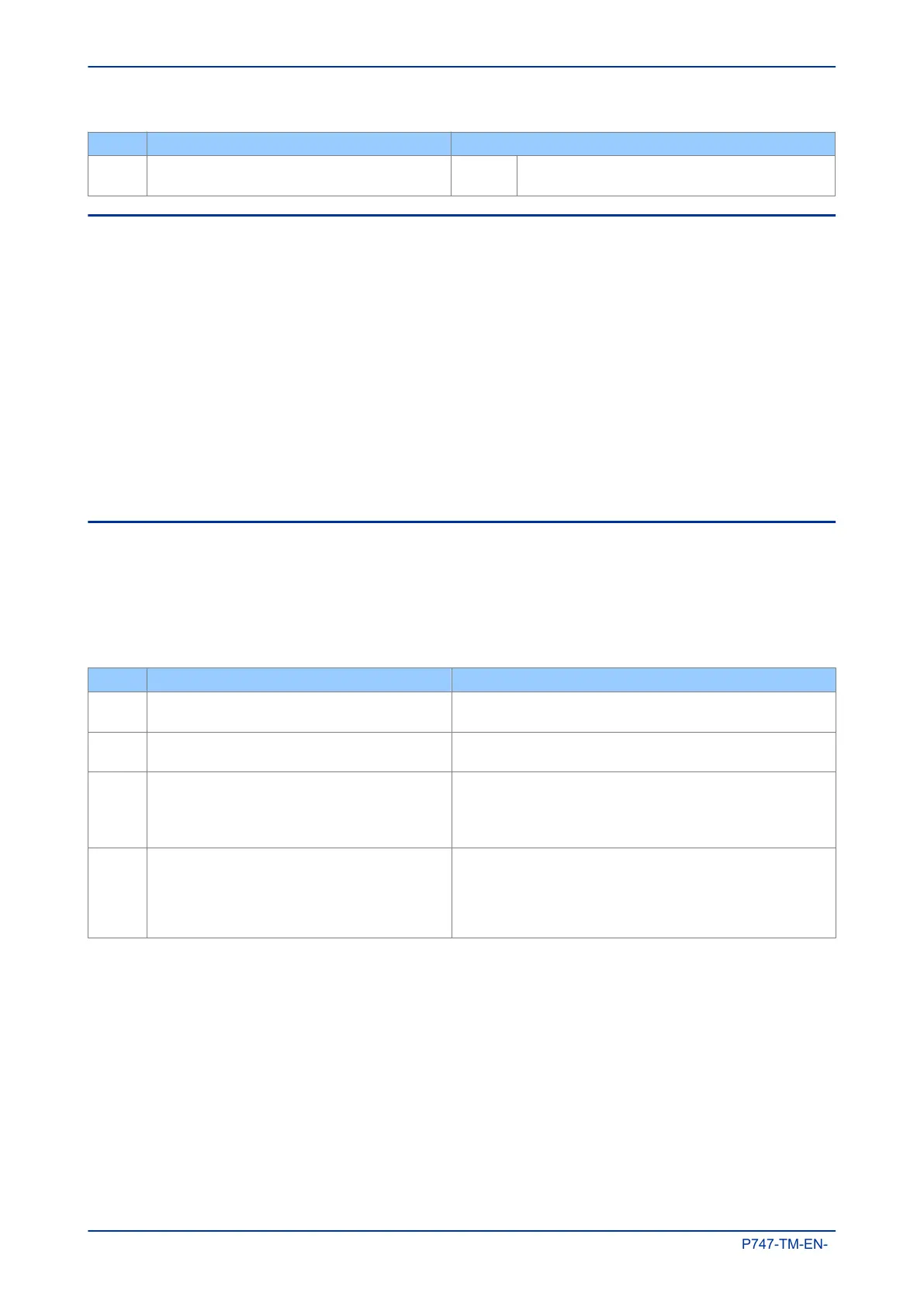Test Check Action
8
The VT type field in the model number is incorrect (no VTs
fitted)
3.5 ERROR CODE DURING OPERATION
The IED performs continuous self-checking. If the IED detects an error it displays an error message, logs a
maintenance record and after a short delay resets itself. A permanent problem (for example due to a
hardware fault) is usually detected in the power-up sequence. In this case the IED displays an error code
and halts. If the problem was transient, the IED reboots correctly and continues operation. By examining the
maintenance record logged, the nature of the detected fault can be determined.
3.5.1 BACKUP BATTERY
If the IED’s self-check detects a failure of the lithium battery, the IED displays an alarm message and logs a
maintenance record but the IED does not reset.
To prevent the IED from issuing an alarm when there is a battery failure, select DATE AND TIME then
Battery Alarm then Disabled. The IED can then be used without a battery and no battery alarm message
appears.
3.6 MAL-OPERATION DURING TESTING
3.6.1 FAILURE OF OUTPUT CONTACTS
An apparent failure of the relay output contacts can be caused by the configuration. Perform the following
tests to identify the real cause of the failure. The self-tests verify that the coils of the output relay contacts
have been energized. An error is displayed if there is a fault in the output relay board.
Test Check Action
1 Is the Out of Service LED ON?
If this LED is ON, the relay may be in test mode or the protection has
been disabled due to a hardware verify error.
2
Examine the Contact status in the Commissioning section
of the menu.
If the relevant bits of the contact status are operated, go to test 4; if not,
go to test 3.
3
Examine the fault record or use the test port to check the
protection element is operating correctly.
If the protection element does not operate, check the test is correctly
applied.
If the protection element operates, check the programmable logic to make
sure the protection element is correctly mapped to the contacts.
4
Using the Commissioning or Test mode function, apply a
test pattern to the relevant relay output contacts. Consult
the correct external connection diagram and use a
continuity tester at the rear of the relay to check the relay
output contacts operate.
If the output relay operates, the problem must be in the external wiring to
the relay. If the output relay does not operate the output relay contacts
may have failed (the self-tests verify that the relay coil is being energized).
Ensure the closed resistance is not too high for the continuity tester to
detect.
3.6.2 FAILURE OF OPTO-INPUTS
The opto-isolated inputs are mapped onto the IED's internal DDB signals using the programmable scheme
logic. If an input is not recognised by the scheme logic, use the Opto I/P Status cell in the COMMISSION
TESTS column to check whether the problem is in the opto-input itself, or the mapping of its signal to the
scheme logic functions.
Chapter 15 - Maintenance and Troubleshooting MiCOM P747
380 P747-TM-EN-1
