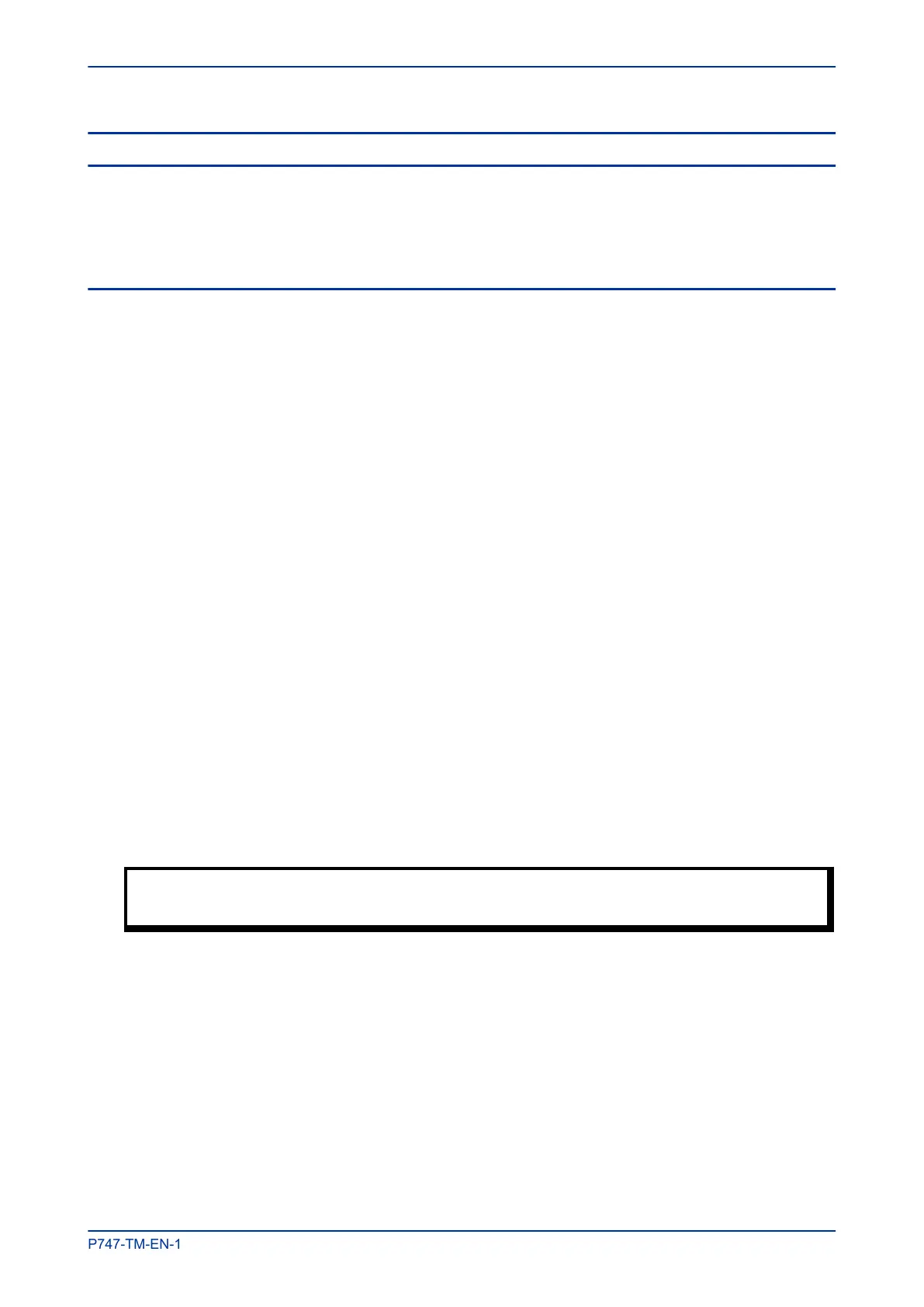4 PROGRAMMABLE SCHEME LOGIC
This section contains tables and logic diagrams of the default programmable scheme logic, which covers all
of the device models. You must be aware that some models do not contain all the functionality described in
this section.
All these diagrams can be viewed, edited and printed from the PSL Editor.
4.1 VIEWING AND PRINTING PSL DIAGRAMS
You can view and print the PSL diagrams for the device. Typically these diagrams allow you to see the
following mappings:
● Opto Input Mappings
● Output Relay Mappings
● LED Mappings
● Start Indications
● Phase Trip Mappings
● System Check Mapping
To download the default PSL diagrams for the device and print them:
1.
Close S1 Agile.
2. Select Programs then Alstom Grid then S1 Agile then Data Model Manager.
3. Click Add then Next.
4. Click Internet then Next.
5. Select your language then click Next.
6. From the tree view, select the model and software version.
7. Click Install. When complete click OK.
8. Close the Data Model Manager and start S1 Agile.
9. Select Tools then PSL Editor (Px40).
10. In the PSL Editor select File then New then Default Scheme.
11. Select the IED type
12. Use the advance button to select the software, then select the model number.
13. Highlight the required PSL diagram and select File then Print.
Caution:
Read the notes in the default PSL diagrams, as these provide critical information.
MiCOM P747 Chapter 12 - Scheme Logic
P747-TM-EN-1 321
