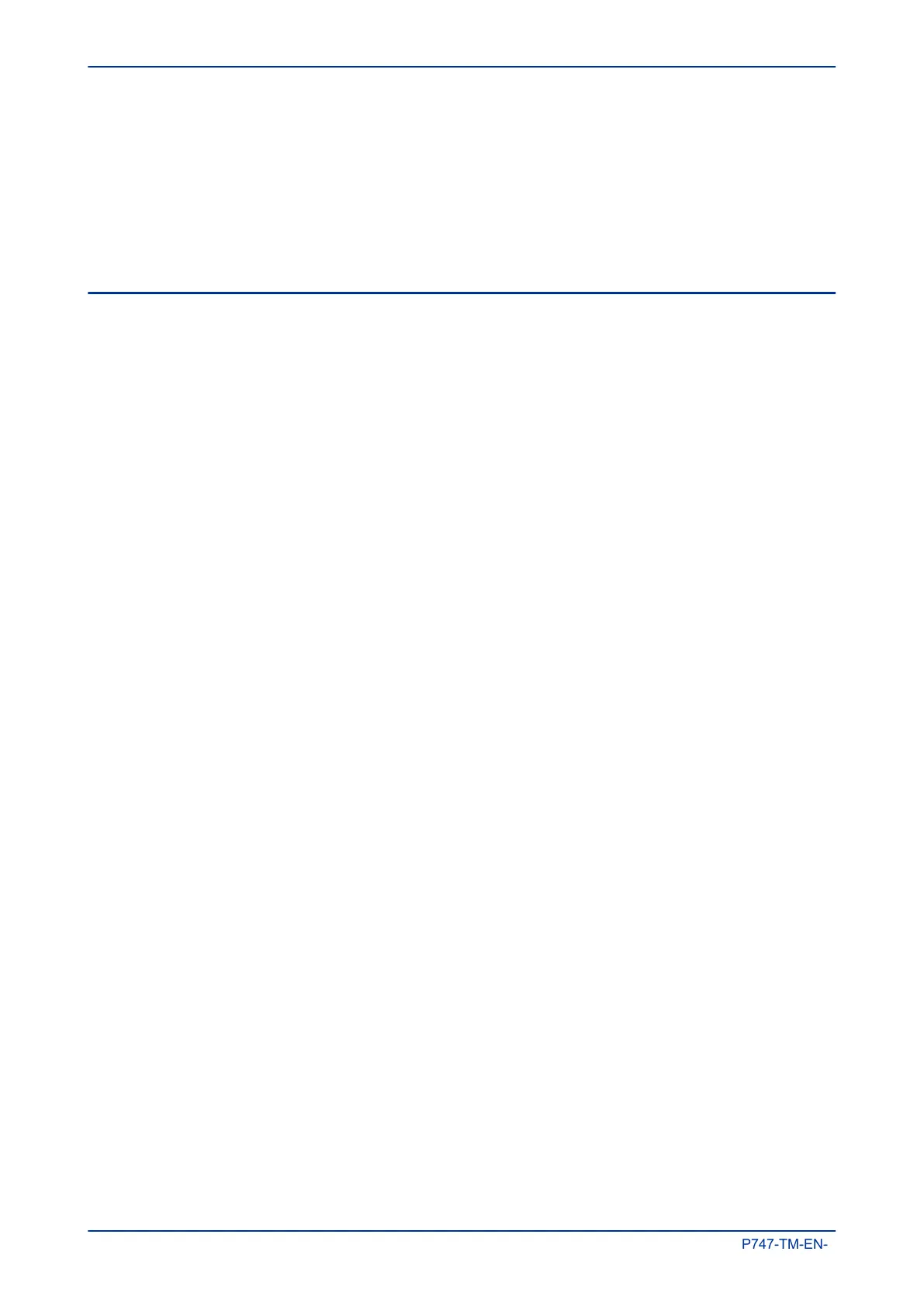8.8.3 PORT STATES
This is used to see which ports of the board are enabled or disabled.
1.
From the main window, click the device address to select the device. The RSTP Config window
appears.
2. Select the Port States tab then click the Get Port States button. This lists the ports of the Ethernet
board. A tick shows they are enabled.
8.9 END OF SESSION
To finish the session:
1.
In the main window, click the Quit button, a new screen appears.
2. If a database backup is required, click Yes, a new screen appears.
3. Click the ... button to browse the path. Enter the name in the text box.
Chapter 8 - Redundant Ethernet MiCOM P747
268 P747-TM-EN-1
