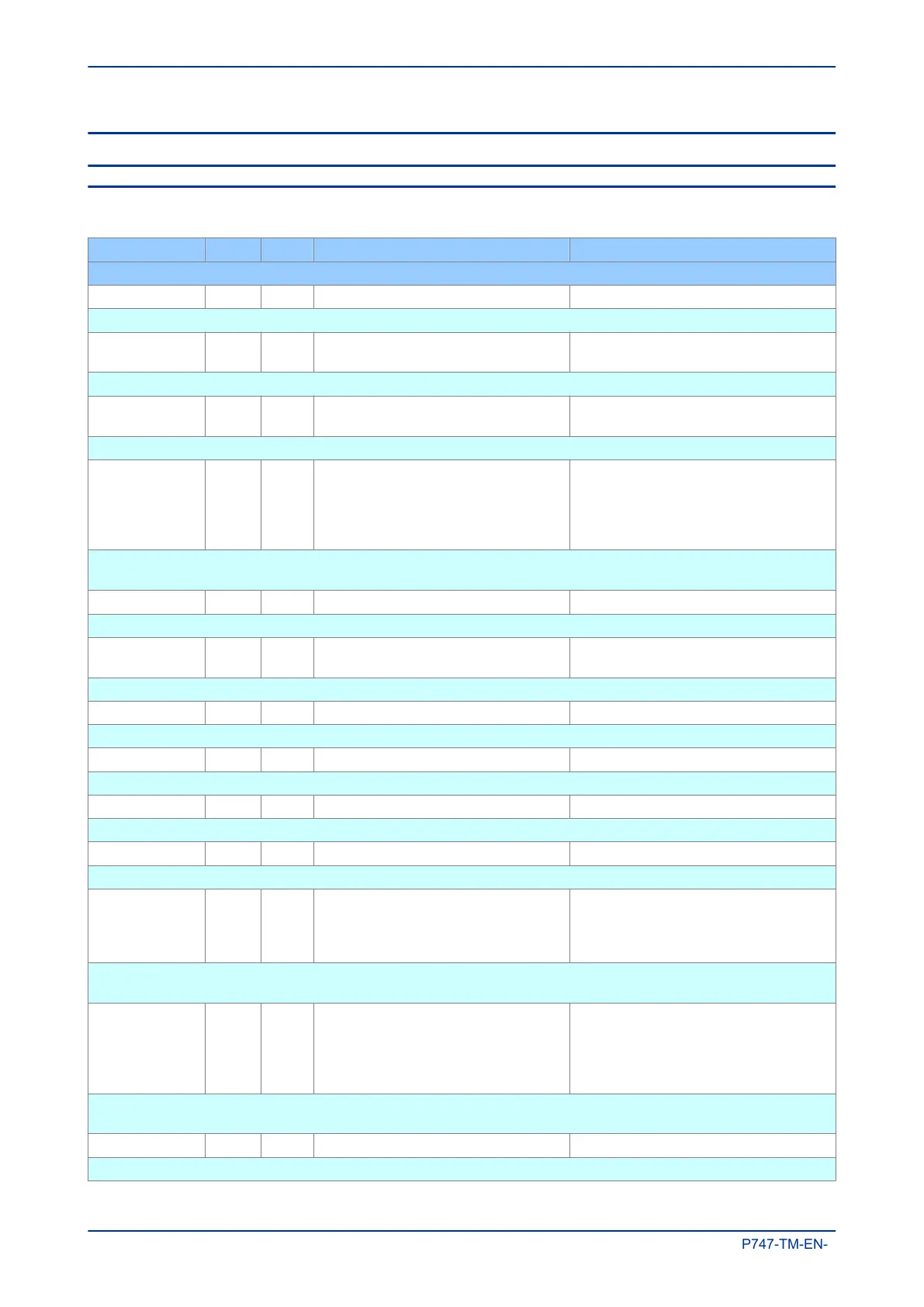5 CONFIGURATION SETTINGS
5.1 SYSTEM DATA
Courier Text Col Row Default Setting Available Options
Description
SYSTEM DATA 00 00
This column contains general system settings and records
Language 00 01 English
English, French, German, Spanish,
Russian or Chinese
This setting defines the default language used by the device for ordering option language = 0, 5 or C
Password 00 02
ASCII text (characters 33 to 122
inclusive)
This setting defines the plain text password.
Sys Fn Links 00 03
Bit 0 = Trip led self reset (1 = enable self
reset), Bit 1 = Not Used, Bit 2 = Not Used,
Bit 3 = Not Used, Bit 4 = Not Used, Bit 5
= Not Used, Bit 6 = Not Used or Bit 7 =
Not Used
This setting allows the fixed function trip LED to be self resetting (set to 1 to extinguish the LED after a period of healthy
restoration of load current). Only bit 0 is used.
Description 00 04 MiCOM P ASCII text
In this cell, you can enter and edit a 16 character IED description.
Plant Reference 00 05 MiCOM
Extended ASCII text (characters 32 to
234 inclusive)
In this cell, you can enter and edit a 16 character plant description.
Model Number 00 06 Model Number <Model number>
This cell displays the IED model number. This cannot be edited.
Serial Number 00 08 Serial Number
This cell displays the IED serial number. This cannot be edited
Frequency 00 09 50 50 Hz, 60 Hz
This cell sets the mains frequency to either 50 Hz or 60 Hz
Comms Level 00 0A 2 <Conformance level>
This cell displays the Courier communications conformance level
Relay Address 00 0B 255
0 to 255 (Courier)
0 to 247 (Modbus)
0 to 254 (CS103)
0 to 65534 (DNP3.0)
This cell sets the first rear port IED address. Available settings are dependent on the protocol. This setting can also be
made in the COMMUNICATIONS column.
Plant Status 00 0C
Binary flag (data type G4)
Bit 0 = CB 1 52A state (0 = closed 1 =
open)
Bit 1 = CB 2 52B state (0 = open, 1 =
closed)
This cell displays the circuit breaker plant status. The first two bits are used. One to indicate the 52A state and one to
indicate the 52B state.
Control Status 00 0D Not used
This cell is not used
Chapter 4 - Configuration MiCOM P747
78 P747-TM-EN-1
