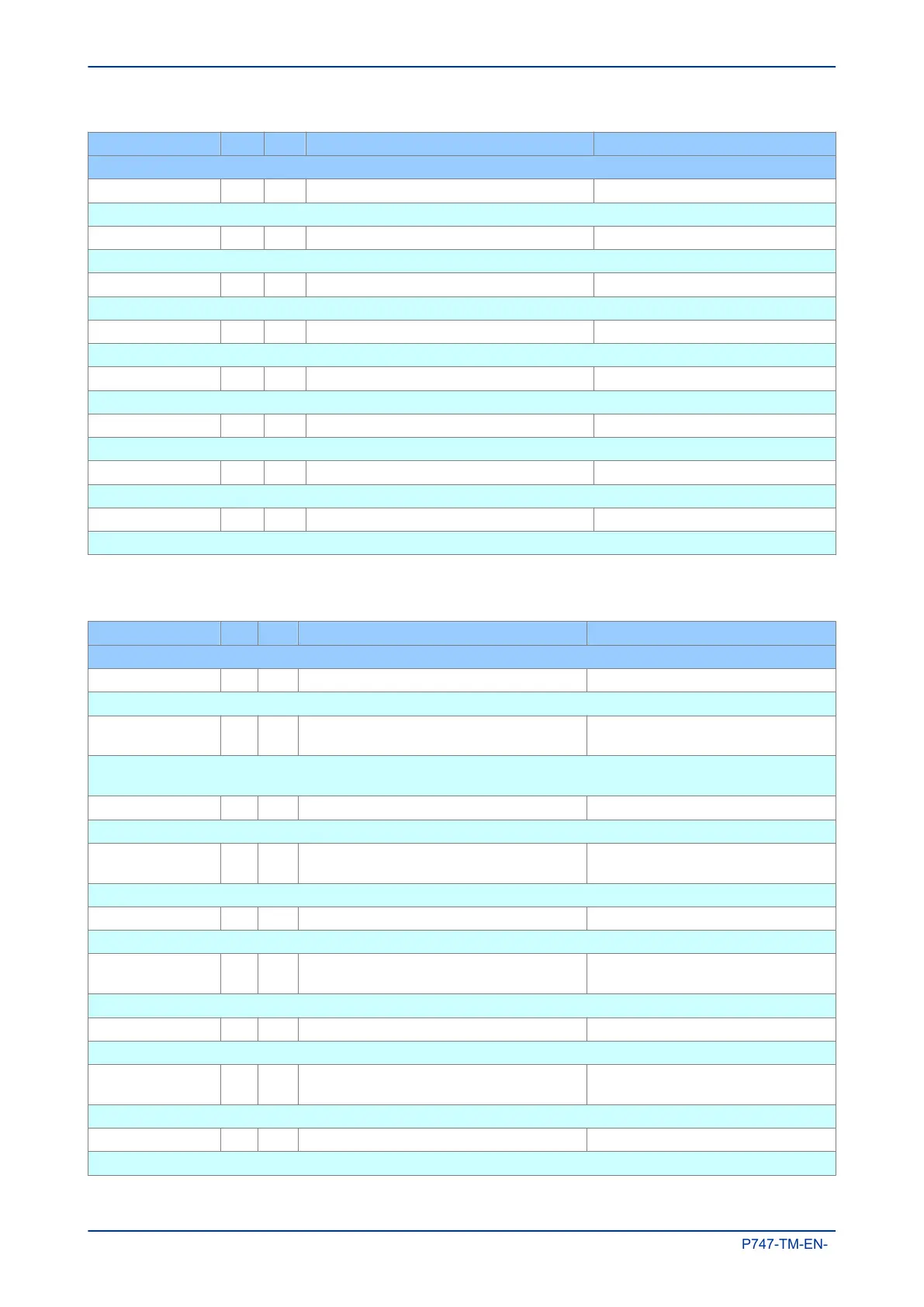Courier Text Col Row Default Setting Available Options
Description
Control Input 25 12 1A No Operation 0 = No Operation, 1 = Set , 2 = Reset
This command sets or resets Control Input 25
Control Input 26 12 1B No Operation 0 = No Operation, 1 = Set , 2 = Reset
This command sets or resets Control Input 26
Control Input 27 12 1C No Operation 0 = No Operation, 1 = Set , 2 = Reset
This command sets or resets Control Input 27
Control Input 28 12 1D No Operation 0 = No Operation, 1 = Set , 2 = Reset
This command sets or resets Control Input 28
Control Input 29 12 1E No Operation 0 = No Operation, 1 = Set , 2 = Reset
This command sets or resets Control Input 29
Control Input 30 12 1F No Operation 0 = No Operation, 1 = Set , 2 = Reset
This command sets or resets Control Input 30
Control Input 31 12 20 No Operation 0 = No Operation, 1 = Set , 2 = Reset
This command sets or resets Control Input 31
Control Input 32 12 21 No Operation 0 = No Operation, 1 = Set , 2 = Reset
This command sets or resets Control Input 32
5.5.2 CONTROL INPUT CONFIGURATION
Courier Text Col Row Default Setting Available Options
Description
CTRL I/P CONFIG 13 00
This column contains configuration settings for the control inputs.
Hotkey Enabled 13 01 0xFFFFFFFF
Binary flag:
0 = not assigned, 1 = assigned
This setting allows the control inputs to be individually assigned to the Hotkey menu. The hotkey menu allows the
control inputs to be set, reset or pulsed without the need to enter the CONTROL INPUTS column.
Control Input 1 13 10 Latched 0 = Latched or 1 = Pulsed
This setting configures the control input as either ‘latched’ or ‘pulsed’.
Ctrl Command 1 13 11 SET/RESET
0 = On/Off, 1 = Set/Reset, 2 = In/Out,
3 = Enabled/Disabled
This setting allows you to select the text to be displayed on the hotkey menu.
Control Input 2 13 14 Latched 0 = Latched or 1 = Pulsed
This setting configures the control input as either ‘latched’ or ‘pulsed’.
Ctrl Command 2 13 15 SET/RESET
0 = On/Off, 1 = Set/Reset, 2 = In/Out,
3 = Enabled/Disabled
This setting allows you to select the text to be displayed on the hotkey menu.
Control Input 3 13 18 Latched 0 = Latched or 1 = Pulsed
This setting configures the control input as either ‘latched’ or ‘pulsed’.
Ctrl Command 3 13 19 SET/RESET
0 = On/Off, 1 = Set/Reset, 2 = In/Out,
3 = Enabled/Disabled
This setting allows you to select the text to be displayed on the hotkey menu.
Control Input 4 13 1C Latched 0 = Latched or 1 = Pulsed
This setting configures the control input as either ‘latched’ or ‘pulsed’.
Chapter 6 - Monitoring and Control MiCOM P747
182 P747-TM-EN-1
