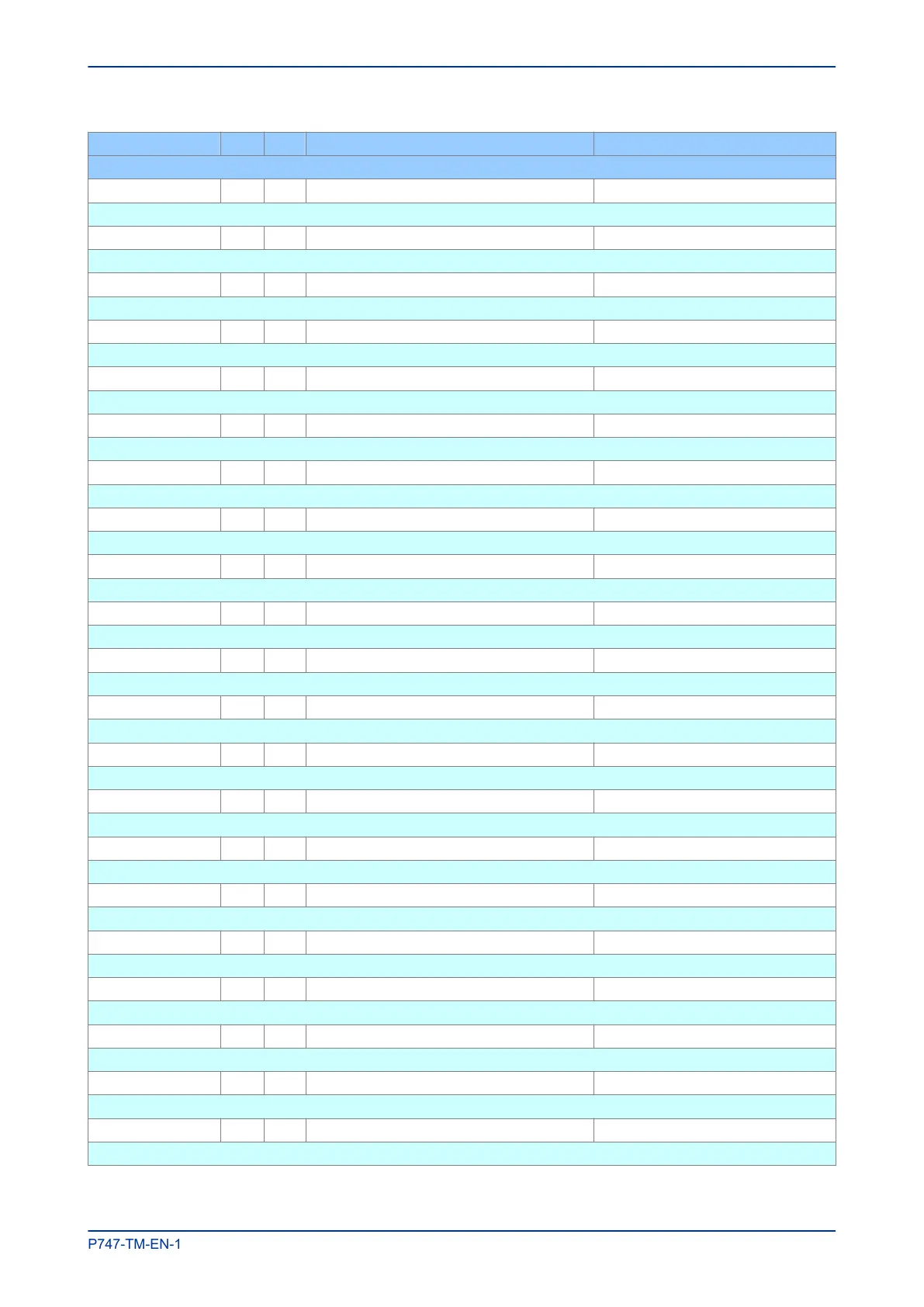Courier Text Col Row Default Setting Available Options
Description
Control Input 4 12 05 No Operation 0 = No Operation, 1 = Set , 2 = Reset
This command sets or resets Control Input 4
Control Input 5 12 06 No Operation 0 = No Operation, 1 = Set , 2 = Reset
This command sets or resets Control Input 5
Control Input 6 12 07 No Operation 0 = No Operation, 1 = Set , 2 = Reset
This command sets or resets Control Input 6
Control Input 7 12 08 No Operation 0 = No Operation, 1 = Set , 2 = Reset
This command sets or resets Control Input 7
Control Input 8 12 09 No Operation 0 = No Operation, 1 = Set , 2 = Reset
This command sets or resets Control Input 8
Control Input 9 12 0A No Operation 0 = No Operation, 1 = Set , 2 = Reset
This command sets or resets Control Input 9
Control Input 10 12 0B No Operation 0 = No Operation, 1 = Set , 2 = Reset
This command sets or resets Control Input 10
Control Input 11 12 0C No Operation 0 = No Operation, 1 = Set , 2 = Reset
This command sets or resets Control Input 11
Control Input 12 12 0D No Operation 0 = No Operation, 1 = Set , 2 = Reset
This command sets or resets Control Input 12
Control Input 13 12 0E No Operation 0 = No Operation, 1 = Set , 2 = Reset
This command sets or resets Control Input 13
Control Input 14 12 0F No Operation 0 = No Operation, 1 = Set , 2 = Reset
This command sets or resets Control Input 14
Control Input 15 12 10 No Operation 0 = No Operation, 1 = Set , 2 = Reset
This command sets or resets Control Input 15
Control Input 16 12 11 No Operation 0 = No Operation, 1 = Set , 2 = Reset
This command sets or resets Control Input 16
Control Input 17 12 12 No Operation 0 = No Operation, 1 = Set , 2 = Reset
This command sets or resets Control Input 17
Control Input 18 12 13 No Operation 0 = No Operation, 1 = Set , 2 = Reset
This command sets or resets Control Input 18
Control Input 19 12 14 No Operation 0 = No Operation, 1 = Set , 2 = Reset
This command sets or resets Control Input 19
Control Input 20 12 15 No Operation 0 = No Operation, 1 = Set , 2 = Reset
This command sets or resets Control Input 20
Control Input 21 12 16 No Operation 0 = No Operation, 1 = Set , 2 = Reset
This command sets or resets Control Input 21
Control Input 22 12 17 No Operation 0 = No Operation, 1 = Set , 2 = Reset
This command sets or resets Control Input 22
Control Input 23 12 18 No Operation 0 = No Operation, 1 = Set , 2 = Reset
This command sets or resets Control Input 23
Control Input 24 12 19 No Operation 0 = No Operation, 1 = Set , 2 = Reset
This command sets or resets Control Input 24
MiCOM P747 Chapter 6 - Monitoring and Control
P747-TM-EN-1 181
