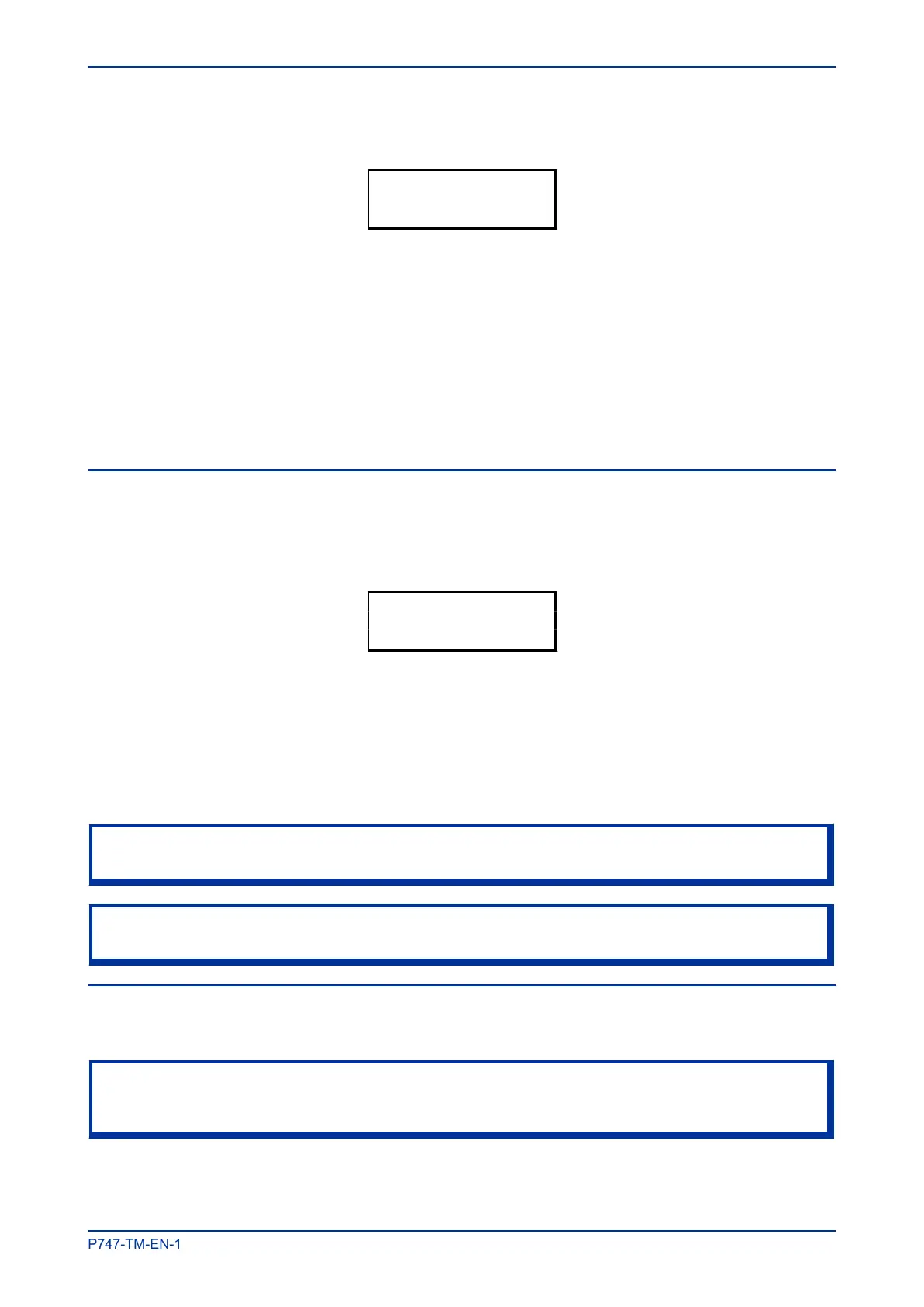On this action, the following message is displayed:
PASSWORDS HAVE
BEEN SET TO
DEFAULT
The recovery password can be applied through any interface, local or remote. It will achieve the same result
irrespective of which interface it is applied through.
4.4.2 PASSWORD ENCRYPTION
The IED supports encryption for passwords entered remotely. The encryption key can be read from the IED
through a specific cell available only through communication interfaces, not the front panel. Each time the
key is read the IED generates a new key that is valid only for the next password encryption write. Once used,
the key is invalidated and a new key must be read for the next encrypted password write. The encryption
mechanism is otherwise transparent to the user.
4.5 DISABLING PHYSICAL PORTS
It is possible to disable unused physical ports. A level 3 password is needed to perform this action.
To prevent accidental disabling of a port, a warning message is displayed according to whichever port is
required to be disabled. For example if rear port 1 is to be disabled, the following message appears:
REAR PORT 1 TO BE
DISABLED.CONFIRM
The following ports can be disabled, depending on the model.
● Front port (Front Port setting)
● Rear port 1 (Rear Port 1 setting)
● Rear port 2 (Rear Port 2 setting)
● Ethernet port (Ethernet setting)
Note:
It is not possible to disable a port from which the disabling port command originates.
Note:
We do not generally advise disabling the physical Ethernet port.
4.6 DISABLING LOGICAL PORTS
It is possible to disable unused logical ports. A level 3 password is needed to perform this action.
Note:
The port disabling setting cells are not provided in the settings file. It is only possible to do this using the HMI front
panel.
MiCOM P747 Chapter 9 - Cyber-Security
P747-TM-EN-1 287
