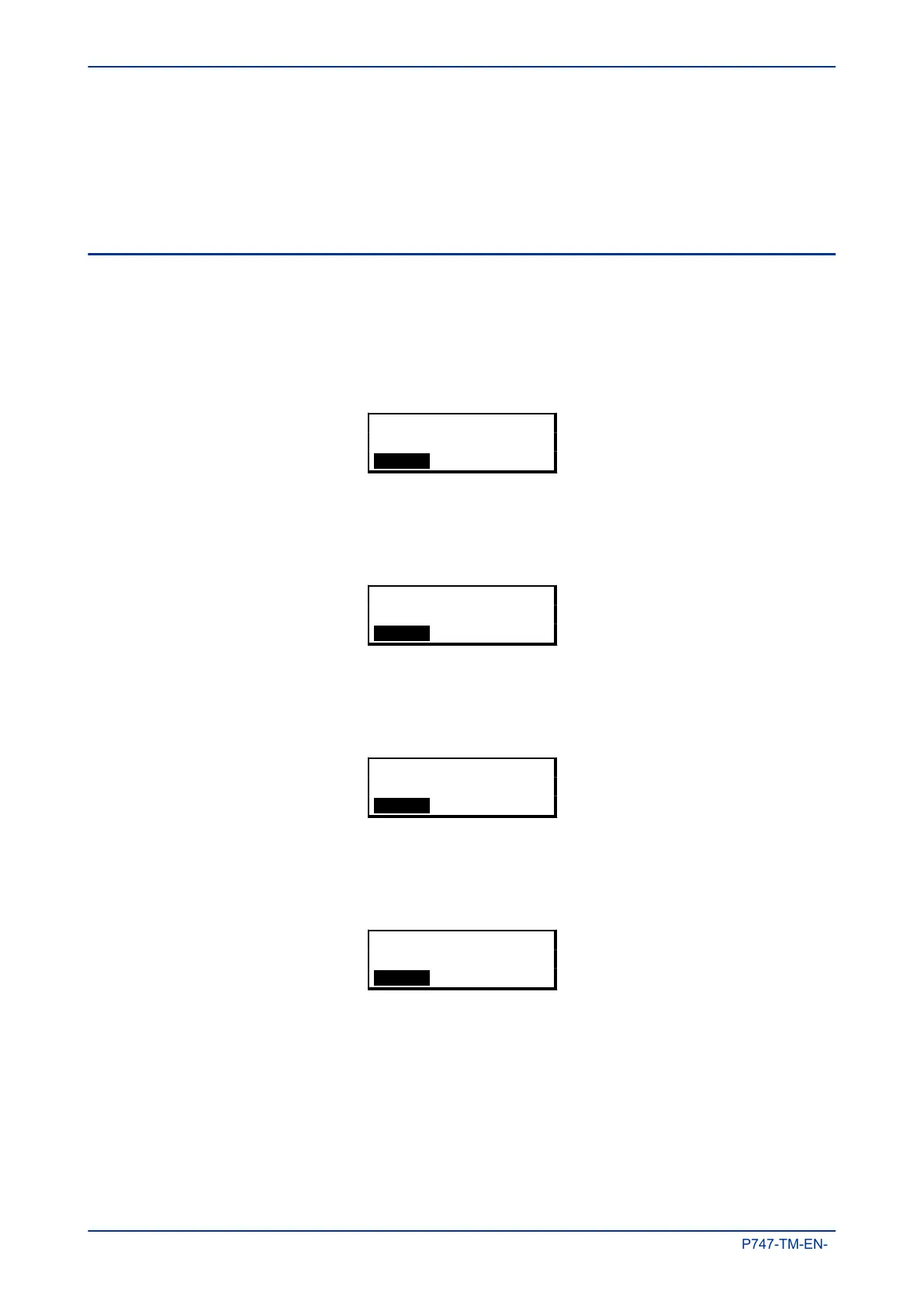If the device is fitted with an Ethernet card (not applicable to 20TE IEDs), the only way you will be able to
completely clear this alarm will be by connecting the device into an Ethernet network. This is also the only
way you will be able to get into the default display menu.
If there are other alarms present, these must also be cleared before you can get into the default display
menu options.
2.3 DEFAULT DISPLAY
The default display menu contains a range of possible options that you can choose to be the default display.
The options available are:
NERC Compliant banner
The IED is delivered with a NERC-compliant default display:
ACCESS ONLY FOR
AUTHORISED USERS
HOTKEY
Date and time
For example:
11:09:15
23 Nov 2011
HOTKEY
Description (user-defined)
For example:
Description
MiCOM P14NB
HOTKEY
Plant reference (user-defined)
For example:
Plant Reference
MiCOM
HOTKEY
Access Level
For example:
Chapter 4 - Configuration MiCOM P747
60 P747-TM-EN-1
